Also known as the PhatBox, this innovative new audio system finally makes it possible to pack a good deal of music into your Audi. Designed to integrate seamlessly with the factory audio head unit, the Audi PhatBox is the perfect addition for those that want to retain the customary red lighting "look" of the stock head unit, while adding the capability to play and navigate through a digital music collection. Having spent some time with the system installed in Project allroad, I can't imagine not having one in any future daily driver.
What's in the package?
The system has four major components:
1. Windows-based PhatNoise Music Manager Software for digitizing your CD collection, organizing playlists, and managing music on the desktop.
2. A DMS cartridge which holds a 2.5" 20 gigabyte hard drive, making it possible to carry the music between PC and car. The 20 gigabyte storage capacity is the approximate equivalent to 7,000 songs compressed at 128kbits/s MP3. Cartridges in 40, 60 and soon 80 gigabyte capacities will be also available. The systems comes preloaded with a music mix from EMI.
3. A USB 2.0 cradle for music transfer to the DMS Cartridge from the PC.
4. A trunk-mountable, in-car player that interfaces directly to the Audi car audio system for playback.
In addition to the sample tracks from EMI music, the system comes preloaded with Audible.com. It is basically plug-and-play for most cars, with a single cable connection. The system is designed to work with all cars equipped with the Concert, Concert II, Symphony or Symphony II head units, generally covering model years from 1998 onward. It is not compatible with the system in the new A8. Owners should be able to buy the system directly from their Audi dealer as of this writing.
Loading Music with the Software
The Music Manager Software can encode CDs into a wide variety of supported digital formats, including a new "lossless" format that preserves true CD quality in the system. The Music Manager uses a CDDB lookup to provide information tags for the music you encode. Your musics' digital tags make up a relational database that is stored together with the music, enabling navigation in the car via playlists, artists, album titles or genre. Make sure your files have good tags since music from unknown sources may contain either bogus, made up or missing information. This can lead to navigation problems when artist and album information is missing or wrong. This tag information also feeds the voice prompts and the browsing index.
Supported Digital Media Types
The software also enables creation and management of custom playlists and transfer of music to the DMS cartridge. One of the Music Manager's best feature is dynamic playlist generation. Using "smart playlists" which are defined by criteria like "all rock songs", "all Led Zeppelin songs", "most recent 50 songs", or "all music from a certain directory", new music that is added to your collection meeting the proper criteria will be automatically dropped into the right playlist. Then, with the one-click sync with the cartridge, the content on the DMS is automatically updated too.
If you like books and newspapers, the system comes with a free trial subscription to Audible.com, and the software can schedule downloads of The Wall Street Journal, the New York Times, and other periodicals. The same one-click sync drops new editions onto the DMS for easy playback on the morning drive, and the in-car player knows how to bookmark the Audible content so it holds your place if you switch to your music or the radio.
Music transfer on the system is very quick. The cradle uses USB 2.0 with a transfer rate up to 480 Mbits/sec. This is backward compatible with USB 1.1 if your PC is not equipped with USB 2.0. A 4 port USB 2.0 PC card from BUSlink was used, together with a Dell Inspiron 8200 and a 60 gigabyte external USB 2.0 hard drive for the local storage of my music collection. After the transfer, the DMS goes in the the car and it's time to hit the road.
The Driving Experience
On road trips, I had previously traveled with multiple cases full of audio CDs. Now a 2.5" hard drive holds more music than even months of driving time. With my music collection within a finger's reach, I have the music for any mood without planning ahead of time.
The system has its own unique approach to browsing and playing music, designed especially to make the leap from having six CDs to having thousands of songs in your trunk. The system does not display the text of artist, album or song information. A voice-enabled music search function minimizes driver distraction, and lets you find music efficiently as you drive. Individual disk buttons on the head unit enable different modes to browse your music: by custom playlist, artist, album or genre. The only thing you see on the display is track number and mode number, but I find I don't need to look at the radio much while the PhatBox is playing.
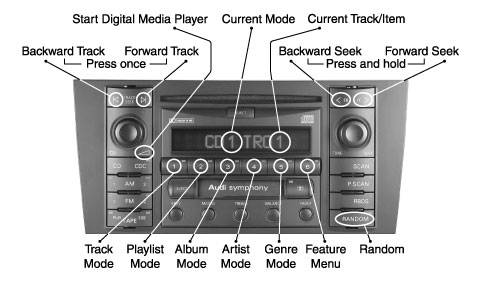
Audi Sympnohy Head Unit
I regularly ask my passengers what they would like to listen to and many times I have that music on-board. The operation and navigation of the PhatBox becomes second nature almost immediately the factory head unit controls on my steering wheel make it very easy to use. There are many ways to organize your music, so each user will ultimately have to find out what works best for them. It goes without saying that there is no right way to do this and the flexibility of the system allows infinite ways to access music.
The player itself mimics the 6 disc changer and uses the same CD changer protocols to talk with the head unit. Also, as previously mentioned, the buttons on the head unit meant to be used with the CD changer become Phatbox control buttons with this setup. As far as the head unit knows, this is just your standard 6 disc CD changer. The hardware runs a custom Linux kernel and uses processors from Cirrus Logic and Texas Instruments.
Processors

Installation:
Hardware installation into most Audi vehicles is straightforward. The player is made with the same dimensions as the factory CD changer and uses the same connection cable. The extruded aluminum shell is also drilled with the appropriate mounting holes for a direct replacement of the factory CD player if so equipped.
Project allroad required an external mounting of the unit because the equipment cage structure which houses the CD player and/or navigation system has a backing plate which interferes with the cable connecting to the player. It might be possible to modify the equipment cage to remove this interference, but cutting into the metal cage was decided against.
The basic tools for installation include a Phillips head screw driver, 8mm socket and ¼" ratchet with 6" extension. The external install also used a cordless drill and Dremel tool.
First the compartment cover was removed. Using the 8mm socket and Phillips head screw driver, the 4 8mm bolts and 1 screw that hold the equipment cage to the car were also removed. The CD changer cable was disconnected from the CD player and the cage was pulled towards the inside of the car to gain access to the 4 screws that hold the CD player to the cage. In most Audis a simple reversal of these steps is all that is required to complete the installation of the PhatNoise player in the CD changer position.
Project allroad's install differed at this point, and surface mounting brackets were attached to the PhatBox. The compartment cover was used as the mount; the 4 mounting holes were marked on the cover and then drilled through. A Dremel tool was used to cut a small grove at the bottom of the cover to slide the cable from the player into the compartment. The PhatBox was then mounted to the compartment cover with four bolts. The compartment cover with the mounted PhatBox turned out to be very sturdy and has held up to the occasional bump from articles being moved in or out of the cargo area. It is still easy to remove the compartment cover to access tools or change out a navigation CD.



Audi Part Numbers
