Last edit by: IB Advertising
See related guides and technical advice from our community experts:
- Audi A4 B8 How to Reroute the AMI Cable to Center Console<br>Step by step instructions for do-it-yourself repairs.
AMI armrest cable reroute Express Version *No cutting or glovebox removal required*
#1
AudiWorld Senior Member
Thread Starter
Join Date: Dec 2003
Posts: 1,610
Likes: 0
Received 0 Likes
on
0 Posts
Been meaning forever to route the AMI cable from the glovebox to the area under the armrest and finally got around to doing it this morning. I read through a few other DIYs here which involved removing the glovebox completely and also the rear AC/ash tray area but once I got into it, I found it can be done without any of that. Takes a different route and you end up seeing the cable every so slightly on by the passenger's seat but I can live with that, no one would ever even notice if they didn't know it was there. The upside is that it's a much easier install (I think), no screws to remove..all you need is a flathead screwdriver for the whole job (and a dremel if you want to at the end, but it's not needed), no cutting a hole in the glovebox...though if you go the original route, you can see do the trick with the AMI connecter so you don't have to cut a hole.
Not sure what Audi was thinking putting the connection in the glovebox, who the hell would want to place their phone in there every time they drive?
Original cable in the glovebox...

And this is where I wanted to route it to, where this was a phone charger. The beauty of the AMI cable is that it both plays audio and also charges, and even charges with the ignition off, something the 12v USB charger didn't.

Popped off the side panel with a screwdriver and ran the new extension cable through there and down the side...

Routed it along the floorboard...

Under the seat railing...

Once it's tucked under, this is all you see of the cable throughout the whole install.

Route the other end of the Lightning cable under the other seat railing...

And connect the Lightning cable with the 30-pin connecter using the Apple adapter...

It's way far back under the seat, shouldn't ever interfere with anything...

Next, pop off the air vent in the back seat using a flathead screwdriver along the top edge of the vent...

Remove the inside air tube...


Lift up on the center console moulding and fish the Lightning cable up and inside...


There is a pop-out cover under the armrest (for cars that have just the AUX input and not AMI), push on it to pop it out...
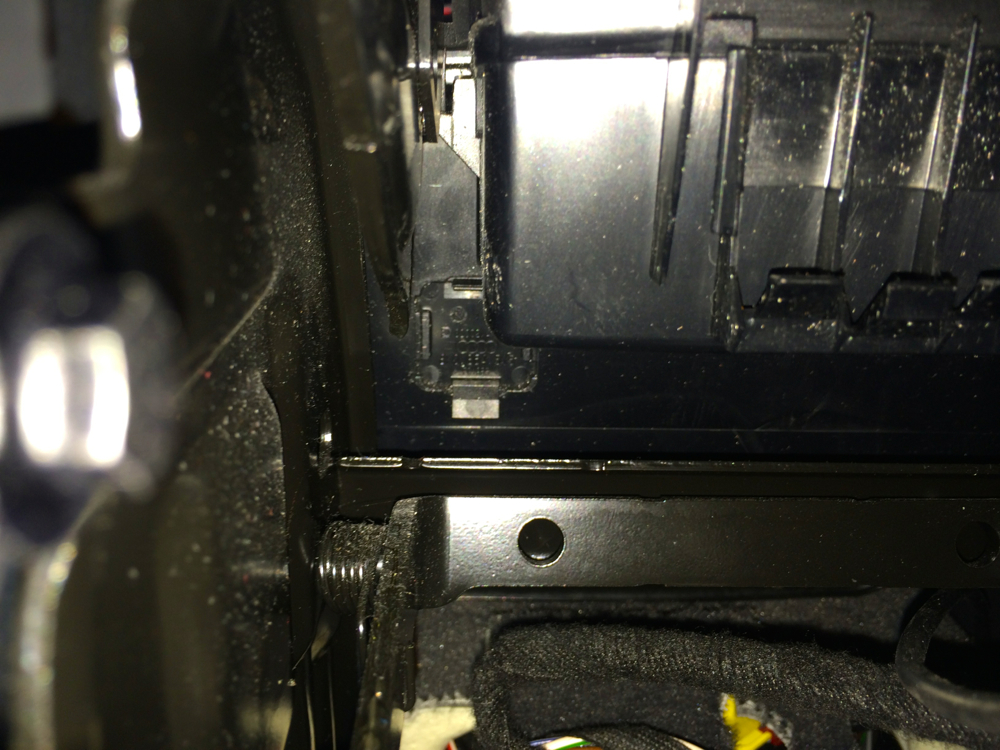
Feed the cable through...
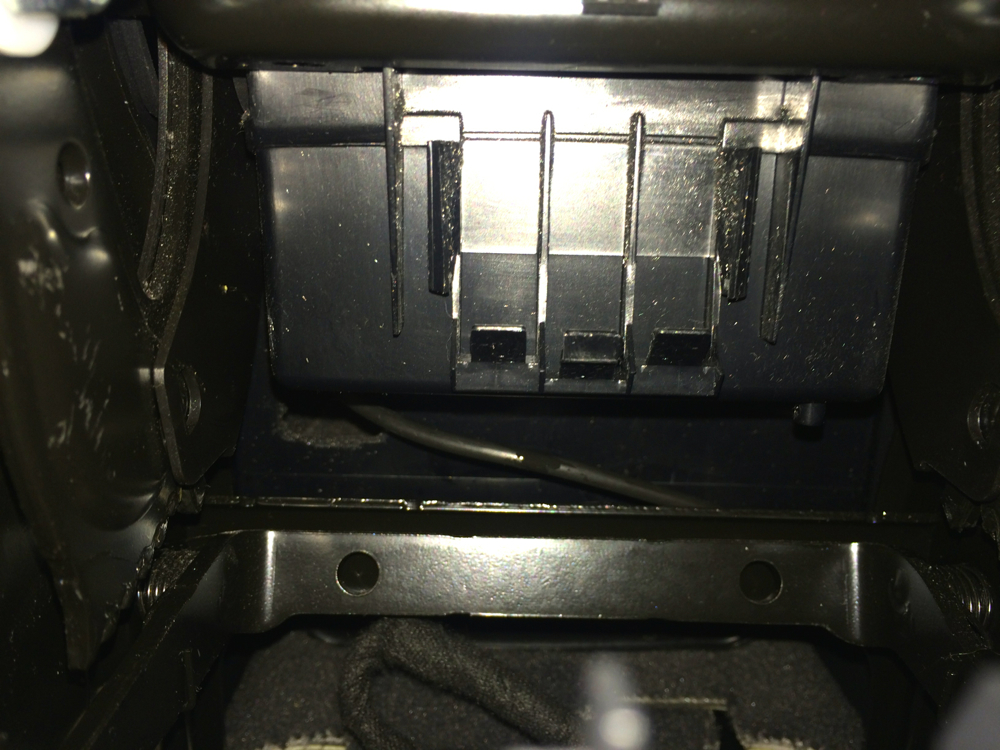
And that's it on that end. With the seat back in normal position, not signs of the cable or anything, nice and clean.

Back to the glovebox, remove the AMI connector housing by squeezing the top and bottom and pulling forward and side to side, it will pop off.

Put the actual AMI cable back into the dash...

Grab it on the other side and plug in the AMI cable... (this was probably the hardest part of the whole job, very little room to work with)


Popped the little cover back on inside the glovebox and that end is done.

Now under the armrest, I got this idea from someone on the Audi forum...took a dremel and cut out a grove for the cable to fit through.

And done! Easy breezy and works like a charge. Only thing is I may add another 2' extension as it's a bit short, can't use the phone while it's also plugged in, but maybe that's for the better?

Not sure what Audi was thinking putting the connection in the glovebox, who the hell would want to place their phone in there every time they drive?
Original cable in the glovebox...

And this is where I wanted to route it to, where this was a phone charger. The beauty of the AMI cable is that it both plays audio and also charges, and even charges with the ignition off, something the 12v USB charger didn't.

Popped off the side panel with a screwdriver and ran the new extension cable through there and down the side...

Routed it along the floorboard...

Under the seat railing...

Once it's tucked under, this is all you see of the cable throughout the whole install.

Route the other end of the Lightning cable under the other seat railing...

And connect the Lightning cable with the 30-pin connecter using the Apple adapter...

It's way far back under the seat, shouldn't ever interfere with anything...

Next, pop off the air vent in the back seat using a flathead screwdriver along the top edge of the vent...

Remove the inside air tube...


Lift up on the center console moulding and fish the Lightning cable up and inside...


There is a pop-out cover under the armrest (for cars that have just the AUX input and not AMI), push on it to pop it out...
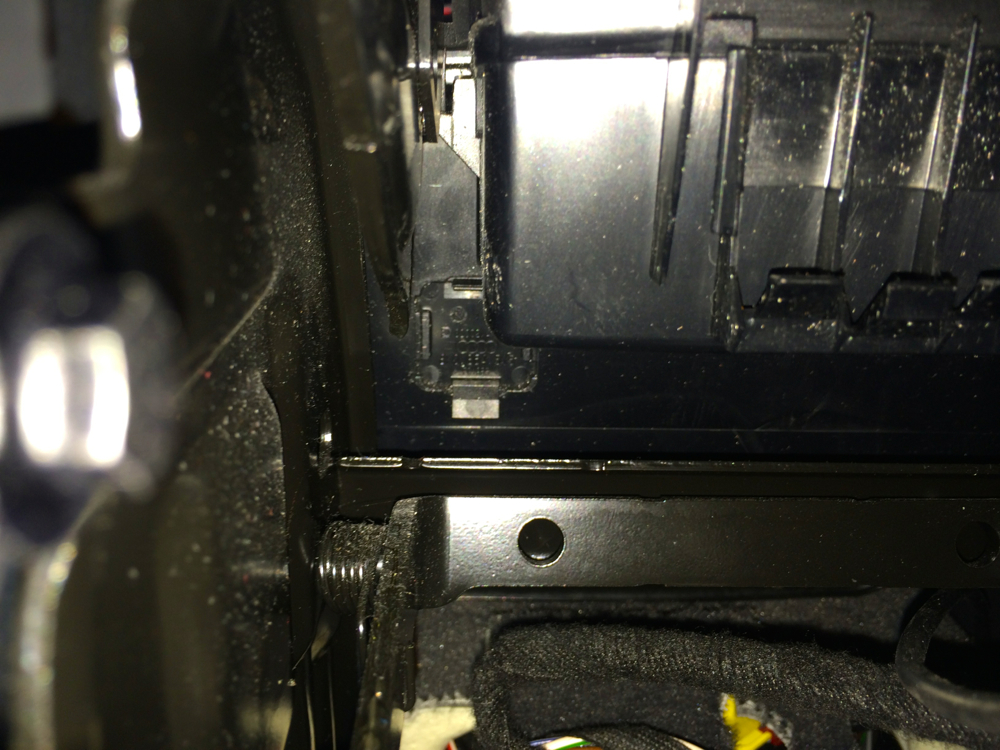
Feed the cable through...
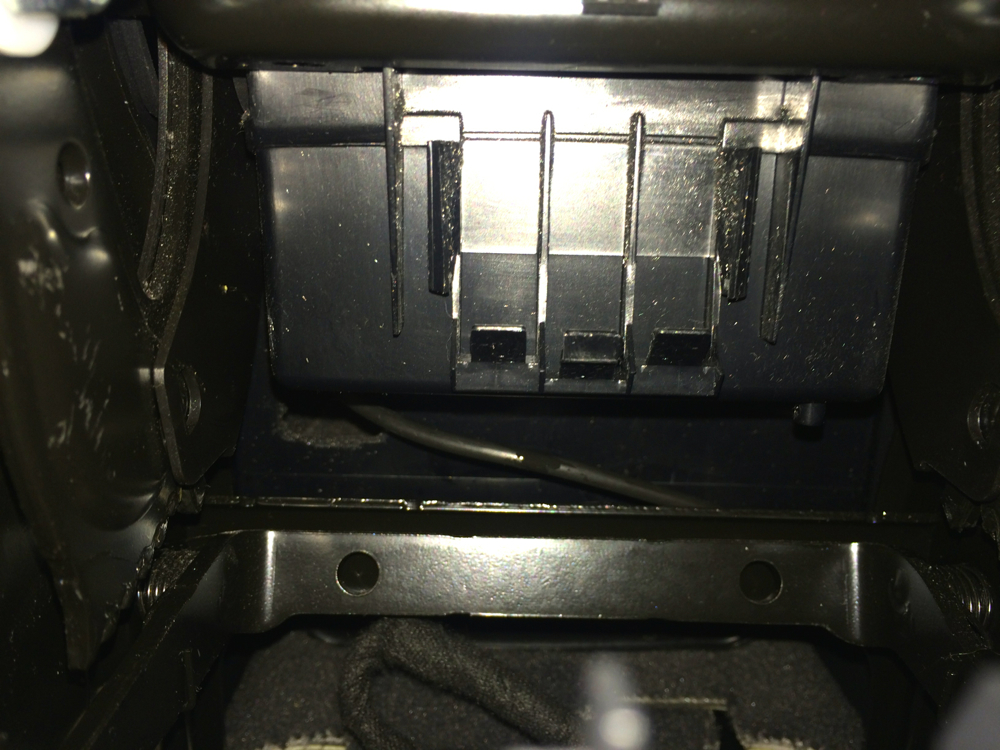
And that's it on that end. With the seat back in normal position, not signs of the cable or anything, nice and clean.

Back to the glovebox, remove the AMI connector housing by squeezing the top and bottom and pulling forward and side to side, it will pop off.

Put the actual AMI cable back into the dash...

Grab it on the other side and plug in the AMI cable... (this was probably the hardest part of the whole job, very little room to work with)


Popped the little cover back on inside the glovebox and that end is done.

Now under the armrest, I got this idea from someone on the Audi forum...took a dremel and cut out a grove for the cable to fit through.

And done! Easy breezy and works like a charge. Only thing is I may add another 2' extension as it's a bit short, can't use the phone while it's also plugged in, but maybe that's for the better?


#2
Great post mate, thanks. I kept the AMI connection where it was and routed my cable through the glove box light instead as the hole was perfect size. I then routed the cables around the passenger footwell in the trim rather than under the seat, but other than that, followed your instructions to a tee and works like a dream. I used an AUX and Powered USB cable through so now I can stream Spotify as well as keeping the Bluetooth connection so my iPhone6 can remain paired to the car. 1hrs work and £20 on cables. Cheers buddy!
#3
Really good work... Where are you located im willing to pay for mine  , I Just recently purchased my A4 and I hate that my car will not play music via Bluetooth.. And the AMI plug is not in the glove box for ease of access.. O by the way im in Atlanta. Please be near (crosses fingers)
, I Just recently purchased my A4 and I hate that my car will not play music via Bluetooth.. And the AMI plug is not in the glove box for ease of access.. O by the way im in Atlanta. Please be near (crosses fingers)
QUOTE=Rafters;24766021]Great post mate, thanks. I kept the AMI connection where it was and routed my cable through the glove box light instead as the hole was perfect size. I then routed the cables around the passenger footwell in the trim rather than under the seat, but other than that, followed your instructions to a tee and works like a dream. I used an AUX and Powered USB cable through so now I can stream Spotify as well as keeping the Bluetooth connection so my iPhone6 can remain paired to the car. 1hrs work and £20 on cables. Cheers buddy![/QUOTE]
 , I Just recently purchased my A4 and I hate that my car will not play music via Bluetooth.. And the AMI plug is not in the glove box for ease of access.. O by the way im in Atlanta. Please be near (crosses fingers)
, I Just recently purchased my A4 and I hate that my car will not play music via Bluetooth.. And the AMI plug is not in the glove box for ease of access.. O by the way im in Atlanta. Please be near (crosses fingers)QUOTE=Rafters;24766021]Great post mate, thanks. I kept the AMI connection where it was and routed my cable through the glove box light instead as the hole was perfect size. I then routed the cables around the passenger footwell in the trim rather than under the seat, but other than that, followed your instructions to a tee and works like a dream. I used an AUX and Powered USB cable through so now I can stream Spotify as well as keeping the Bluetooth connection so my iPhone6 can remain paired to the car. 1hrs work and £20 on cables. Cheers buddy![/QUOTE]
#5
Thank you for this. It saved me having to pay someone to remove the glovebox and route the cable for me. I wasn't going to attempt that. As you mentioned, getting the AMI cable connected was a challenge. I ended up connecting it in the glovebox (without the trim piece), then pushed the whole thing through. Worked like a charm!
#6
Hi, could you let me know the make and type of cable that you used for the extension for the iPod lightening and also does all the functions work as per the AMI? That means selecting tracks and playlist etc etc? Appreciate any help. Any chance you could post a picture of the AMI screen when iPhone or iPod is plugged in?
Thread
Thread Starter
Forum
Replies
Last Post
munsabin
A4 (B9 Platform) Discussion
35
07-10-2018 06:25 PM
A8CT
A8 / S8 (D2 Platform) Discussion
1
07-10-2003 06:15 PM
225qr TT
TT (Mk1) Discussion
2
05-01-2003 02:28 PM





