Audi A3: How to Reset Service Reminder Light
Keep reading to learn how to shut off the service reminder light in your Audi A3.
This article applies to the Audi A3 (2012-Present).
The service reminder light on the dashboard of your Audi A3 is there to ensure you are current on your regularly scheduled maintenance. Once this maintenance is complete, the light will need to be reset through your A3's VCDS or Vag Com Diagnostic Software. The reset procedure is simple, but you will need to follow several very specific instructions to the letter. To get started, you'll need to go ahead and hop into the cabin of your A3. We'll explain the rest of the procedure from there in the steps below. Let's get started!
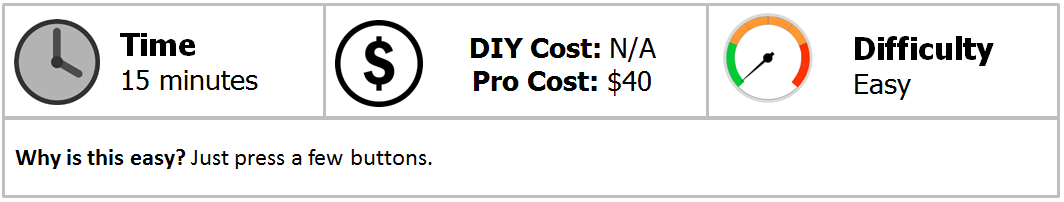
Material Needed
- Owner's manual (optional)
Step 1 – Press "Trip Reset" button and start engine
- Pull the knob located on the right-hand side of the instrument cluster (trip reset button). This will allow you to enter the reset mode.
- Release the knob.
- Rotate the left-hand knob one full turn. This is the clock control, and it, too, is located on instrument cluster.
- Check the display for the following message, "Service In -- Miles -- Days -- or Service!"
- Pull the knob once more.
-
You have five seconds to do it. If you are too late, you will need to begin again.

Step 2 – Turn engine off
Turn engine off and then restart your engine to check the service light is no longer on display on the dashboard of your A3.

Step 3 – Repeat the procedure
If the service light still appears on the dashboard of your A3, then you will need to repeat the above instructions. In most cases, the reason the procedure did not work is because you did receive the correct message on your display screen or you inadvertently performed the steps out of order. Don't worry, simply repeat the procedure as noted above and the warning light should disappear without a problem.
If you have additional concerns, refer to your owner's manual. If for some reason your VCDS program is not properly connected to your A3, then you will need to have it reset. Follow the instructions in your owner's manual, or make an appointment to have your Audi dealer check the program. Otherwise, you will probably just need to install an update of the software. (Note: You can download updates from the Web free of charge.)
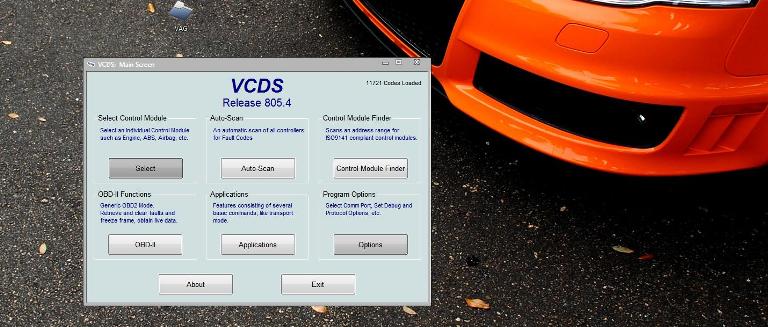
Featured Video: How to Reset Service Light
Related Sites
- - Reset Maintenance Light - VWvortex.com
- - Download Current VCDS - Ross-Tech.com






