Audi A4 B7: How to Install Car Stereo with Bluetooth
Installing Bluetooth capability is not as expensive as you may think. Here is how you do it.
This article applies to the Audi A4 B7 (2004-2008).
One of the best features a radio can have is Bluetooth capability. It allows you to connect your phone or MP3 player to a radio, so that you can play all of the downloaded songs from that device. When Bluetooth started becoming a more common function, many of the Audi vehicles were given an option to upgrade their standard radio to offer the capability. However, it was only listed as an option and not included as a standard feature. Due to this, many companies took it upon themselves to develop a simple device, called a Bluetooth adapter that connects to the rear of the stock unit. The adapter uses an accessory port to receive the audio signals from the phone. Although you lose some functionality, as oppose to having an integrated system feature, it is exponentially cheaper to use an adapter and very easy to install, as explained below.
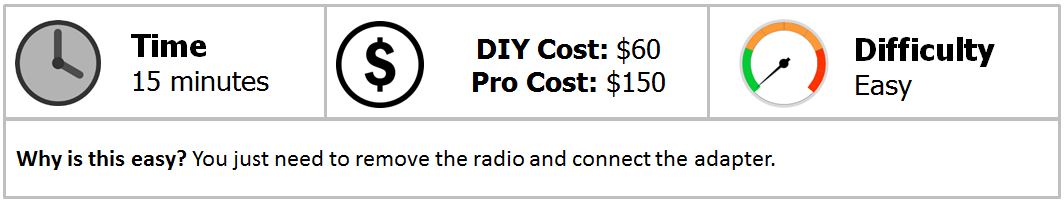
Materials Needed
- Torx driver
- Radio removal keys
- Bluetooth adapter
- Towel
Step 1 – Remove the radio
Audi uses a special system of keys that allow you to release the tabs that hold the radio in place. Each key fits into a slot on the radio face–just slide them in until you hear it click. Once the keys are secure, grab them and begin to pull the radio assembly outwards. With the radio about halfway out, take a towel and place it on the center console, so you can avoid any accidental scratches. Then pull the rest of the radio out.

Pro Tip
Sometimes the keys will not catch the tabs correctly, so you can slightly bend the ends to fit better in place if need be.
Step 2 – Disconnect the accessory connector
With the radio out, locate the antenna connector first. The connector is a bit fragile, so be sure to carefully push down on the release tab and pull off the antenna wire. Then locate the blue accessory connector and remove it from the head unit.

Figure 2. Carefully disconnect the antenna. 
Figure 3. Disconnect the accessory connector.
Step 3 – Connect the adapter
There should be two connectors for the adapter. Choose the one that fits into the accessory connector port and clip it into place. Take the ground wire from the harness, and install it under the screw found in Figure. 5.
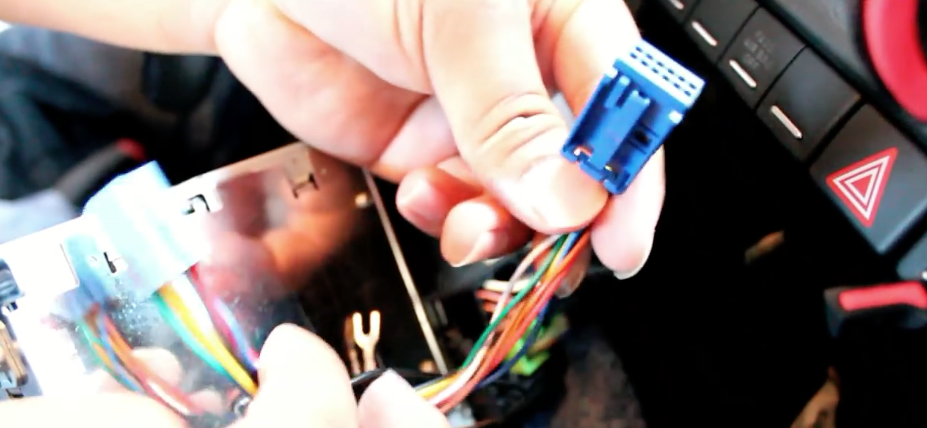
Figure 4. Connect the adapter to the head unit. 
Figure 5. Ground the adapter wire.
Step 4 – Pair the adapter
Those of you familiar with the Bluetooth function on your phone can easily do this.
- Go into settings and locate the Bluetooth button.
- Press the CD changer button you connect to the external CD changer source.
- Press scan and locate the adapter name.
- Pair with the adapter.
- Test the system out.
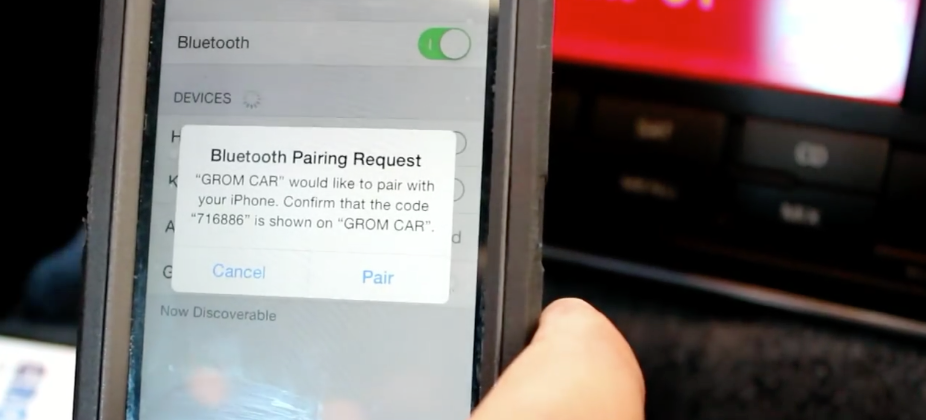
Step 5 – Install the radio
Once you know the system is working properly, take the head unit and reinstall it into the center console.

Featured Video: Bluetooth Installation for Audi A4
Related Discussion
- Audi A4 B7 Bluetooth Help Required - AudiWorld






