Audi A4 B8: How to Replace Battery
A decaying battery can cause all kinds of electrical problems in an Audi. This article will explain how to replace a bad battery.
This article applies to the Audi A4 B8 (2009-2015).
Have you been having problems with your Audi's electronics? Problems such as the headlights dimming or the electronic keys not working right? There's a good chance that the problem is due to a lack of power from the battery. The modern Audi A4 is heavily reliant on electronic features and thus is more reliant on the battery. On most cars, replacing the battery would be simple, but that's not quite the case with the new Audi A4. The A4's computer needs to be re-coded in order to recognize the new battery, and it will only work with OEM Audi batteries. You can still install the battery yourself, but you'll either need to take it to the dealer or use diagnostic software like VCDS to reprogram the computer.
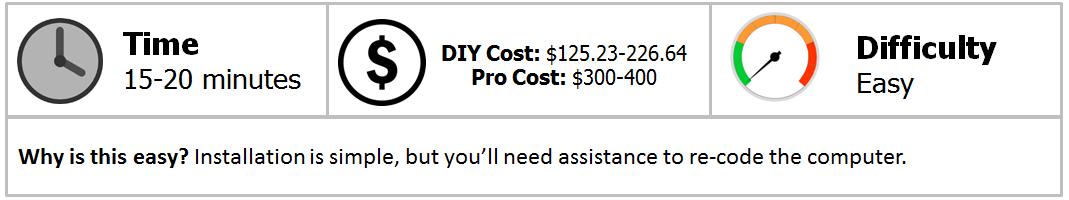
Materials Needed
- Replacement genuine Audi battery
- Ratchet with 10mm and 13mm sockets
Step 1 – Remove spare tire and tool tray
The battery in the Audi A4 is located underneath the spare tire. Open the trunk and pull up the floor panel. Twist the large wingnut counterclockwise, then pull up the spare tire. Pull up the spare tire tray and set it aside. Lift the tool tray and set it aside. You should now have access to the battery.

Figure 1. Remove the spare tire. 
Figure 2. Remove the tool tray.
Step 2 – Remove the battery brackets
Use your 13mm socket to remove the bolts for the battery bracket. There should be four bolts in total. Then remove the bracket. There will be another smaller bracket at the bottom of the battery held by another 13mm bolt.
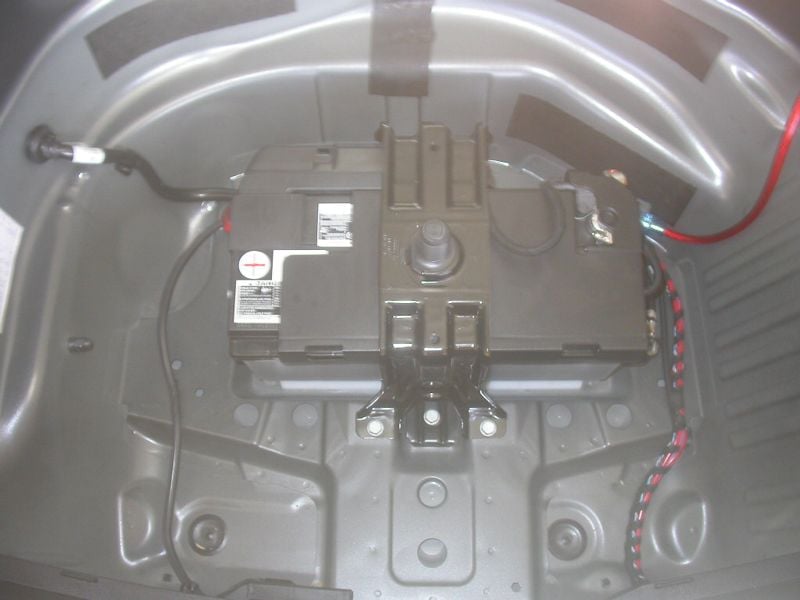
Step 3 – Remove old battery
Disconnect the vacuum hose connected to the side of the battery. Now use a 10mm socket to loosen the clamp on the negative (black) battery cable. Pull away the clamp, then move it to where it cannot accidentally touch the battery terminal. Repeat this for the positive battery cable. Once the battery cables and vacuum hose are disconnected, carefully lift the old battery and move to a safe and dry location.

Figure 4. Disconnect the vacuum hose. 
Figure 5. Disconnect the battery cables.
Pro Tip
Remember to safely dispose of your old battery by taking it to a dealership, auto parts store, or battery store to be recycled.
Step 4 – Install new battery
Set the new battery in the bottom of the trunk, so that the terminal posts face the correct battery cables. Reconnect the vacuum hose. Reconnect the positive battery cable, and then connect the negative battery cable. Before you put everything away, write down the BEM code on your new battery. It should consist of two serial numbers and a vendor identifier.

Reinstall the two brackets and tighten down the bolts to the brackets. Replace the tool tray, spare tire tray, and spare tire. The car should run even if it hasn't been coded to the new battery yet. It will just be operating in low power mode until you can get it to a dealership or you can code it yourself.
Pro Tip
If you have access to VDCS software to change the battery code, you'll need to navigate to control module 61-battery regulation. From there, go to coding and select the battery from the drop down screen. Select battery coding and input the BEM code you wrote down earlier.
Featured Video: A4 Quattro Won't Start
Related Discussions
- Multiple Faults and Warnings - AudiWorld
- A4 B8 3.2 model - Battery Problem - AudiWorld
- Battery Keeps Going Flat - AudiWorld
- Battery Amperage Coding - AudiWorld






