Audi A6 C5: How to Install Bluetooth
This article will walk you through the process of a clean OEM Bluetooth installation.
This article applies to the Audi A6 C5 (1998-2004).
Bluetooth is one of those little pieces of technology that has taken the world by storm, which is why pretty much every new car sold today comes equipped with it from the factory. But if you are the proud owner of an older A6 that wasn't lucky enough to come so equipped, you've probably pondered buying one of those tack on, aftermarket kits. But before you stick some ugly piece of kit on your dash, perhaps you should consider an OEM Bluetooth installation, one that gives you the functionality you seek but with a much cleaner, integrated look. Here's how to install one in your A6 C5.
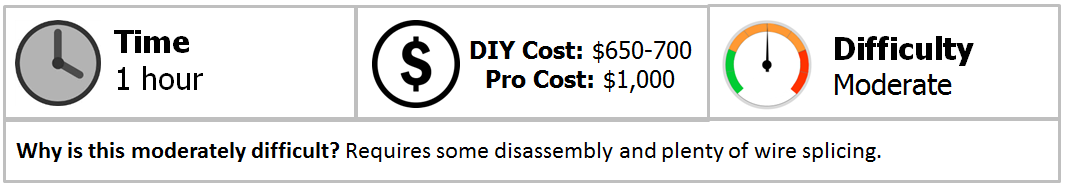
Materials Needed
- OEM Bluetooth module, part #8P0-862-335-G
- Black dome light
- Bluetooth antenna, part #8P0-035-503-E
- Bluetooth microphone, part #8L1-862-373-A
- Socket set and ratchet
- VAG-COM software
- Dremel tool (optional)
Step 1 – Install Bluetooth module
- A good spot for the module is behind the glove box. To gain access, remove the five 8mm bolts which hold the glove box in place – three along the upper edge and one in each of the lower corners.
- Once the glove box is removed, remove the multimedia adapter from the back of the glove box, then the control unit.
- The module can be inverted if you need the extra space by cutting down the on the module mounting tabs with a Dremel tool.
- Reinstall the control module, then the Bluetooth module.

Figure 1. Remove the five bolts holding the glove box in place. 
Figure 2. Remove the multimedia adapter and control unit. 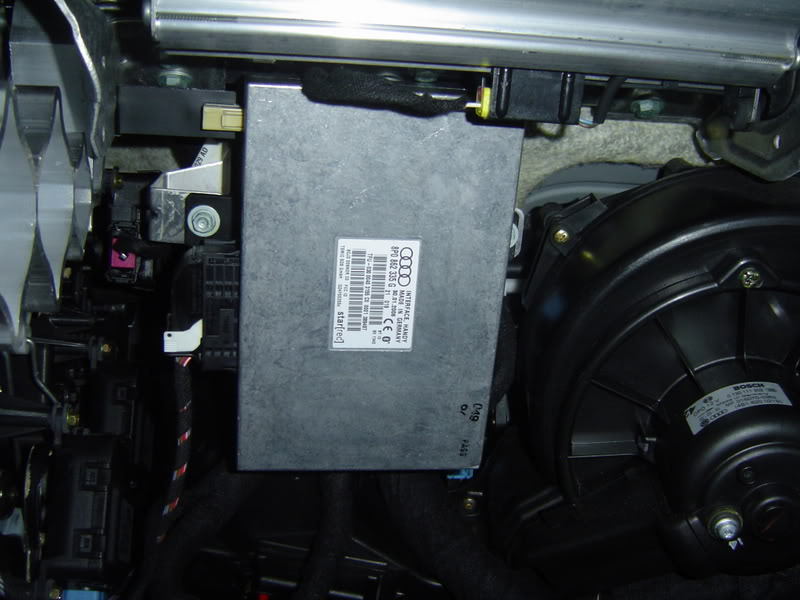
Figure 3. Install the Bluetooth module.
Pro Tip
The Bluetooth module can also be mounted underneath the steering column control module within the raised bracket. This can be done without modification, as both modules can simply be mounted into place together.
Step 2 – Install Bluetooth microphone
- Remove the A-pillar and feed the wire for the microphone from the dash up to the dome light.
- Plug the connectors into the Bluetooth module.
- Use VAG-COM software to code the Bluetooth module and configure the steering wheel controls for the radio and phone, as well as the instrument cluster.
- Test the system to make sure everything works properly. Reinstall the glove box and the five bolts.
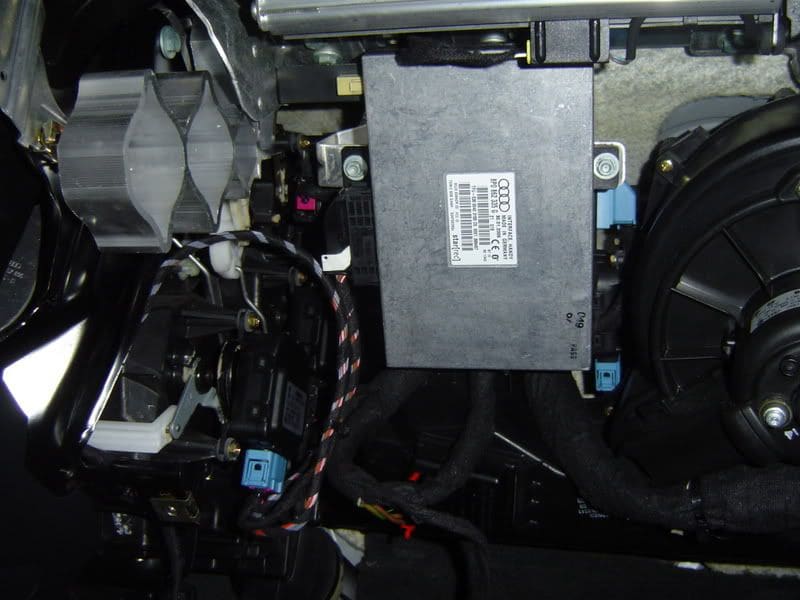
Figure 4. Connect the harnesses to the module. 
Figure 5. Configure the instrument cluster and steering wheel controls using VAG-COM.
Related Discussion
- OEM Bluetooth Installed - AudiWorld.com






