Audi: MMI Problems Diagnostic
All of your electronic entertainment features run through the Multi-Media Interface. This article will show you how to fix common MMI problems.
This article applies to the Audi A3, A4 B7/B8, A6 C5/C6, and Q5/Q7 (2001-Present).
Audi MMI is the platform Audi has staked for its radio and navigation system. It encompasses just about every electronic feature you could want in a car, such as phone calling, Bluetooth connectivity, and satellite radio. All of these features are modules in a loop connected by fiber optic cabling. Understanding how MMI works in and around your car is important for diagnosing problems with the interface. The first question you should ask yourself when diagnosing the MMI is, does the MMI start up at all? If not, start with Step 1. If the MMI is going through the startup procedure, but then shuts off, start with Step 2. If your MMI has certain functions that work and others that don't, start with Step 3.
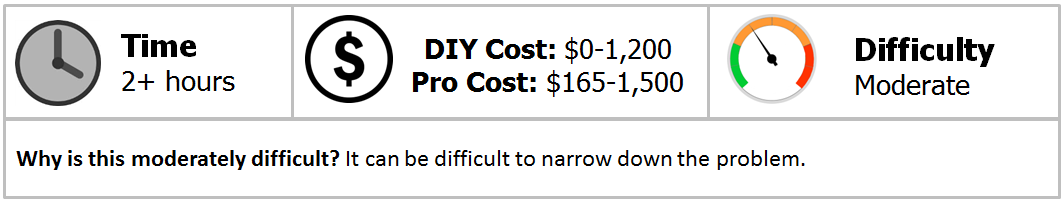
Materials Needed
- T20 Torx screwdriver
- Trim removal tool
- Multimeter
- Fiber optic bypass loop
Step 1 – Check the fuse
If your MMI doesn't start up at all, then it's probably not receiving power. The fuses that control many of the MMI modules are located in a compartment in the left side of your trunk. Pry open the side panel in the trunk and inspect the fuses. Use a multimeter to check the fuses and ensure one of them isn't burned out.

If none of the fuses are burned out, then proceed to Step 2.
Step 2 – Check the amplifier
Remember when I said that the whole system is basically a loop. Well, when one of the modules in that loop stops working, it can affect the entire system. Your amplifier in particular is in a precarious position. There are cases where the pipe for the rear window washer can leak onto the amplifier. If you've noticed problems with your MMI shortly after using the rear window washer, immediately check the trunk compartment for any fluid leaks. Audi makes a repair kit for the rear window washer pipe if this has happened to you. Unfortunately, it may be too late for the amplifier and it may need to be replaced. But if you suspect that you have a leak, you should repair that before you replace the amplifier.

Pro Tip
After you install a new amplifier you'll need to take the car to a dealership to have the amplifier reprogrammed to your system.
If the amplifier was not the cause of the problem, continue to Step 3.
Step 3 – Check the other modules
The amplifier is not the only module that can fail. If you've noticed some functions in your MMI system have stopped working, then you'll need to inspect the other modules one by one. There is a fairly important module located behind the glove box. To access it you'll need to release the CD changer using two key tools and disconnect it. Then you'll need to remove the screws along the top of the glove box as well as another one behind the side panel.

Once the glove box is lowered, you'll see the interface. To check the modules you'll need a fiber optic bypass loop. Unplug the fiber optic plug going to the module and then plug in the fiber optic bypass loop to the plug. This will make the system bypass that module and continue working without it. If you find that some functionality has returned, then that's the module that needs to be replaced.
You'll find the other modules in the same trunk compartment next to the fuses. Just check each module one at a time until you find one that doesn't work.

Pro Tip
Like the amplifier, whenever you replace one of your MMI system's modules, you need to take it to the dealership to get it reprogrammed to work properly.
If the MMI is still not functioning properly, go to Step 4.
Step 4 – Check the button panel
You may not realize it but the button panel on your center console is also a module on the MMI system. This can catch many owners by surprise, because it can easily fail due to spilled drinks and other debris getting into the buttons and causing problems. You might be able to take it apart and clean it, but if you've gotten to the point where you can no longer use the MMI, then it probably needs to be replaced.

With the MMI control buttons all checked over but still experiencing problems, keep going.
Step 5 – Replace the main MMI module
If none of the other modules are at fault, then there's only one other possibility. If your main MMI module has stopped working, then it will be costly to replace it. You'll need to take it to the dealership to get it programmed to work with the rest of the system in your vehicle.

Featured Video: How to Troubleshoot MMI
Related Discussions and Site
- MMI Shuts Off After Startup - AudiWorld
- MMI Shutdown - AudiWorld
- '06 A6 Avant MMI Problems - AudiWorld
- 2005 Audi A6 MMI is Dead - Audi-Sport






