| Tech Article Title | Author | Date |
| Parrot Bluetooth Install (page3) | Robert Jordan | 2006 |
On the home stretch now.
1) Tap a fuse to supply +12v switched via ignition to the orange wire extended earlier (I used #37 -windshield washer). You can use any one of the commercially made fuse taps available at AutoZone. If the orange wire is not hooked up the unit will not come on. If you attach the orange wire to a constant +12v, the unit will not cut off and will drain your battery.
2) Mount the microphone. The mic comes with several clips and a sticky pad, you could just slap it up on to the overhead console, but that would be tacky.

3) Pry down on the back of the overhead light lens and remove it.

4) Pry down on the exposed back edge of the overhead console cover. Someone on another board discovered that the Parrot mic stuffs nicely into the circled grill, but I wanted to locate the mic as close to me as possible, so I did it the hard way.

5) Remove the two philips screws and pull down on the console.

6) Toward the rear of the console there is a long white retaining clip with a wire plugged into it. I am not sure what this is for, but I'm thinking it might be where the OEM mic would be located. Pull the tabs on either end and it pops right out.

7) Center a small drill bit inside the square area of the clip and drill a hole. Keep moving up to larger and larger bits until you get to .25". You will need to file down the sides of the square so the Parrot mic will fit easily (a Dremmel is great for this).

8) Use pliers to pop off the cap in the Parrot mic. The mic element is stuffed into the cap. CAREFULLY pry it out with the tip of a utility knife. Don't put any stress on the wires that are soldered to the back of the mic. Be patient, work your way around the mic, prying a tiny bit at a time. I removed the mic housing, but you could just slide it down the wire a few inches and forget about it.

9) Press the mic down into the square compartment until it bottoms out. Be careful, I used a small flat screwdriver and only pressed on the metal edges of the mic.

10) Just for good measure, I stuffed the wire knot into the square compartment and filled the compartment with hot glue.

11) Snap the retaining clip back into the console. Leave a few inches of slack in the wire and zip tie the mic wire to one of the OEM wires.
12) Route the wire (what idiot at Parrot decided to put a right-angle plug on the end of the mic cable) through the console opening and out between the windshield and the headliner. I tucked the wire along the gap between the windshield and headliner all the way down to the dash, there I tucked it between the dash and "A" pillar and under the dash through the hole above the fuse panel. Run the mic wire and extended orange wires under the dash and over the steering wheel column, being sure to stay away from all moving bits.

13) Reinstall the console and pay yourself on the back.


14) Find a home for the Parrot control pad. I mounted mine to the left of the steering wheel, but this is temporary. I plan to relocate the courtesy light switch and recess the Parrot keypad into the panel that currently holds the courtesy light switch to the right of the headlight switch.

15) Plug the antenna and CAN-BUS leads back into the stereo. Plug the power and speaker leads into the Parrot adaptor wires. I wrapped the Parrot box in thin foam padding to ensure it doesn't rattle and stuffed the box and wires in tight behind the climate controls.

16) Test the system and be sure everything is working properly. When the CK3000 is activated by pressing the buttons or saying "telephone" the radio mutes and "phone" is displayed on the stereo and info center of the dash.
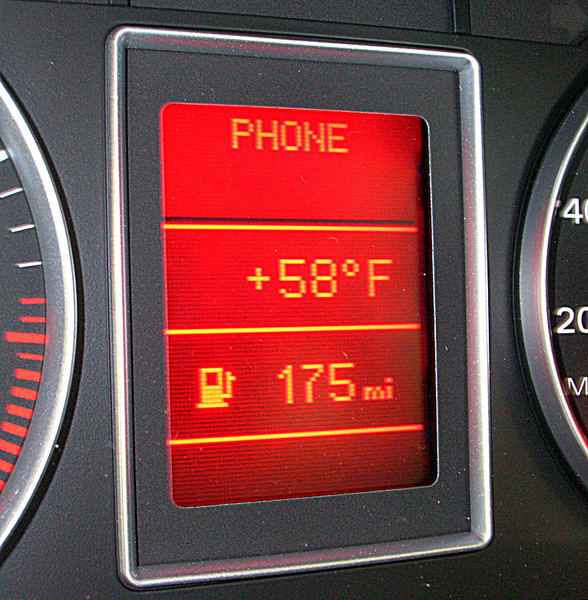
The Parrot CK3000 works great and has a lot of features many other aftermarket systems don't. It works with most phones on the market today and firmware upgrades are possible for the future. I would love to have the OEM Bluetooth, but adding it would cost $750+, the CK3000 set me back $99 at Buy.com
There are a few folks working on a way to allow the CK3000 to be controlled by Audi steering wheel buttons. It has been done on earlier Audis and I'm hoping someone will crack the new wheel wiring and come up with a patch cable.
[page1][page2]