| Tech Article Title | Author | Date |
| How to Power the Center Armrest Console | David Pincus & Paul Nelson | 1999 |
Q: Can I power my cell phone or other device from the phone jack under my armrest?
A: Yes. You will need to build a simple adapter. We highly recommend installing a secondary in-line fuse to protect your device.
Standard disclaimer: Do this at your own risk.
Buy a 25 pin MALE subminiature D connector. A male connector has the pins sticking out surrounded by a metal shield. Radio shack has many kinds of these. My personal favorite is the solder cup type, however you may be more comfortable with the crimp snap-in type if you don't want to solder. You can also use an old printer cable.

Take a piece of wire about 2-3 inches long and crimp a pin onto both ends. Make a second wire like this. Insert one end of the wire into pin 3 and the other into pin 23. This connects GROUND (negative) to RJ-45 pin 1. Read the section below on Circuit Protection and decide if you will install an in-line fuse at this point. If you would like the 12V to be on all the time insert the second wire into pins 16 and 8. If you would like the 12V to only be on when the car is on insert the wire into pins 5 and 8. This connects the POSTIVE (switched or unswitched) to RJ-45 pin 2. You can also make a switch to select switched or unswitched power by using a SPDT switch.
Next, find the telephone connector located on the left side of the trunk behind the carpet. The cable is strapped to other wires near where the wheel well is located. Connect the adapter to the cable making sure that none of the connections are exposed and can touch anything metallic.
Next you need to build a cable for the phone jack. The easiest way is to cut up an old Ethernet cable; Radioshack also has these. The connector looks like a regular phone jack, only wider with 8 pins instead of 4. Cut the cable about a foot from one end. Hold the cable facing you with the clip pointing down and the cable pointing away from you. Pin-1 will be on the left. Pin-2 will be the next wire to the right of pin-1.
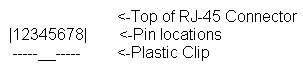
Get a spare cigarette lighter socket (radioshack, target, etc). Wire pin-1 to the outside of the socket for the negative connection. Wire pin-2 to the inside of the socket for the positive connection. If you did not install an in-line fuse in the trunk, then install it between pin-2 and the socket. Do NOT wire these connections directly to your phone!!
You still need to use the power adapter for your phone because of the current limiting circuitry and built in fuse.
Email me if you would like me to make one of these for you.
The RJ-45 (8-pin) connector under the armrest is for the handset and all 8 lines run to the 25 pin transceiver connector in the trunk. Two of the lines seem to be shielded (pin 7, 8). The 25 pin "sub-D" connector in the trunk is where all the major connections are made.
Circuit Protection
The RJ-45 connector and wires cannot handle the same amount of current (amps) as the cigarette lighter. Therefore, a 2 amp in-line fuse should be added for safety. One option is to place the in-line fuse between the positive connections at the 25-pin connector in the truck. The fuse is placed between pins (5 or 16) and pin 8. The other option is to place it between the RJ-45 connector and the cigarette lighter socket.
Here is the pin list for the 25 pin connector as read from the schematics:
pin 23 - RJ45 pin 1
pin 8 - RJ45 pin 2
pin 11 - RJ45 pin 3
pin 12 - RJ45 pin 4
pin 18 - RJ45 pin 5
pin 24 - RJ45 pin 6
pin 1 - RJ45 pin 7 (shielded to pin 14)
pin 6 - RJ 45 pin 8 (shielded to pin 14)
pin 14 - Mike (-)
pin 15 - Mike (+)
pin 25 - Speaker (-)
pin 19 - Speaker (+)
pin 20 - shield for pins 14, 15, 25, 19
pin 3 - Ground
pin 17 - Ground
pin 5 - Switched Power (fuse 8)
pin 16 - Unswitched Power (fuse 37)
pin 4 - Same as above
pin 10 - radio mute line
"Shielded to pin 14" means that pin 14 connects to a wire mesh shield that surrounds one or more wires. This helps to isolate the signals from external noise. In this case, pin 14 is Mic -, or ground. RJ-45 pins 7&8 are shielded this ground connection. Note: You must ground pin 10 to get the speaker and/or microphone to work.