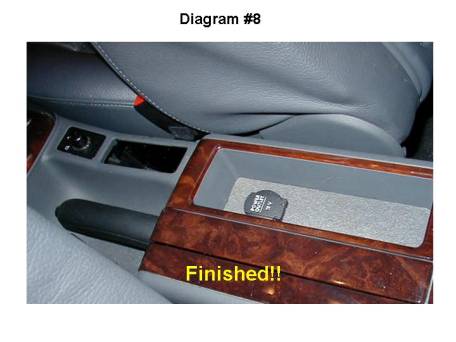| Tech Article Title | Author | Date |
| Retrofitting an Auxiliary Cigarette Lighter | Edward "Ted" Basile (TeddyBGame) | 2004 |
Applies to 1998+ A6/allroad/S6/RS6
Standard Disclaimer: You assume all responsibility for any damage or unsatisfactory result obtained by following this modification. Please read it all beforehand, just to make sure you have the required DIY skills to perform it. I didn't feel that it was necessary to disconnect the battery for this project. You might want to remove the fuse that controls the front/rear cigarette lighter sockets.
This modification applies to any A6 (C5 chassis), S6, RS6 or allroad that is from 1998 or newer (A6 Avant, 1999+). It can also be applied to any other model Audi that has a similar storage bin located near the center armrest.
Acknowledgement:
I was inspired to do this modification by AudiWorld username "HPH" from the allroad forum. HPH pioneered this modification and deserves the credit. I am merely documenting my process for my fellow Audi enthusiasts. Details of HPH's modification can be found at:
http://www.hphanson.com/allroad/twelveplug.html
Foreword:
As many of you know, the placement of the front and rear cigarette lighter sockets (CLS) are not very user-friendly if you want to power your cellphone, iPOD etc. The front ashtray area looks awkward and "sloppy" when it is in the out position and you are using the CLS to power a cellphone. The rear CLS is only useful for rear passengers. I found myself using the rear CLS to charge my cellphone and you couldn't really stretch the cord enough for basic usage. Most of the time, my cellphone power cord will get caught between the seats and the center console and it was hard to pull it out. See the pictures below....do these scenarios look familiar (see Diagram#1)?
|
|
Research:
I looked at replacement CLS's at local auto part stores and none of them had that "OEM" look and feel. Plus, if you use a vertically facing CLS and it doesn't have a flip cover, you could risk dropping something metal into it and blowing a fuse or starting a fire. I decided to inquire at the parts department at the local VW dealer (my previous 1999 VW Jetta VR6 used a great setup for its' CLS).
Also, there have been rumors that the MY2004 A6/allroad/S6 would come with an auxiliary CLS in the center console (just below the controls for the exterior mirrors). I would've included some pictures of this CLS, however, as of February 2004, I have yet to see a 2004 with this option (had a 2004 A6 3.0 as a loaner and cupholder near the parking brake handle was replaced with a coin tray/bin. The 2002+ A4 (B6) has a new location for the CLS (near the parking brake handle). Per the 2004 model guide:
The retractable cup holder in the front center console is replaced with an additional power outlet).
If you decide that you want to add the CLS parts from a 2004 A6, you'll need to contact your local Audi Parts department and have them order the appropriate parts...then you wire it the same way described below. Personally, I like the cupholder that is located near the parking brake handle. They might have a tendency to brake...but they can hold a Snapple or Arizona Ice Tea bottle without any issues (this should be prerequisite for any
cupholder).
Now for the project:
This modification rates as a 2 on the 10 point difficulty scale - it's easy! It took me less than 1 hour to do this mod. The hardest part is drilling the 1 inch hole in the carpeted/plastic trim piece.
Parts Needed from VW:
1) Socket: Part#: 1J0-919-309 ($6.84)
2) Electrical Cap: Part#: 1J0-919-341-D ($5.46)
Parts from Audi (optional):
1) Replacement carpeted/plastic piece (if you make any mistakes or feel that you want to return your car to its original state): Part# 4B0 863 3016 ($10)
(you might need to provide Audi with a color code for your interior - found on a sticker in the owners' manual or in the spare tire area.)
Other Parts/Tools needed:
1) Plastic putty knife (essential for removing all types of trim pieces...because a flat-head screwdriver will leave chips in the plastic consol and trim pieces)
2) 2 pieces (preferably red and black) of 18 gauge wire (stranded style); each piece should be at least 30 inches long
3) 2 female spade style connectors (Radio Shack will have these parts)
4) 2 wire taps (Radio Shack will have these parts)
5) Crimping tool
5) Electrical tape
7) ½" drill-bit (or larger) and a drill or a Dremel tool (& accessories)
8) Double-stick tape and/or Velcro (optional)
Here's the process:
Step #1:
- Using the plastic putty knife, remove the trim around the rear CLS, rear heated seat controls (if applicable) and climate control vents. The whole piece has four clips (two on top and two on bottom) that holds it in place (see diagram #2)
- As you pull it out, you will notice a wiring harness for the rear heated seats, the rear CLS and plumbing for the rear vents. You should be able to pull it out enough so that it rests on the "hump" on the floor. There will also be a 4" piece of angled HVAC vent that can be removed - go ahead and remove it.
|
|
- Locate the wiring harness that is plugged into the rear CLS (see diagram #3). It should be white and have three wires (Brown = Ground; Red/Blue = Battery Power; Grey/Blue = Night Illumination). *Please Note: The red/blue wire is a direct feed to the battery. Be careful not to "short circuit" it with the brown or grey/blue wire. Also, because this is a direct feed to the battery, your new CLS will could potentially drain your battery if you are not careful.
|
|
Step #2:
- Using the putty knife (yet again), remove the carpeted/plastic piece underneath the armrest. It should lift up with very little effort. Under the piece of carpeted plastic trim, you will see an arrangement similar to diagram#4. *Please note: If your A6/S6/RS6/allroad comes equipped with the Navigation, OnStar or InfoTainment packages, you probably won't be able to continue this project - sorry.
|
|
Step #3:
- Using your drill and ½" drill-bit, drill a "starter" hole and check to see how it lines up over the square opening underneath. Once you feel that this hole is in the right spot, go ahead and bore out the remainder of the necessary 1" hole (see diagram #5).
- As you are drilling the hole, you'll want to make periodic checks to see how the CLS will fit. You want it to fit snug enough so that it is not "floating" inside the piece of plastic trim (see diagram #6).
|
|
Step #4:
- Now that the CLS is fitting snug within the plastic piece of trim, you'll want to prepare the red and black pieces of wire
- Take your female spade connectors, strip the ends of those wires and crimp the necessary pieces.
- On the bottom of the CLS, there should be two or three male-style "spades" sticking out from the bottom (see diagram #6). Looking at the bottom of the CLS, the male spade that is in the center most position in the CLS will be correspond to the Battery (+) or your supplied red wire. The male spade that is located in the outer perimeter of the CLS will support the Ground (-) or your supplied black wire. Go ahead and attach the female to male spades.
- With all these pieces connected, you can go ahead and thread the two wires and the assembly in diagram#6 down through the square hole in tray.
- Included with the above VW parts is a large plastic screw that fits on the threads on the assembly in diagram #6. With the assembly sitting in the tray (as it would if you were finished), thread the large plastic screw up the two wires and screw it underneath the tray. You should take this opportunity to run the two wires to the opening near the rear seats (see diagram #3)
- Keep in mind that the tray (see diagram#4) will only pivot vertically and it will give you enough room to attach the screw. By having the screw attached underneath, this will ensure that the CLS won't be pulled up every time you remove your cellphone charger etc.
Step #4a (optional):
- You can also using double-stick tape or Velcro, you provide additional strength underneath the carpeted piece of plastic.
Step #5:
- At this stage, the tray and CLS should be in their final positions. The last remaining step is to tap in to the battery power (+) and ground (-) in the rear CLS harness (see diagram #7).
- I chose to wedge my red and black wires into the backside of the white harness (at the time, I didn't have any wire taps). I later came back and affixed two wire taps for a cleaner installation.
- Go ahead and check your new CLS and confirm that it is getting power (with the ignition in the off position).
- *Please note: I decided not to add a dedicated fuse for this new CLS for two reasons - 1) there weren't any locations where I could add a fuse and easily change it in the event it was blown. 2) The new CLS is running off the existing rear passenger CLS and I rarely use the rear CLS. Plus, I felt that the existing fuse in the fuse box provided ample protection. I've had this new CLS installed for over 11 months without any load issues. Of course...your mileage may vary.
|
|
· With everything fully functional, go ahead and reinstall the rear CLS panel etc in reverse order as stated in Step#1.
|
|
Personally, I happen to like the look of this arrangement in diagram#9. It looks clean and is somewhat out of the way, underneath the armrest. Plus, if you do any "hard cornering", you've probably noticed your cellphone being flung the floor or into the passenger seat.
Another Option:
You can certainly apply the above process to locating this auxiliary CLS to the side area of your center console (near the front passenger foot area) or within your glove box. If you decide to go this route, you'll need to approximately 4 inches of mounting depth. I've had my glove box removed and I'm pretty sure the upper-left-back portion will have this clearance (could be good for a GPS or radar detector etc).
Now, if you go on a road trip and your friends or wife use a different cellphone charger, or you want to power your laptop charger from the front seat area - you'll have enough coverage. Happy motoring!