USA - 2010 A6 Prestige Sedan 3g High MMI help needed. No sound!
#1
AudiWorld Newcomer
Thread Starter
Join Date: Apr 2017
Location: Columbus Ohio
Posts: 8
Likes: 0
Received 0 Likes
on
0 Posts
Thanks for all the contributions, I feel like ive read the entire C6 database at this point, and its time for me to post. Im looking for some help trying to fix my Audio issue.
I know this is quite the read, but i would really, really appreciate the help on this one.. Im very, very close to giving up on this car. I dont want to take it to the dealership which will result in so much diag time that it will make me puke.
2010 C6 A6 Prestige
3.0 supercharged
MMI - 3g High - Bose
currently at 125,xxx miles
A bit of backstory :
I purchased this car from a dealership second hand. Had a pretty good stack of service records and i got what i thought was a deal at the time on the car. It was sold with no warranty, i am very technically savvy and was a mechanic in a past life, so no big deal. Turns out, i wish i wouldnt have purchased. Just a few days after driving the car, the stereo quit producing sound out of all available inputs. Now heres the odd thing, when i 'double clicked' the volume control I heard the NAV unit say "navigation not active'. So thats odd (and still persists)... All the while the dash display works perfectly, this has not been an issue at all, ever.
I went through all of the previous paperwork from the dealership the car was serviced at for the first 100k, and there was a RO from an oil change / mpi that said 'recommend bose amplifier unit - $1400', and was declined at this time, so this issue had popped up in the past.
I was able to locate another BOSE amplifier unit from a car-part.com distributor, 34,xxx miles on this unit, for $350. I went ahead and bought it, figuring it would fix my issue as diagnosed by the tech. It turns out, this didnt work... double clicking volume control on my steering wheel would still produce an audible 'navigation not active' voice over the speakers. I un-hooked the new amp, and re-installed the old one, miraculously all audio functions came back to life, and worked perfectly!
I figured, ok.. something was going on, its working now, no big deal. I have a backup amp. But a few days later, no audio. I went to the trunk, and unplugged the optical and power connector, plugged it back in, audio is back... WTF?!?!?!
Its been happening like this for months, all the while, reading every bit of information i can get my hands on related to anything MMI on any year / model trying to determine what the issue might be.
A few weeks ago, i broke down and picked up a VAG COM, so.. here are the results from last Tuesday, I have had no radio audio since. I removed some of the non important things i addressed earlier:
Tuesday,18,April,2017,18:05:24:53651
VCDS -- Windows Based VAG/VAS Emulator Running on Windows 7 x64
VCDS Version: 16.8.4.2
Data version: 20161129 DS267.0
Ross-Tech: Home
VIN: WAUKGAFBxxxxxxx License Plate:
Chassis Type: FB (4F0)
Scan: 01 02 03 05 08 09 0E 15 16 17 19 36 3C 42 46 47 4C 4F 52 53
55 56 5F 62 6C 72
VIN: WAUKGAFB2AN061189 Mileage: 201440km-125169miles
Readiness: 0000 0000
02-Auto Trans -- Status: OK 0000
03-ABS Brakes -- Status: OK 0000
04-Steering Angle -- Status: OK 0000
05-Acc/Start Auth. -- Status: OK 0000
08-Auto HVAC -- Status: OK 0000
09-Cent. Elect. -- Status: OK 0000
0E-Media Player 1 -- Status: OK 0000
15-Airbags -- Status: OK 0000
16-Steering wheel -- Status: Malfunction 0010
Tuesday,18,April,2017,18:08:09:53651
VCDS Version: Release 16.8.4 Running on Windows 7 x64
Ross-Tech: Home
Address 16: Steering wheel Labels: 4F0-910-549.lbl
Control Module Part Number: 4F0 910 549 A HW: 4F0 953 549 C
Component and/or Version: J0527 0530
Software Coding: 0012341
Work Shop Code: WSC 02323 785 00200
Additional Info: XXXXXXXXXXX E0221 H02 0100
Additional Info: Geraet 00200
VCID: 275D9DB9963C877AA8-8072
1 Fault Found:
00446 - Function Limitation due to Under-Voltage
002 - Lower Limit Exceeded - Intermittent
Freeze Frame:
Fault Status: 00100010
Fault Priority: 6
Fault Frequency: 1
Reset counter: 255
Mileage: 188589 km
Time Indication: 0
Date: 2016.07.12
Time: 11:15:26
17-Instruments -- Status: OK 0000
19-CAN Gateway -- Status: Malfunction 0010
Tuesday,18,April,2017,18:08:47:53651
VCDS Version: Release 16.8.4 Running on Windows 7 x64
Ross-Tech: Home
Address 19: CAN Gateway Labels: 4F0-907-468.clb
Control Module Part Number: 4F0 907 468 N HW: 4F0 907 468 G
Component and/or Version: GW-BEM 5CAN-M H06 0035
Software Coding: 000303
Work Shop Code: WSC 02391 823 56573
VCID: 3A7B54CDB58E0A92C7-806E
5 Faults Found:
00463 - Control Module for Digital Sound Package (J525)
004 - No Signal/Communication - Intermittent
Freeze Frame:
Fault Status: 00100100
Fault Priority: 3
Fault Frequency: 1
Reset counter: 47
Mileage: 200998 km
Time Indication: 0
Date: 2017.04.07
Time: 01:34:06
Freeze Frame:
Bin. Bits: 01111
Voltage: 13.60 V
Count: 7
Bin. Bits: 00011
02256 - Quiescent Current
001 - Upper Limit Exceeded - Intermittent
Freeze Frame:
Fault Status: 00100001
Fault Priority: 7
Fault Frequency: 3
Reset counter: 47
Mileage: 201026 km
Time Indication: 0
Date: 2017.04.07
Time: 03:59:00
03041 - Energy Management Active
000 - - - Intermittent
Freeze Frame:
Fault Status: 00100000
Fault Priority: 7
Fault Frequency: 8
Reset counter: 47
Mileage: 201026 km
Time Indication: 0
Date: 2017.04.07
Time: 06:59:00
Freeze Frame:
Bin. Bits: 00000
Voltage: 12.30 V
Count: 18
02095 - Component Protection Active
000 - - - Intermittent
Freeze Frame:
Fault Status: 00100000
Fault Priority: 1
Fault Frequency: 1
Reset counter: 49
Mileage: 201084 km
Time Indication: 0
Date: 2017.04.14
Time: 15:25:11
Freeze Frame:
Bin. Bits: 11111
Voltage: 12.80 V
Count: 7
Text: FF71746C24822101
Text: FF71746C24822101
(no units): -23.20
Mileage: 333130 km
00384 - Optical Databus
011 - Open Circuit - Intermittent
Freeze Frame:
Fault Status: 00101011
Fault Priority: 5
Fault Frequency: 1
Reset counter: 49
Mileage: 201268 km
Time Indication: 0
Date: 2017.04.17
Time: 14:04:29
Freeze Frame:
Bin. Bits: 00000
Voltage: 12.60 V
Count: 19
Bin. Bits: 00010
36-Seat Mem. Drvr -- Status: OK 0000
3C-Lane Change -- Status: OK 0000
42-Door Elect, Driver -- Status: OK 0000
46-Central Conv. -- Status: OK 0000
47-Sound System -- Status: Malfunction 1010
Tuesday,18,April,2017,18:09:57:53651
VCDS Version: Release 16.8.4 Running on Windows 7 x64
Ross-Tech: Home
Address 47: Sound System Labels: Redir Fail!
Control Module Part Number: 4F0 035 223 P HW: 4F0 035 223 P
Component and/or Version: BOSE G3 C6 H01 0100
Software Coding: 05000000
Work Shop Code: WSC 02391 823 56573
VCID: 29599B814028B10ABE-807C
1 Fault Found:
16349 - Control Module - Error in Output Stage
014 - Defective - Intermittent
Freeze Frame:
Fault Status: 00101110
Fault Priority: 5
Fault Frequency: 22
Reset counter: 255
Mileage: 179358 km
Time Indication: 0
Date: 2016.01.13
Time: 20:46:30
Freeze Frame:
Bin. Bits: 00000010
4C-Tire Pressure II -- Status: Malfunction 0010
4F-Centr. Electr. II -- Status: OK 0000
52-Door Elect, Pass. -- Status: OK 0000
53-Parking Brake -- Status: OK 0000
55-Headlight Range -- Status: OK 0000
56-Radio -- Status: OK 0000
5F-Information Electr. -- Status: Malfunction 0010
Tuesday,18,April,2017,18:12:19:53651
VCDS Version: Release 16.8.4 Running on Windows 7 x64
Ross-Tech: Home
Address 5F: Information Electr. Labels: None
Control Module Part Number: 4E0 035 664 E HW: 4E0 035 664 A
Component and/or Version: H-BN-NA H47 0116
Software Coding: 010200000002E1EE51000304EF6300030000
Work Shop Code: WSC 02391 823 56573
VCID: 264390BD51369E7293-8072
4 Faults Found:
03276 - Please Check Software Version Management
000 - -
Freeze Frame:
Fault Status: 01100000
Fault Priority: 6
Fault Frequency: 1
Reset counter: 241
Mileage: 189005 km
Time Indication: 0
Date: 2016.08.03
Time: 11:56:20
Freeze Frame:
Voltage: 13.00 V
00384 - Optical Databus
011 - Open Circuit - Intermittent
Freeze Frame:
Fault Status: 00101011
Fault Priority: 5
Fault Frequency: 1
Reset counter: 49
Mileage: 201268 km
Time Indication: 0
Date: 2017.04.17
Time: 14:04:02
Freeze Frame:
Voltage: 12.80 V
01043 - Control Module; Incorrect Software Version
000 - -
Freeze Frame:
Fault Status: 01100000
Fault Priority: 5
Fault Frequency: 2
Reset counter: 241
Mileage: 189005 km
Time Indication: 0
Date: 2016.08.03
Time: 11:57:04
Freeze Frame:
Bin. Bits: 00000000 00000000
Bin. Bits: 00000000 00000000
Bin. Bits: 00000000 00000000
Bin. Bits: 00000000 00000000
Bin. Bits: 00000000 01100000
03254 - Address Incorrectly Occupied
000 - - - Intermittent
Freeze Frame:
Fault Status: 00100000
Fault Priority: 6
Fault Frequency: 1
Reset counter: 49
Time Indication: 15
Freeze Frame:
Hex Value: 0x0000
62-Door, Rear Left -- Status: OK 0000
6C-Back-up Cam. -- Status: OK 0000
72-Door, Rear Right -- Status: OK 0000
I know this is quite the read, but i would really, really appreciate the help on this one.. Im very, very close to giving up on this car. I dont want to take it to the dealership which will result in so much diag time that it will make me puke.
2010 C6 A6 Prestige
3.0 supercharged
MMI - 3g High - Bose
currently at 125,xxx miles
A bit of backstory :
I purchased this car from a dealership second hand. Had a pretty good stack of service records and i got what i thought was a deal at the time on the car. It was sold with no warranty, i am very technically savvy and was a mechanic in a past life, so no big deal. Turns out, i wish i wouldnt have purchased. Just a few days after driving the car, the stereo quit producing sound out of all available inputs. Now heres the odd thing, when i 'double clicked' the volume control I heard the NAV unit say "navigation not active'. So thats odd (and still persists)... All the while the dash display works perfectly, this has not been an issue at all, ever.
I went through all of the previous paperwork from the dealership the car was serviced at for the first 100k, and there was a RO from an oil change / mpi that said 'recommend bose amplifier unit - $1400', and was declined at this time, so this issue had popped up in the past.
I was able to locate another BOSE amplifier unit from a car-part.com distributor, 34,xxx miles on this unit, for $350. I went ahead and bought it, figuring it would fix my issue as diagnosed by the tech. It turns out, this didnt work... double clicking volume control on my steering wheel would still produce an audible 'navigation not active' voice over the speakers. I un-hooked the new amp, and re-installed the old one, miraculously all audio functions came back to life, and worked perfectly!
I figured, ok.. something was going on, its working now, no big deal. I have a backup amp. But a few days later, no audio. I went to the trunk, and unplugged the optical and power connector, plugged it back in, audio is back... WTF?!?!?!
Its been happening like this for months, all the while, reading every bit of information i can get my hands on related to anything MMI on any year / model trying to determine what the issue might be.
A few weeks ago, i broke down and picked up a VAG COM, so.. here are the results from last Tuesday, I have had no radio audio since. I removed some of the non important things i addressed earlier:
Tuesday,18,April,2017,18:05:24:53651
VCDS -- Windows Based VAG/VAS Emulator Running on Windows 7 x64
VCDS Version: 16.8.4.2
Data version: 20161129 DS267.0
Ross-Tech: Home
VIN: WAUKGAFBxxxxxxx License Plate:
Chassis Type: FB (4F0)
Scan: 01 02 03 05 08 09 0E 15 16 17 19 36 3C 42 46 47 4C 4F 52 53
55 56 5F 62 6C 72
VIN: WAUKGAFB2AN061189 Mileage: 201440km-125169miles
Readiness: 0000 0000
02-Auto Trans -- Status: OK 0000
03-ABS Brakes -- Status: OK 0000
04-Steering Angle -- Status: OK 0000
05-Acc/Start Auth. -- Status: OK 0000
08-Auto HVAC -- Status: OK 0000
09-Cent. Elect. -- Status: OK 0000
0E-Media Player 1 -- Status: OK 0000
15-Airbags -- Status: OK 0000
16-Steering wheel -- Status: Malfunction 0010
Tuesday,18,April,2017,18:08:09:53651
VCDS Version: Release 16.8.4 Running on Windows 7 x64
Ross-Tech: Home
Address 16: Steering wheel Labels: 4F0-910-549.lbl
Control Module Part Number: 4F0 910 549 A HW: 4F0 953 549 C
Component and/or Version: J0527 0530
Software Coding: 0012341
Work Shop Code: WSC 02323 785 00200
Additional Info: XXXXXXXXXXX E0221 H02 0100
Additional Info: Geraet 00200
VCID: 275D9DB9963C877AA8-8072
1 Fault Found:
00446 - Function Limitation due to Under-Voltage
002 - Lower Limit Exceeded - Intermittent
Freeze Frame:
Fault Status: 00100010
Fault Priority: 6
Fault Frequency: 1
Reset counter: 255
Mileage: 188589 km
Time Indication: 0
Date: 2016.07.12
Time: 11:15:26
17-Instruments -- Status: OK 0000
19-CAN Gateway -- Status: Malfunction 0010
Tuesday,18,April,2017,18:08:47:53651
VCDS Version: Release 16.8.4 Running on Windows 7 x64
Ross-Tech: Home
Address 19: CAN Gateway Labels: 4F0-907-468.clb
Control Module Part Number: 4F0 907 468 N HW: 4F0 907 468 G
Component and/or Version: GW-BEM 5CAN-M H06 0035
Software Coding: 000303
Work Shop Code: WSC 02391 823 56573
VCID: 3A7B54CDB58E0A92C7-806E
5 Faults Found:
00463 - Control Module for Digital Sound Package (J525)
004 - No Signal/Communication - Intermittent
Freeze Frame:
Fault Status: 00100100
Fault Priority: 3
Fault Frequency: 1
Reset counter: 47
Mileage: 200998 km
Time Indication: 0
Date: 2017.04.07
Time: 01:34:06
Freeze Frame:
Bin. Bits: 01111
Voltage: 13.60 V
Count: 7
Bin. Bits: 00011
02256 - Quiescent Current
001 - Upper Limit Exceeded - Intermittent
Freeze Frame:
Fault Status: 00100001
Fault Priority: 7
Fault Frequency: 3
Reset counter: 47
Mileage: 201026 km
Time Indication: 0
Date: 2017.04.07
Time: 03:59:00
03041 - Energy Management Active
000 - - - Intermittent
Freeze Frame:
Fault Status: 00100000
Fault Priority: 7
Fault Frequency: 8
Reset counter: 47
Mileage: 201026 km
Time Indication: 0
Date: 2017.04.07
Time: 06:59:00
Freeze Frame:
Bin. Bits: 00000
Voltage: 12.30 V
Count: 18
02095 - Component Protection Active
000 - - - Intermittent
Freeze Frame:
Fault Status: 00100000
Fault Priority: 1
Fault Frequency: 1
Reset counter: 49
Mileage: 201084 km
Time Indication: 0
Date: 2017.04.14
Time: 15:25:11
Freeze Frame:
Bin. Bits: 11111
Voltage: 12.80 V
Count: 7
Text: FF71746C24822101
Text: FF71746C24822101
(no units): -23.20
Mileage: 333130 km
00384 - Optical Databus
011 - Open Circuit - Intermittent
Freeze Frame:
Fault Status: 00101011
Fault Priority: 5
Fault Frequency: 1
Reset counter: 49
Mileage: 201268 km
Time Indication: 0
Date: 2017.04.17
Time: 14:04:29
Freeze Frame:
Bin. Bits: 00000
Voltage: 12.60 V
Count: 19
Bin. Bits: 00010
36-Seat Mem. Drvr -- Status: OK 0000
3C-Lane Change -- Status: OK 0000
42-Door Elect, Driver -- Status: OK 0000
46-Central Conv. -- Status: OK 0000
47-Sound System -- Status: Malfunction 1010
Tuesday,18,April,2017,18:09:57:53651
VCDS Version: Release 16.8.4 Running on Windows 7 x64
Ross-Tech: Home
Address 47: Sound System Labels: Redir Fail!
Control Module Part Number: 4F0 035 223 P HW: 4F0 035 223 P
Component and/or Version: BOSE G3 C6 H01 0100
Software Coding: 05000000
Work Shop Code: WSC 02391 823 56573
VCID: 29599B814028B10ABE-807C
1 Fault Found:
16349 - Control Module - Error in Output Stage
014 - Defective - Intermittent
Freeze Frame:
Fault Status: 00101110
Fault Priority: 5
Fault Frequency: 22
Reset counter: 255
Mileage: 179358 km
Time Indication: 0
Date: 2016.01.13
Time: 20:46:30
Freeze Frame:
Bin. Bits: 00000010
4C-Tire Pressure II -- Status: Malfunction 0010
4F-Centr. Electr. II -- Status: OK 0000
52-Door Elect, Pass. -- Status: OK 0000
53-Parking Brake -- Status: OK 0000
55-Headlight Range -- Status: OK 0000
56-Radio -- Status: OK 0000
5F-Information Electr. -- Status: Malfunction 0010
Tuesday,18,April,2017,18:12:19:53651
VCDS Version: Release 16.8.4 Running on Windows 7 x64
Ross-Tech: Home
Address 5F: Information Electr. Labels: None
Control Module Part Number: 4E0 035 664 E HW: 4E0 035 664 A
Component and/or Version: H-BN-NA H47 0116
Software Coding: 010200000002E1EE51000304EF6300030000
Work Shop Code: WSC 02391 823 56573
VCID: 264390BD51369E7293-8072
4 Faults Found:
03276 - Please Check Software Version Management
000 - -
Freeze Frame:
Fault Status: 01100000
Fault Priority: 6
Fault Frequency: 1
Reset counter: 241
Mileage: 189005 km
Time Indication: 0
Date: 2016.08.03
Time: 11:56:20
Freeze Frame:
Voltage: 13.00 V
00384 - Optical Databus
011 - Open Circuit - Intermittent
Freeze Frame:
Fault Status: 00101011
Fault Priority: 5
Fault Frequency: 1
Reset counter: 49
Mileage: 201268 km
Time Indication: 0
Date: 2017.04.17
Time: 14:04:02
Freeze Frame:
Voltage: 12.80 V
01043 - Control Module; Incorrect Software Version
000 - -
Freeze Frame:
Fault Status: 01100000
Fault Priority: 5
Fault Frequency: 2
Reset counter: 241
Mileage: 189005 km
Time Indication: 0
Date: 2016.08.03
Time: 11:57:04
Freeze Frame:
Bin. Bits: 00000000 00000000
Bin. Bits: 00000000 00000000
Bin. Bits: 00000000 00000000
Bin. Bits: 00000000 00000000
Bin. Bits: 00000000 01100000
03254 - Address Incorrectly Occupied
000 - - - Intermittent
Freeze Frame:
Fault Status: 00100000
Fault Priority: 6
Fault Frequency: 1
Reset counter: 49
Time Indication: 15
Freeze Frame:
Hex Value: 0x0000
62-Door, Rear Left -- Status: OK 0000
6C-Back-up Cam. -- Status: OK 0000
72-Door, Rear Right -- Status: OK 0000
#2
AudiWorld Member
Join Date: Sep 2015
Location: Ann Arbor, MI
Posts: 154
Likes: 0
Received 0 Likes
on
0 Posts
Two things come to mind: Is there any moisture or water under the driver's seat? Sometimes water there can damage a module there, which causes other problems.
Have you replaced the battery at all? With all the electric stuff in this car, a poorly performing battery can cause odd issues. The battery check menu in the MMI isn't a reliable indicator of how the battery is doing usually.
Have you replaced the battery at all? With all the electric stuff in this car, a poorly performing battery can cause odd issues. The battery check menu in the MMI isn't a reliable indicator of how the battery is doing usually.
#3
AudiWorld Newcomer
Thread Starter
Join Date: Apr 2017
Location: Columbus Ohio
Posts: 8
Likes: 0
Received 0 Likes
on
0 Posts
Great point!
I have verified that no moisture is in the cabin of the car, or the trunk (seems to be prevalent in the Avant models), no signs of spillage from previous owner either. What modules are under the driver seat related to sound? As far as the battery is concerned, It was completely drained when i bought it from the P.O., as he left the keys in the car, which left systems running. I jumped the car and havent looked back. No signs that it is going bad or low voltage that i can tell. Starter runs fast, 'come home headlight' function runs for 30 seconds after i lock the car, and the lights dont dim during that period.
I have verified that no moisture is in the cabin of the car, or the trunk (seems to be prevalent in the Avant models), no signs of spillage from previous owner either. What modules are under the driver seat related to sound? As far as the battery is concerned, It was completely drained when i bought it from the P.O., as he left the keys in the car, which left systems running. I jumped the car and havent looked back. No signs that it is going bad or low voltage that i can tell. Starter runs fast, 'come home headlight' function runs for 30 seconds after i lock the car, and the lights dont dim during that period.
#4
AudiWorld Newcomer
Thread Starter
Join Date: Apr 2017
Location: Columbus Ohio
Posts: 8
Likes: 0
Received 0 Likes
on
0 Posts
Update :
I forgot to mention something in my original post, I sure wish i could 'Edit' the original post, adding on comments is a pain.
-After switching back and forth to the original and "new" bose amplifier, i realized that it may be an issue with the connection, this issue has been persistent since i purchased the car, but a good old unplug of the harness from the amp and moving it around a bit, then plugging it back in has always done the trick to fix it. Now, this method (redneck) is not working for me.
I also took a short video of the issue, where you can clearly see (and hear) that the navigation audio is fine, but the media audio is out. : https://drive.google.com/file/d/0Bx-...ew?usp=sharing
I snapped a few photos of the 'Hidden Green Menu' as well (attached)
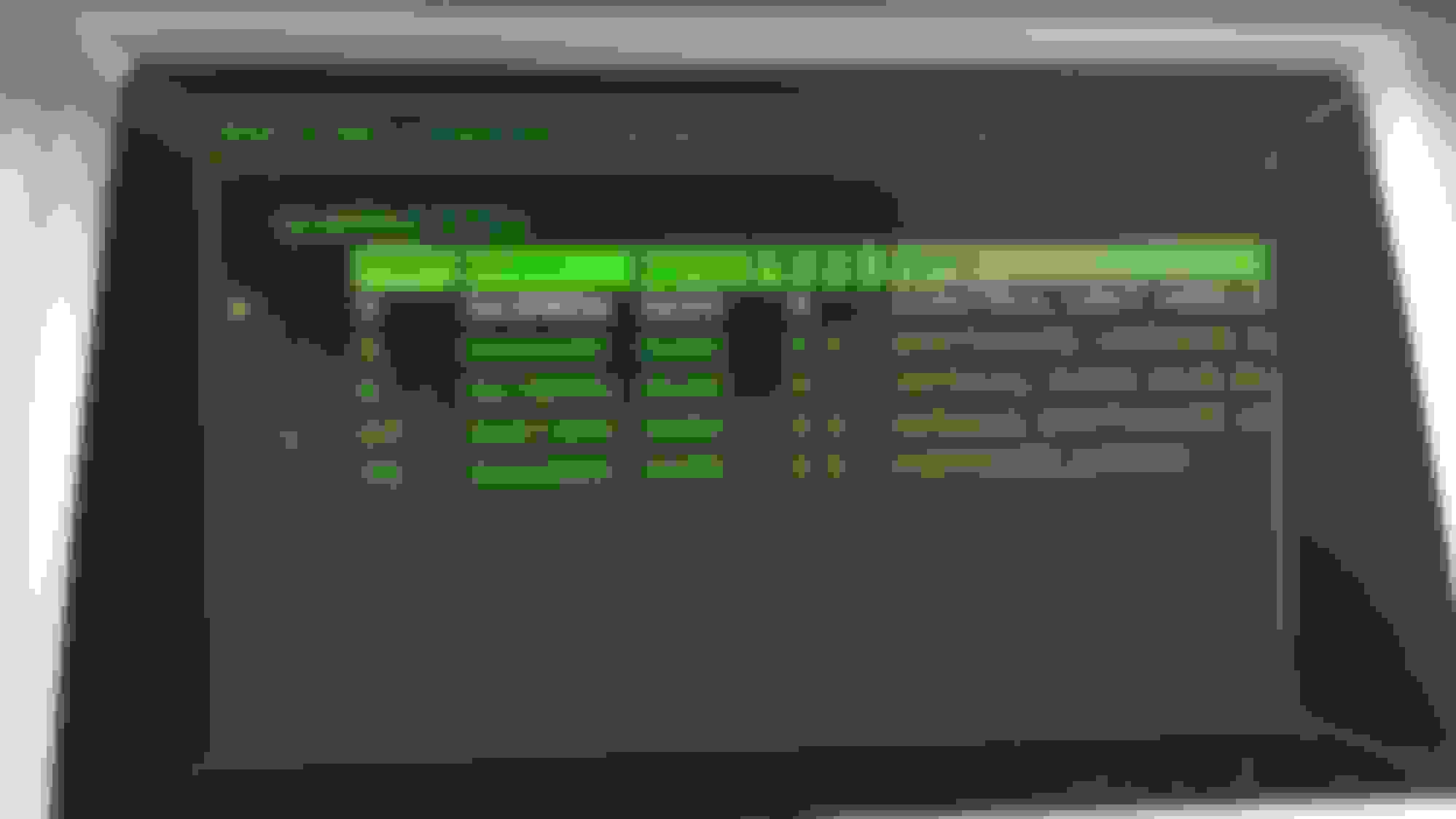

Any help would be GREATLY appreciated!!! I do have cash in my paypal account, im ready to buy you beer!
I forgot to mention something in my original post, I sure wish i could 'Edit' the original post, adding on comments is a pain.
-After switching back and forth to the original and "new" bose amplifier, i realized that it may be an issue with the connection, this issue has been persistent since i purchased the car, but a good old unplug of the harness from the amp and moving it around a bit, then plugging it back in has always done the trick to fix it. Now, this method (redneck) is not working for me.
I also took a short video of the issue, where you can clearly see (and hear) that the navigation audio is fine, but the media audio is out. : https://drive.google.com/file/d/0Bx-...ew?usp=sharing
I snapped a few photos of the 'Hidden Green Menu' as well (attached)
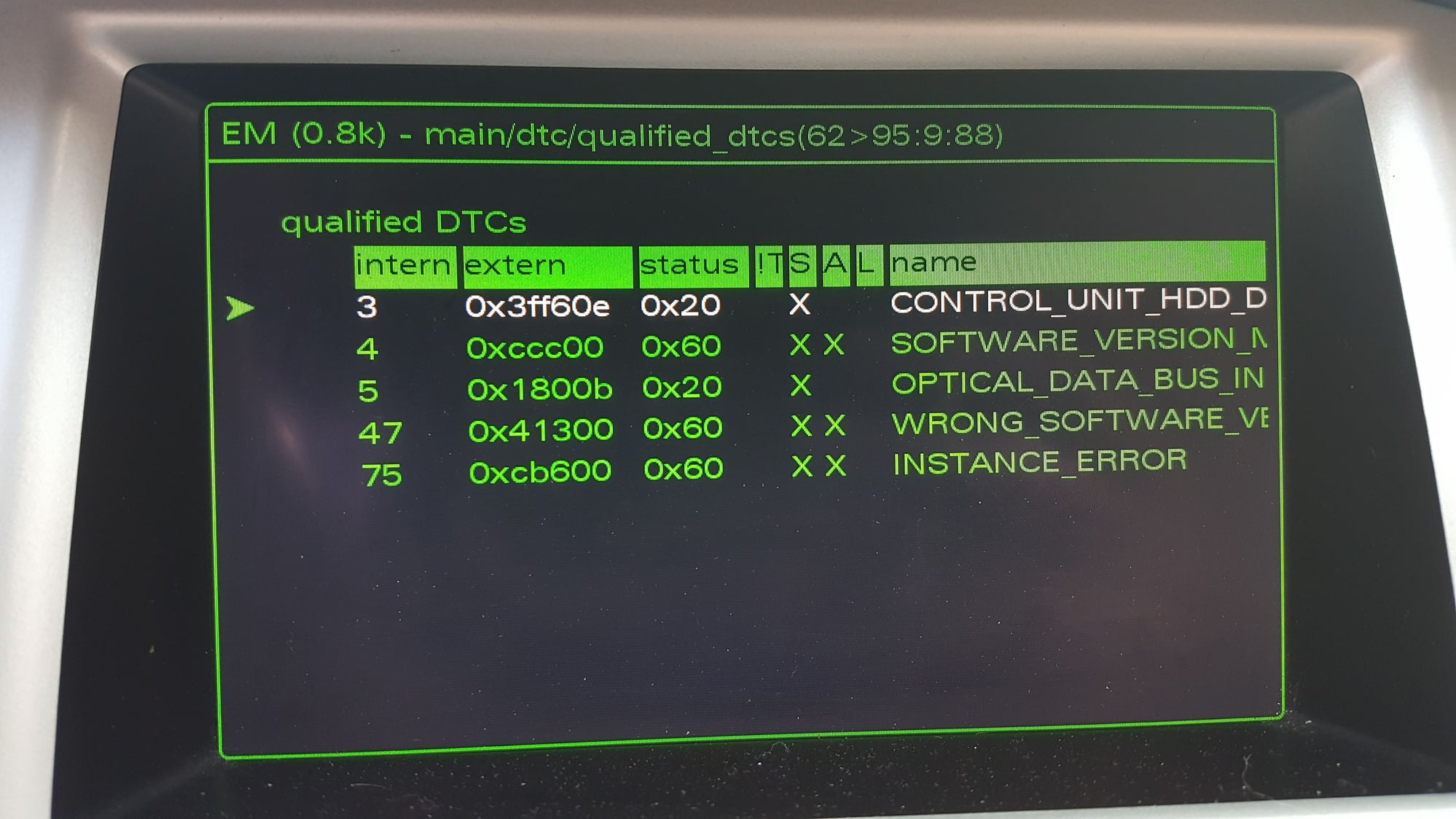
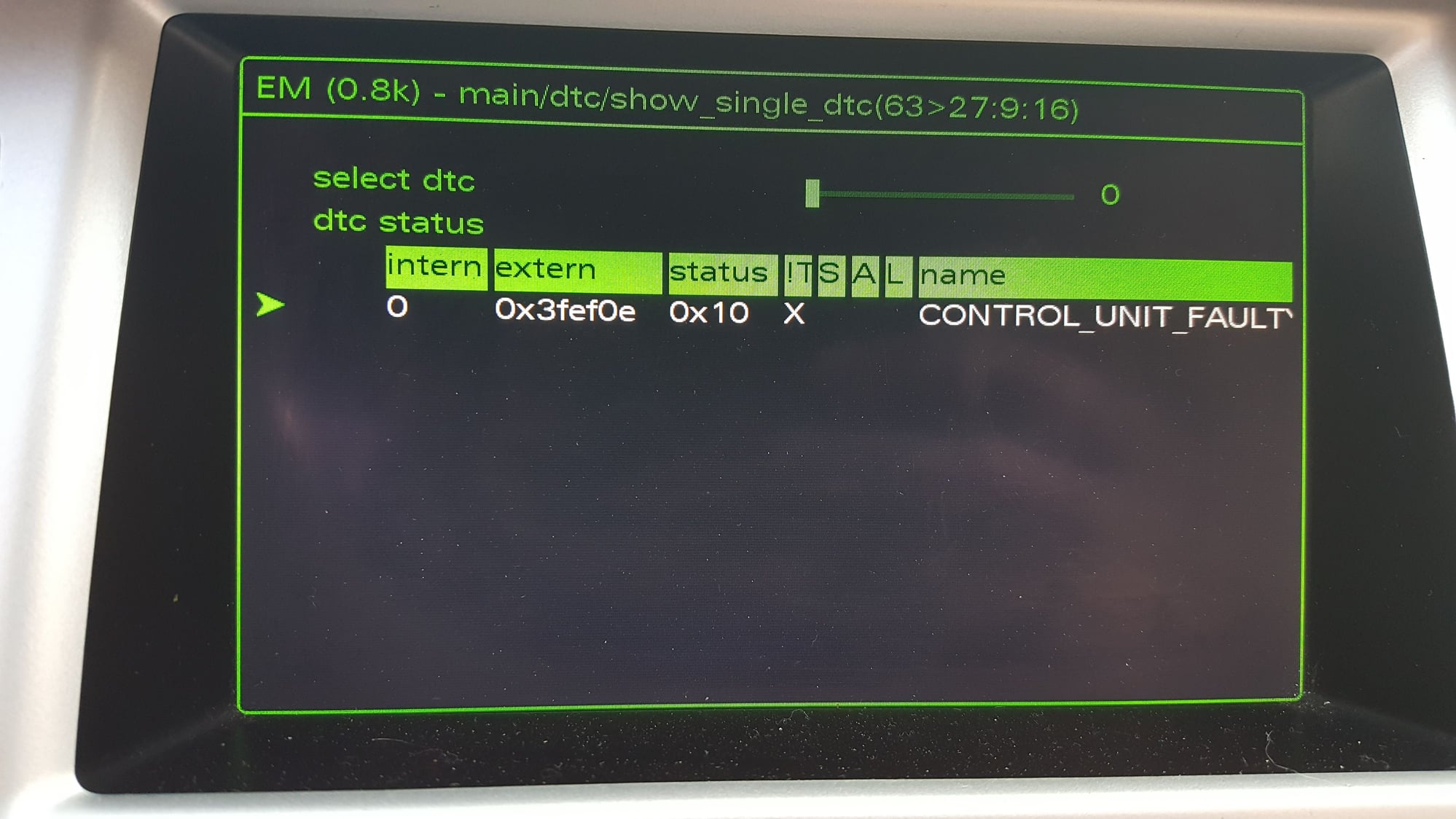
Any help would be GREATLY appreciated!!! I do have cash in my paypal account, im ready to buy you beer!
#5
AudiWorld Member
Join Date: Sep 2015
Location: Ann Arbor, MI
Posts: 154
Likes: 0
Received 0 Likes
on
0 Posts
The module under the driver's seat is, I think, the Bluetooth module. But it's connected to the MOST daisy chain of devices. So if one module is failing or failed, it can affect the others. If you had found moisture, a temporary solution would of been to unplug it and put a MOST connector between the two cables to close the chain, and see if that fixed it. But with no moisture, unlike to be a problem.
Since the battery had a problem, that might be a place to start by replacing it, but it does sound like things are OK with that. Maybe someone can chime in on it.
If I remember, the MOST connector is optical, so it's possible that when they were testing the problem they got some dust or something in the connector. I'd try unplugging it and gently blowing some air on the connector or trying to wipe them gentle and see if that fixes it. Also, it's possible they didn't plug something in all the way (and thus the intermittent failures). Maybe try pushing all the connectors you can get to in - in the Sedan there are several in the trunk area, left side I believe. Might be in the Avant but I'm not sure.
The 01043 - Control Module; Incorrect Software Version and 03276 - Please Check Software Version Management can come from upgrading the MMI version on your own. There is a way to remove one of the errors (I have the same errors on mine after I upgraded the MMI version) but the MMI works fine with those errors.
Since the battery had a problem, that might be a place to start by replacing it, but it does sound like things are OK with that. Maybe someone can chime in on it.
If I remember, the MOST connector is optical, so it's possible that when they were testing the problem they got some dust or something in the connector. I'd try unplugging it and gently blowing some air on the connector or trying to wipe them gentle and see if that fixes it. Also, it's possible they didn't plug something in all the way (and thus the intermittent failures). Maybe try pushing all the connectors you can get to in - in the Sedan there are several in the trunk area, left side I believe. Might be in the Avant but I'm not sure.
The 01043 - Control Module; Incorrect Software Version and 03276 - Please Check Software Version Management can come from upgrading the MMI version on your own. There is a way to remove one of the errors (I have the same errors on mine after I upgraded the MMI version) but the MMI works fine with those errors.
#6
AudiWorld Newcomer
Thread Starter
Join Date: Apr 2017
Location: Columbus Ohio
Posts: 8
Likes: 0
Received 0 Likes
on
0 Posts
Another update.

I ran the Optical bus diag through the application portion of VCDS, everything passed, even when i selected the 3dBattenuation.
I tried clearing all the other codes radio related that i could find, and these 3 kept popping back up :
Saturday,29,April,2017,17:31:53:53651
3 Faults Found:
03276 - Please Check Software Version Management
000 - -
Freeze Frame:
Fault Status: 01100000
Fault Priority: 6
Fault Frequency: 1
Reset counter: 30
Mileage: 202565 km
Time Indication: 0
Date: 2017.04.29
Time: 17:17:14
Freeze Frame:
Voltage: 12.10 V
01043 - Control Module; Incorrect Software Version
000 - -
Freeze Frame:
Fault Status: 01100000
Fault Priority: 5
Fault Frequency: 2
Reset counter: 30
Mileage: 202565 km
Time Indication: 0
Date: 2017.04.29
Time: 17:17:24
Freeze Frame:
Bin. Bits: 00000000 00000000
Bin. Bits: 00000000 00000000
Bin. Bits: 00000000 00000000
Bin. Bits: 00000000 00000000
Bin. Bits: 00000000 01100000
03254 - Address Incorrectly Occupied
000 - -
Freeze Frame:
Fault Status: 01100000
Fault Priority: 6
Fault Frequency: 1
Reset counter: 30
Mileage: 202565 km
Time Indication: 0
Date: 2017.04.29
Time: 17:17:11
Freeze Frame:
Hex Value: 0x0000
Ignoring the first 2 about software versions, the 3rd is interesting. Address incorrectly occupied. Any thoughts on this? I did a google search and the only 2 things i found were related to retrofits, and this isnt...
I also looked at under the driver seat for a module, and the only one that i could see was mounted to the seat frame, and appeared to just be the seat control module and the main power / communication bundle goes forward, under the carpet. I lifted the cover and exposed the wires and plugs, but everything appears to be in order there.
Next steps : I am going to preform a hard reset of all ecm's by disconnecting the battery for an hour. I will report back when i power the system back up.
Again, thanks!

I ran the Optical bus diag through the application portion of VCDS, everything passed, even when i selected the 3dBattenuation.
I tried clearing all the other codes radio related that i could find, and these 3 kept popping back up :
Saturday,29,April,2017,17:31:53:53651
3 Faults Found:
03276 - Please Check Software Version Management
000 - -
Freeze Frame:
Fault Status: 01100000
Fault Priority: 6
Fault Frequency: 1
Reset counter: 30
Mileage: 202565 km
Time Indication: 0
Date: 2017.04.29
Time: 17:17:14
Freeze Frame:
Voltage: 12.10 V
01043 - Control Module; Incorrect Software Version
000 - -
Freeze Frame:
Fault Status: 01100000
Fault Priority: 5
Fault Frequency: 2
Reset counter: 30
Mileage: 202565 km
Time Indication: 0
Date: 2017.04.29
Time: 17:17:24
Freeze Frame:
Bin. Bits: 00000000 00000000
Bin. Bits: 00000000 00000000
Bin. Bits: 00000000 00000000
Bin. Bits: 00000000 00000000
Bin. Bits: 00000000 01100000
03254 - Address Incorrectly Occupied
000 - -
Freeze Frame:
Fault Status: 01100000
Fault Priority: 6
Fault Frequency: 1
Reset counter: 30
Mileage: 202565 km
Time Indication: 0
Date: 2017.04.29
Time: 17:17:11
Freeze Frame:
Hex Value: 0x0000
Ignoring the first 2 about software versions, the 3rd is interesting. Address incorrectly occupied. Any thoughts on this? I did a google search and the only 2 things i found were related to retrofits, and this isnt...
I also looked at under the driver seat for a module, and the only one that i could see was mounted to the seat frame, and appeared to just be the seat control module and the main power / communication bundle goes forward, under the carpet. I lifted the cover and exposed the wires and plugs, but everything appears to be in order there.
Next steps : I am going to preform a hard reset of all ecm's by disconnecting the battery for an hour. I will report back when i power the system back up.
Again, thanks!
#7
AudiWorld Newcomer
Thread Starter
Join Date: Apr 2017
Location: Columbus Ohio
Posts: 8
Likes: 0
Received 0 Likes
on
0 Posts
MINUTES LATER UPDATE :
Saturday,29,April,2017,17:44:33:53651
1 Fault Found:
03278 - Functionality Limited due to Missing Messages
000 - - - Intermittent
Freeze Frame:
Fault Status: 00100000
Fault Priority: 6
Fault Frequency: 10
Reset counter: 70
Mileage: 202565 km
Time Indication: 0
Date: 2017.04.29
Time: 16:55:57
Freeze Frame:
Bin. Bits: 00000001 11101100
Ok, so just messing around, i unplugged the REPLACEMENT, BOSE amplifier while the ignition was still in the 'ON' position, I had the VCDS on, connected and in the 56 - Radio section when i did it, the screen on MMI immediatly turned off, the VAGCOM said 'no device found'.
I turned the ignition back off, plugged in the Factory BOSE amp, turned the ignition back on, and boom... back in business. Im not sure that i am actually happy about this or not.. i mean, i am happy i have audio, but im not happy because i didnt actually *FIX* the issue... i have a feeling this will only be temporary, i will keep this post updated.
iaflyer - I owe you a 6 pack. PM me your paypal details.
If there are any other people out there that can suggest a permanent fix, id be happy to cough up some cash.
Saturday,29,April,2017,17:44:33:53651
1 Fault Found:
03278 - Functionality Limited due to Missing Messages
000 - - - Intermittent
Freeze Frame:
Fault Status: 00100000
Fault Priority: 6
Fault Frequency: 10
Reset counter: 70
Mileage: 202565 km
Time Indication: 0
Date: 2017.04.29
Time: 16:55:57
Freeze Frame:
Bin. Bits: 00000001 11101100
Ok, so just messing around, i unplugged the REPLACEMENT, BOSE amplifier while the ignition was still in the 'ON' position, I had the VCDS on, connected and in the 56 - Radio section when i did it, the screen on MMI immediatly turned off, the VAGCOM said 'no device found'.
I turned the ignition back off, plugged in the Factory BOSE amp, turned the ignition back on, and boom... back in business. Im not sure that i am actually happy about this or not.. i mean, i am happy i have audio, but im not happy because i didnt actually *FIX* the issue... i have a feeling this will only be temporary, i will keep this post updated.
iaflyer - I owe you a 6 pack. PM me your paypal details.
If there are any other people out there that can suggest a permanent fix, id be happy to cough up some cash.
Trending Topics
#8
AudiWorld Newcomer
Thread Starter
Join Date: Apr 2017
Location: Columbus Ohio
Posts: 8
Likes: 0
Received 0 Likes
on
0 Posts
A bit more sleuthing in VCDS, turns out the above code is for Component : Radio U SIRIU H45 0021. I can only ASSUME this is the Sirius receiver based on the name, which is fine, i really dont care if its just 1 component, but Sirius is working, currently listening to Howard.

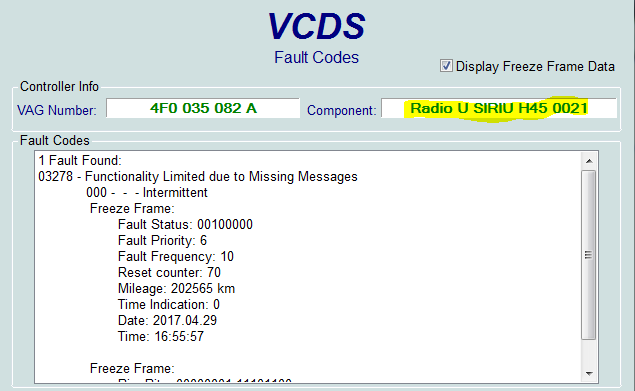
#9
AudiWorld Member
Join Date: Sep 2015
Location: Ann Arbor, MI
Posts: 154
Likes: 0
Received 0 Likes
on
0 Posts
Interesting - when I updated my MMI software myself, I got two of those errors:
03276 - Please Check Software Version Management
01043 - Control Module; Incorrect Software Version
I was able to remove the first error (03276) by some simple work in VCDS. The second one still remains, but doesn't trigger the Check Engine light so I'm not concerned.
I will say that I was able to solve a problem with my Sirius radio by updating my MMI to the latest possible version (how I got the errors, I had 110 and updated to 133) The problem was that my Sirius was "missing". It didn't display on the list of choices when the Radio FM/AM button was pushed. After the update, there it was.
Thanks for the offer for beer, I'm happy to help here. I'll send you a PM because, well, free beer. ;-)
03276 - Please Check Software Version Management
01043 - Control Module; Incorrect Software Version
I was able to remove the first error (03276) by some simple work in VCDS. The second one still remains, but doesn't trigger the Check Engine light so I'm not concerned.
I will say that I was able to solve a problem with my Sirius radio by updating my MMI to the latest possible version (how I got the errors, I had 110 and updated to 133) The problem was that my Sirius was "missing". It didn't display on the list of choices when the Radio FM/AM button was pushed. After the update, there it was.
Thanks for the offer for beer, I'm happy to help here. I'll send you a PM because, well, free beer. ;-)
#10
AudiWorld Member
Join Date: Sep 2015
Location: Ann Arbor, MI
Posts: 154
Likes: 0
Received 0 Likes
on
0 Posts
Since you have a VCDS, here's how I fixed one of those errors:
Fixing MMI Update, 03276 - Testing Management Software version
What you do is take the value located in:
[5F - Information Electr.]
[Adaptation - 10] -> Channel 15
XOR that number with 51666 in a online calculator, at XOR Calculator Online
12345 (number from channel 15 above) XOR 51666 then hit =
Put that number in Value in VCDS and save.
Fixing MMI Update, 03276 - Testing Management Software version
What you do is take the value located in:
[5F - Information Electr.]
[Adaptation - 10] -> Channel 15
XOR that number with 51666 in a online calculator, at XOR Calculator Online
12345 (number from channel 15 above) XOR 51666 then hit =
Put that number in Value in VCDS and save.



