Install ElsaWin 5.x On Windows 8 or Windows 10
#1
AudiWorld Super User
Thread Starter
For those who has problems of installing ElsaWin 5.x due to SQL server (2008 and 2008 R2) Error Code: -2068052713 ELSAWINDB could not be installed. Just go to Control Panel/Program and Features, on the left Turn Windows Features On or Off, make sure .NET Framework 3.5 (includes .NET 2.0 and 3.0) box is checked with everything inside it. It should work now, the problem is the 5.0 update SQL server installation. You will still have the SQL server warning, but it will still install.
Make sure to right click and run everything with Administrator permission.
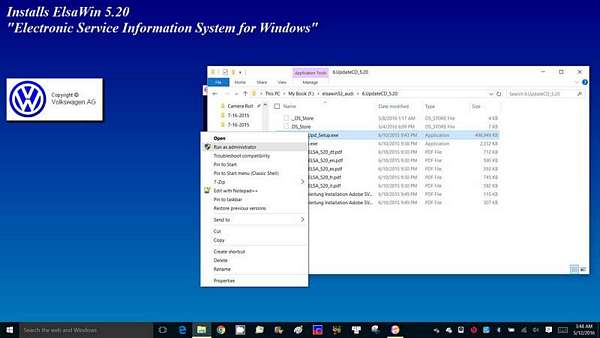
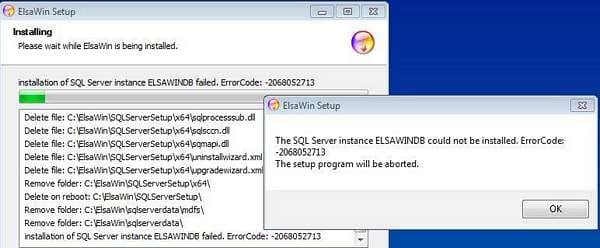
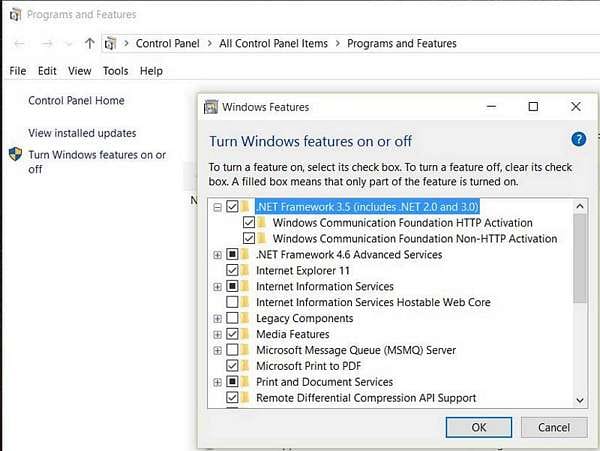
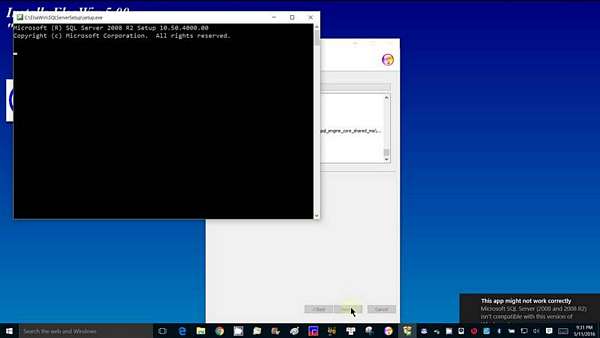
The 5.2 has up to 2016 cars. Most people here only need 3.6 which will install in old 32 bit windows without any problems.
Cheers,
<a href="http://www.dognmonkey.com/audi/how-to-install-elsawin-5-2-to-windows-8-or-windows-10.html">Louis</a>
Make sure to right click and run everything with Administrator permission.
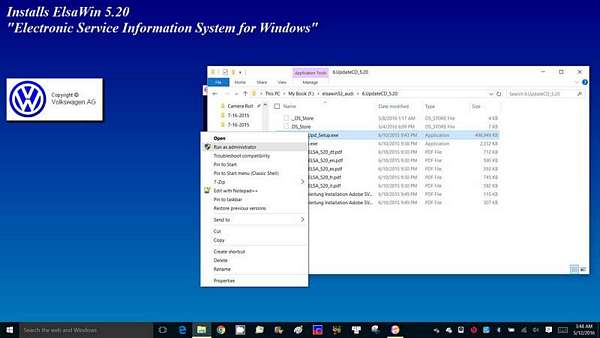
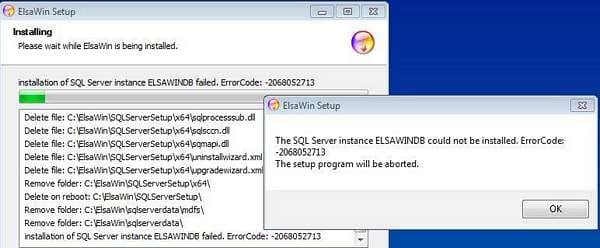
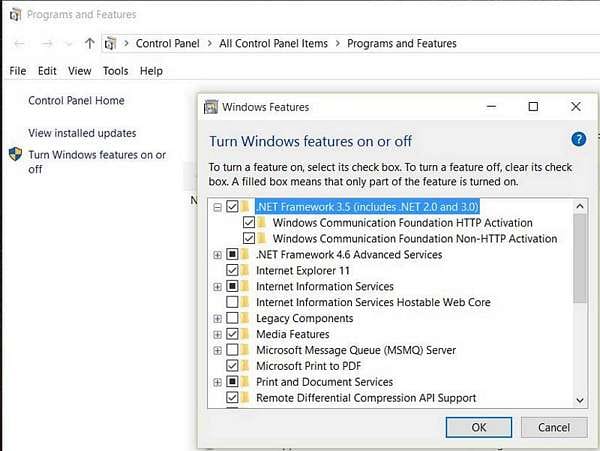
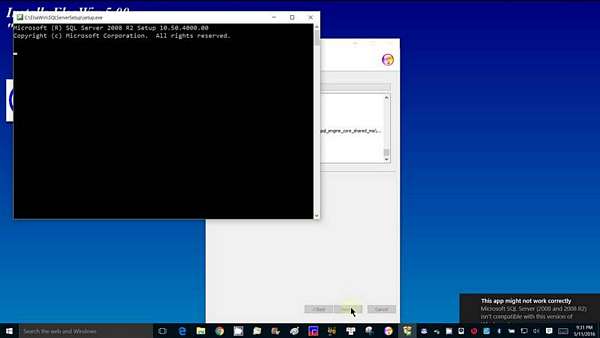
The 5.2 has up to 2016 cars. Most people here only need 3.6 which will install in old 32 bit windows without any problems.
Cheers,
<a href="http://www.dognmonkey.com/audi/how-to-install-elsawin-5-2-to-windows-8-or-windows-10.html">Louis</a>
Last edited by ltooz_a6_a8_q7; 05-16-2016 at 02:38 PM.
#3
AudiWorld Super User

I had it installed under Windows 7 and it stopped working when I upgraded to Windows 10. I didn't need it much but I will try this when I get back to my home PC. Probably November. 

#4
AudiWorld Super User
Thread Starter
#5
AudiWorld Member
Join Date: Oct 2015
Location: Abu Dhabi, UAE/Pittsburgh, PA USofA
Posts: 375
Likes: 0
Received 0 Likes
on
0 Posts
Did you all torrent it or just purchase a legit copy? I downloaded a couple of torrents and couldn't get the KEYGEN to work properly. I don't mind spending money to purchase a legit copy while I wait for my Bentley DVD to arrive. Thanks for the help or link to a legit copy for sale.
#7
AudiWorld Super User
Thread Starter
Did you all torrent it or just purchase a legit copy? I downloaded a couple of torrents and couldn't get the KEYGEN to work properly. I don't mind spending money to purchase a legit copy while I wait for my Bentley DVD to arrive. Thanks for the help or link to a legit copy for sale.
The problem is if you failed this, you need to uninstall, delete all folders: C: drive and program files and registry sometimes to install a new one with new serial #.
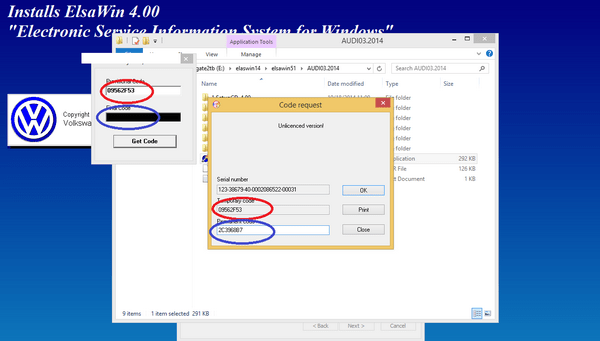
Cheers,
<a href="http://www.dognmonkey.com/audi/how-to-install-elsawin-5-2-to-windows-8-or-windows-10.html">Louis</a>
Trending Topics
#9
AudiWorld Super User
Thread Starter
I was looking at the wiring diagrams on the ElsaWin5.2 today for Grand and I realized Elsa couldn't display. After searching the Internet for solution and I found out that the 5.2 doesn't have all the old diagrams, it assumed you upgraded from the 5.1 and skipped all the old ones. Anyhow, I couldn't even uninstall the 5.2 completely to re-install 5.1. Guess what, I had to install 5.1 to a different drive with Windows 10 and voila, the diagrams are back. For those who want to install 5.2, make sure to install 5.1 DATA first. I think I skip the 5.2 since I don't have any newer cars. Again if it works, don't fix it...
Cheers,
Louis
Cheers,
Louis
#10
Hi Guys,
Sorry to dig up such an old thread I know this is my first post here on the forum but I am really struggling to get Elsawin installed on my PC. I am currently running Windows 10 Home 64 Bit. So basically i have all the versions of Elsawin starting from version 4.00 all the way up to version 6.00 and a separate folder for all the database files. So what I've currently done is installed the first version, I enter the serial number in and installation completes successfully for the first version without any issues. I then open the admin program and create a new user so that the language is displayed in English when i open the software. I then proceed to install all the later versions until i reach the database files, now when I open the setup.exe file I get the following error when I try and install it. It says 'Not Supported Version"
Forgot to mention that al files that i open i always open them as an administrator. I also installed the SVG file when i install the first version of the software but not on the later ones. I've even gone to the extent of installing one version at a time and then trying to install the database files but it still comes up with the same error. I don't have a clue what i am doing wrong here but if you someone could share some light on this i would really appreciate it as it's driving me up the wall! Sorry did forget to mention that my software is for a VW not audi but after trying to get help on other forums and not succeeding i thought i would give AudiWorld a try hope you guys don't mind!
Thanks
Sorry to dig up such an old thread I know this is my first post here on the forum but I am really struggling to get Elsawin installed on my PC. I am currently running Windows 10 Home 64 Bit. So basically i have all the versions of Elsawin starting from version 4.00 all the way up to version 6.00 and a separate folder for all the database files. So what I've currently done is installed the first version, I enter the serial number in and installation completes successfully for the first version without any issues. I then open the admin program and create a new user so that the language is displayed in English when i open the software. I then proceed to install all the later versions until i reach the database files, now when I open the setup.exe file I get the following error when I try and install it. It says 'Not Supported Version"
Forgot to mention that al files that i open i always open them as an administrator. I also installed the SVG file when i install the first version of the software but not on the later ones. I've even gone to the extent of installing one version at a time and then trying to install the database files but it still comes up with the same error. I don't have a clue what i am doing wrong here but if you someone could share some light on this i would really appreciate it as it's driving me up the wall! Sorry did forget to mention that my software is for a VW not audi but after trying to get help on other forums and not succeeding i thought i would give AudiWorld a try hope you guys don't mind!
Thanks



