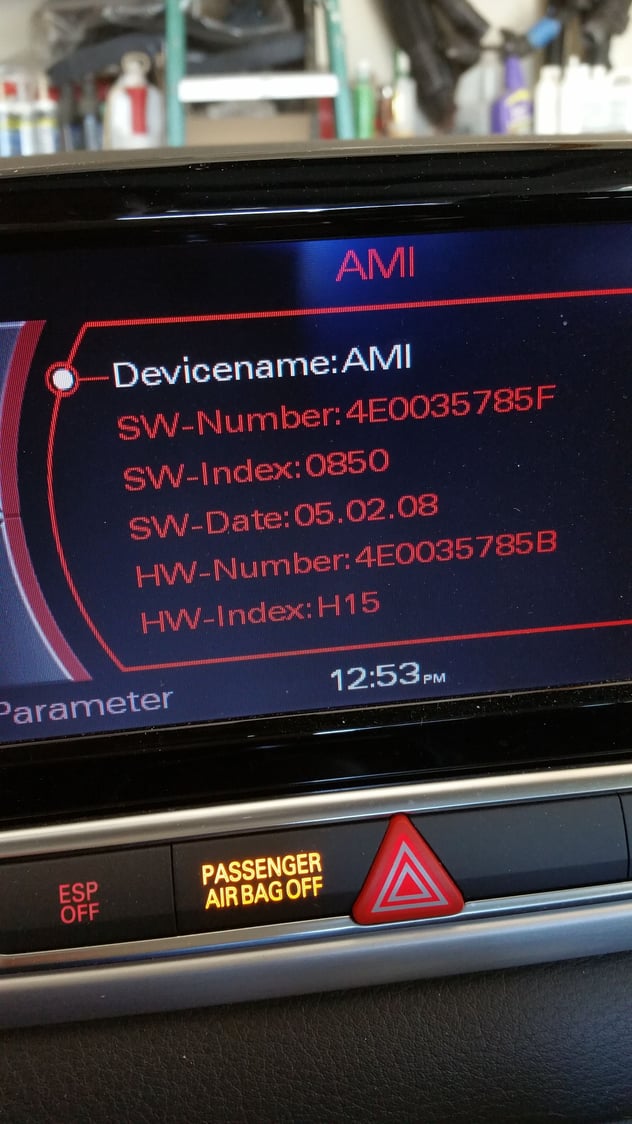USB Memory Stick Recommendations & Question Re MP3s
#21
AudiWorld Member
1. Audi have been a bit vague, as the instructions for the Bluetooth adapter [and you, Richard
 ] talk about the "AMI Software". Which software are they/you referring to, the MMI software in the Control Head or the AMI firmware in the 2G AMI? Or maybe something else I wasn't aware of!
] talk about the "AMI Software". Which software are they/you referring to, the MMI software in the Control Head or the AMI firmware in the 2G AMI? Or maybe something else I wasn't aware of!2. The AMI firmware was obviously put in the AMI at manufacture [and put on the unit's label]; updates were put on the MMI Update CDs and the version on the last US [4610] and EU [5570] was 0850 - the "0850" value shown as the 'SW-INDEX' in the AMI screen shot seen above. This is the version that most 2G AMIs have unless they weren't updated. But I'll be honest and say I've never seen an AMI updated by the MMI CDs as mine was already at 0850 when it was retro-fitted. Maybe someone who has updated an A8 2G AMI via the MMI CD update CDs will tell us what they saw happen?
3. Since the Bluetooth kit includes the 'AMI to USB' cable, a USB stick with software and the USB connected BT adapter, the AMI must already support a USB cable in order for the install to work. Accordingly I would suggest the software is to add AMI Bluetooth support somewhere in the MMI system for the Bluetooth adapter - but Audi don't make this clear. I'm not sure why they'd do this via a USB stick rather than using the MMI update process,
 although I can see that it would enable the facility without the risk of an MMI CD update. Is there anyone out there who has run the update and been able to note what changes it made to the MMI or AMI software levels?
although I can see that it would enable the facility without the risk of an MMI CD update. Is there anyone out there who has run the update and been able to note what changes it made to the MMI or AMI software levels?4. Richard, am I to presume you have this code installed on your AMI? That being the case, it would be helpful to see what SW-INDEX [and SW-DATE] your AMI has. I note that the AMI date of the 850 code post dates that of the AMI update you filed.
Julian
#22
AudiWorld Senior Member
The AMI firmware/software update not only adds support for A2DP but also adds additional file formats.
The AMI firmware is what I posted. I applied the AMI update after I applied the MMI update.
Yes I applied the update I posted to both my 2006 and 2008 A8L cars.
The MMI updates are not the same as the AMI update.
The USB stick update is cheap, easy, and can be customer applied. The CD update is NOT designed to be a customer applied update. Can you imagine the mess that could be created if a non-tech person tried to update via CD? There would be bricked cars everywhere.
I will pull the data for the AMI software levels and post it here.
rich
The AMI firmware is what I posted. I applied the AMI update after I applied the MMI update.
Yes I applied the update I posted to both my 2006 and 2008 A8L cars.
The MMI updates are not the same as the AMI update.
The USB stick update is cheap, easy, and can be customer applied. The CD update is NOT designed to be a customer applied update. Can you imagine the mess that could be created if a non-tech person tried to update via CD? There would be bricked cars everywhere.
I will pull the data for the AMI software levels and post it here.
rich
#23
AudiWorld Super User
" Can you imagine the mess that could be created if a non-tech person tried to update via CD? There would be bricked cars everywhere."
Only if the folks who WROTE the software did the usual totally bodged-up job of it.
It is possible to write code which recognizes an update is being installed, and then locks itself into an "update mode" that runs without any further interference from the outside. i.e. put the "bootable" update media in the drive, power up, leave it alone until it completes. And, to have the system either reset if interrupted, or attempt to reread the media if interrupted. Failsoft mode.
That's how GOOD programming works, but sadly most programming today is rather cheap, shoddy, unpolished, often the product of whatever some grade school kids can do in summer computer camp. (But if you wait until next year, they'll be glad to try fixing it next year in camp again.)
I'd love to see specs for AMI software levels. For what units they apply to, and what (if anything) besides MP3 they can play.
On my planet, the people got extremely upset by bad programming. They took to the streets with pitchforks and torches and horrible huge blades and slaughtered alleged programmers by the thousands. After some time, the surviving programmers came out, begging for mercy. And they learned to be very very careful about the code they wrote. So much so, that they are now a respected profession, almost a priesthood, and code bugs haven't been found in several hundred years.
It can be done, it is just the initial mass slaughter that is messy. But for the greater good. Programming, like neurosurgery, is simply NOT something that everyone should be allowed to mess with.
Only if the folks who WROTE the software did the usual totally bodged-up job of it.
It is possible to write code which recognizes an update is being installed, and then locks itself into an "update mode" that runs without any further interference from the outside. i.e. put the "bootable" update media in the drive, power up, leave it alone until it completes. And, to have the system either reset if interrupted, or attempt to reread the media if interrupted. Failsoft mode.
That's how GOOD programming works, but sadly most programming today is rather cheap, shoddy, unpolished, often the product of whatever some grade school kids can do in summer computer camp. (But if you wait until next year, they'll be glad to try fixing it next year in camp again.)
I'd love to see specs for AMI software levels. For what units they apply to, and what (if anything) besides MP3 they can play.
On my planet, the people got extremely upset by bad programming. They took to the streets with pitchforks and torches and horrible huge blades and slaughtered alleged programmers by the thousands. After some time, the surviving programmers came out, begging for mercy. And they learned to be very very careful about the code they wrote. So much so, that they are now a respected profession, almost a priesthood, and code bugs haven't been found in several hundred years.
It can be done, it is just the initial mass slaughter that is messy. But for the greater good. Programming, like neurosurgery, is simply NOT something that everyone should be allowed to mess with.
#24
AudiWorld Member
Thread Starter
The AMI update came with the bluetooth adapter.
put this attached file on a USB stick and plug it in and see if the AMI updates.
BTW my AAC encoder produces .m4a suffixed files. Both my AMI units play them just fine.
Feel free to experiment. Maybe you will find something better.
The file format has nothing to do with the encoding. You could, in theory, take a mp3 and have it saved in a aac/mp4 file format.
This is what the directory should look like if you use my settings.
put this attached file on a USB stick and plug it in and see if the AMI updates.
BTW my AAC encoder produces .m4a suffixed files. Both my AMI units play them just fine.
Feel free to experiment. Maybe you will find something better.
The file format has nothing to do with the encoding. You could, in theory, take a mp3 and have it saved in a aac/mp4 file format.
This is what the directory should look like if you use my settings.
#27
AudiWorld Member


Julian
#28
AudiWorld Member
The revealing thing though is that the picture doesn't actually reveal anything.
 Your 'red screen' photo shows that you have the same firmware level in your AMI as 'revelator' and myself - 0850.
Your 'red screen' photo shows that you have the same firmware level in your AMI as 'revelator' and myself - 0850.So it's still not clear to me what changes your USB update software did to the MMI; it almost certainly didn't change the AMI firmware otherwise it would have had a different version or date.
Julian
#29
AudiWorld Member
If it runs and issues messages, it would imply to me that it's changing something else rather than the AMI firmware ...
[I would run it myself but I don't have access to a 2G AMI USB cable].

Julian
Last edited by JulianHicks; 12-12-2017 at 11:30 AM.