Interior Lighting Color Profiles
#11
AudiWorld Member
@Espidus
Looks like we both have the same car
Would you mind please to share your green screen settings ?
/car/cardevicelist
/car/menuoperation
I'm looking for the slider related to the interior light.
I might have messed up something here...
Thanks !
Looks like we both have the same car
Would you mind please to share your green screen settings ?
/car/cardevicelist
/car/menuoperation
I'm looking for the slider related to the interior light.
I might have messed up something here...
Thanks !
Last edited by laurent0613; 02-05-2019 at 11:32 AM.
#13
my car is A8L 2014
I lost the color profiles
Please, can you help me?
how did you fix this problem?
I have ODBEleven (Do you know how to code it? to get back the color profiles)
or in the green screen settings
please help me
Thank you
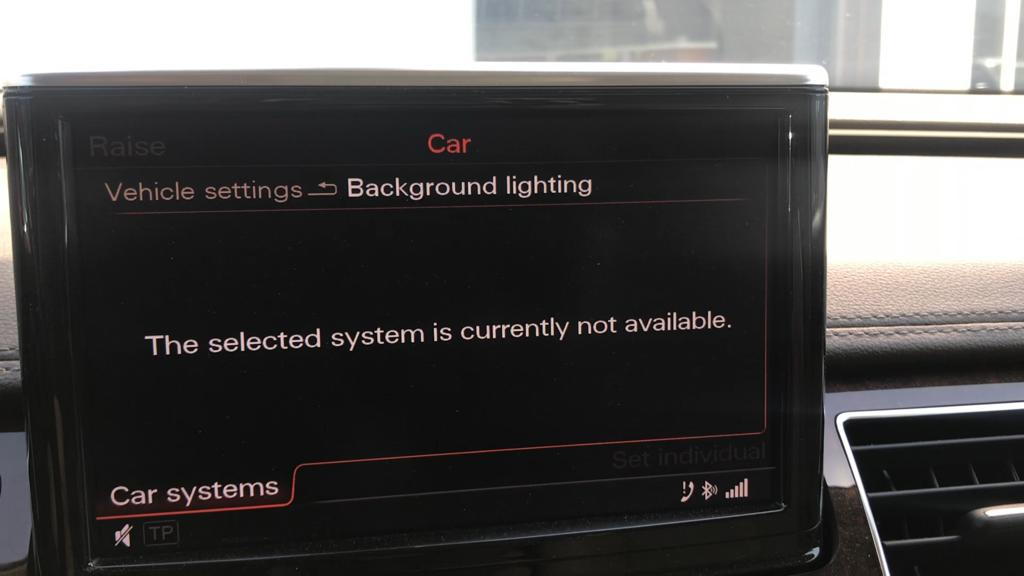
#15
@Isaac911
Hmmm my problem was not really the same but try to go inside the 6F module.
OBD11 has a wrong description and you need to make sure that the ambiant light is NOT managed by MMI
Maybe post a backup of your module ?
Hmmm my problem was not really the same but try to go inside the 6F module.
OBD11 has a wrong description and you need to make sure that the ambiant light is NOT managed by MMI
Maybe post a backup of your module ?
I don't know what is 6F module
And I don't know how to backup my module
Please Tell me how
please help me
#16
AudiWorld Member
I'm confused.
You played with the green menu and OBD11 without making any backup?
And 6F module refers to the ambient light module.
To perform a backup, please check :
You played with the green menu and OBD11 without making any backup?
And 6F module refers to the ambient light module.
To perform a backup, please check :
#17
I'm confused.
You played with the green menu and OBD11 without making any backup?
And 6F module refers to the ambient light module.
To perform a backup, please check : https://www.youtube.com/watch?v=lZTvl2vli3Q
You played with the green menu and OBD11 without making any backup?
And 6F module refers to the ambient light module.
To perform a backup, please check : https://www.youtube.com/watch?v=lZTvl2vli3Q
I will try to tomorrow send you my module backup
#19
AudiWorld Member
I see nothing wrong.
Check the green menu :
in car device list : interior light must be checked
in car device bus assignment : interior light = 1/9 = CAN
in car device menu operation : interior light = 5
Check the green menu :
in car device list : interior light must be checked
in car device bus assignment : interior light = 1/9 = CAN
in car device menu operation : interior light = 5
#20
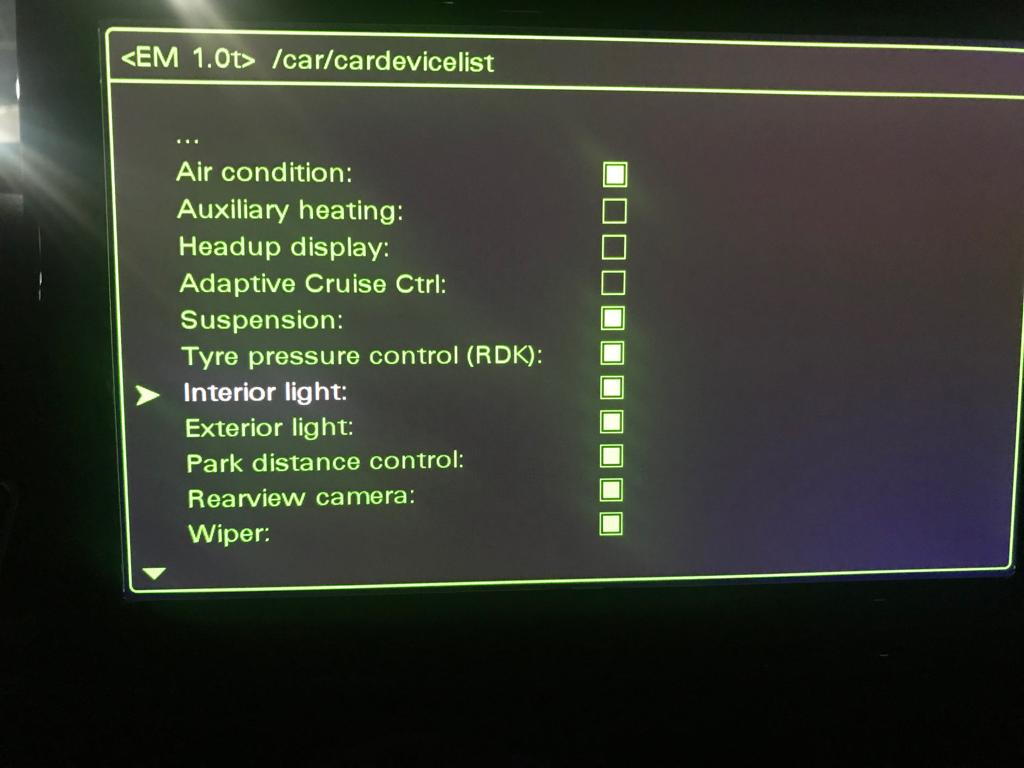

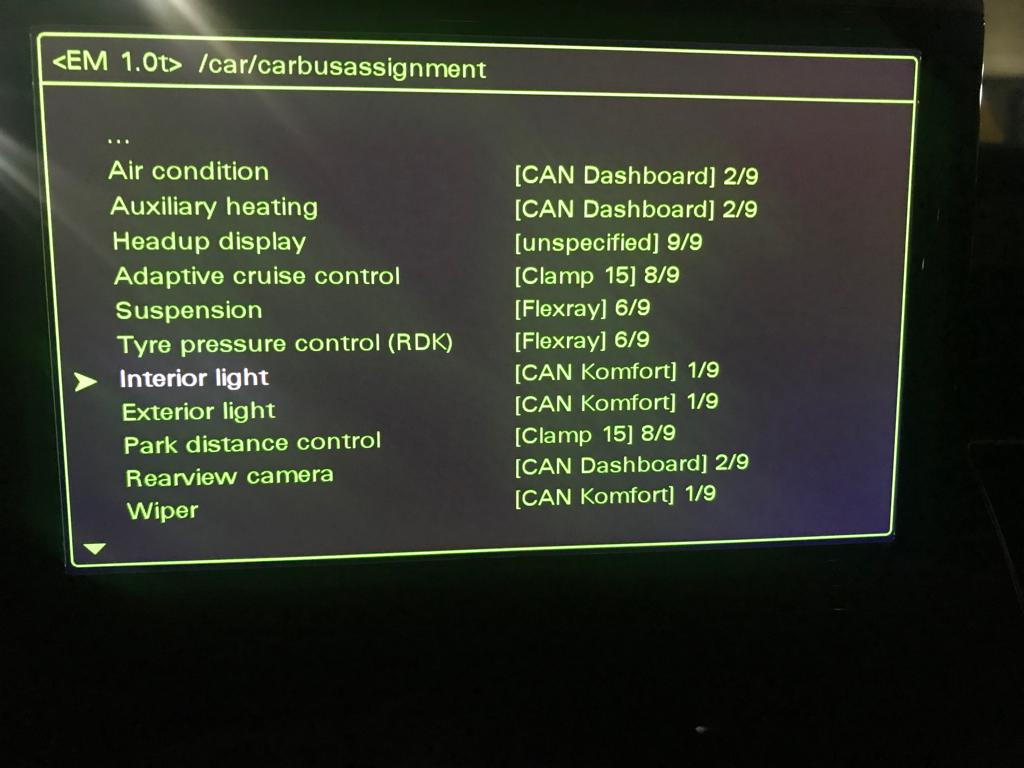
but still, I can't use the color profile (it is in a grey color I can't select them)
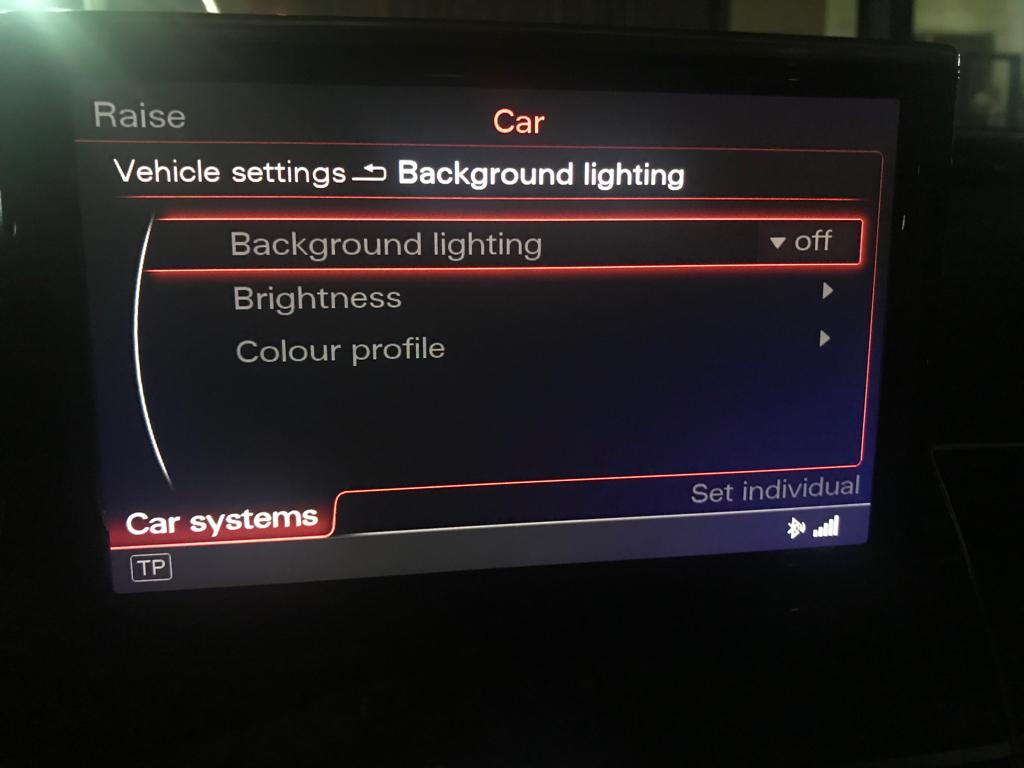
Can anyone help me?? Please

