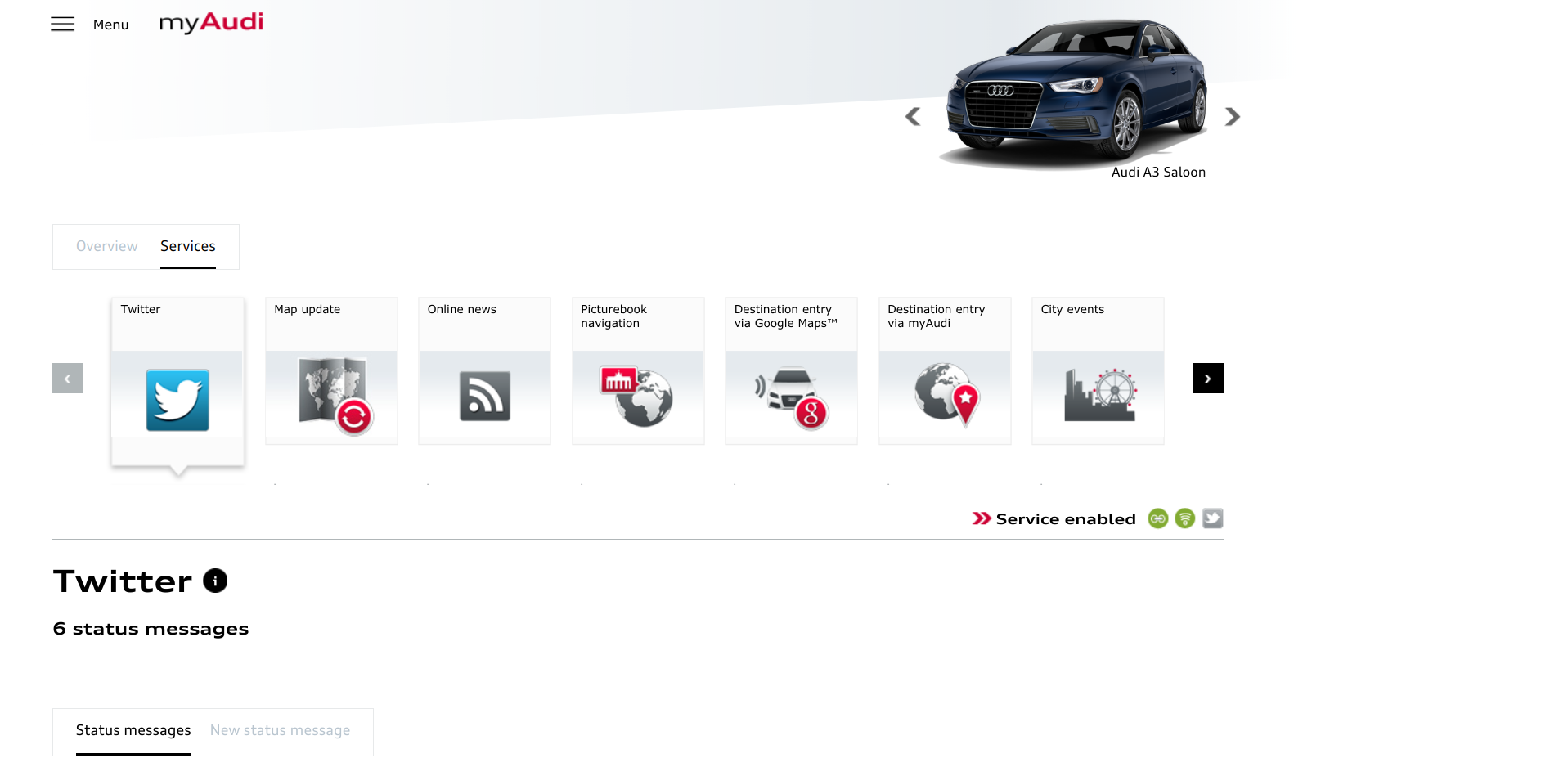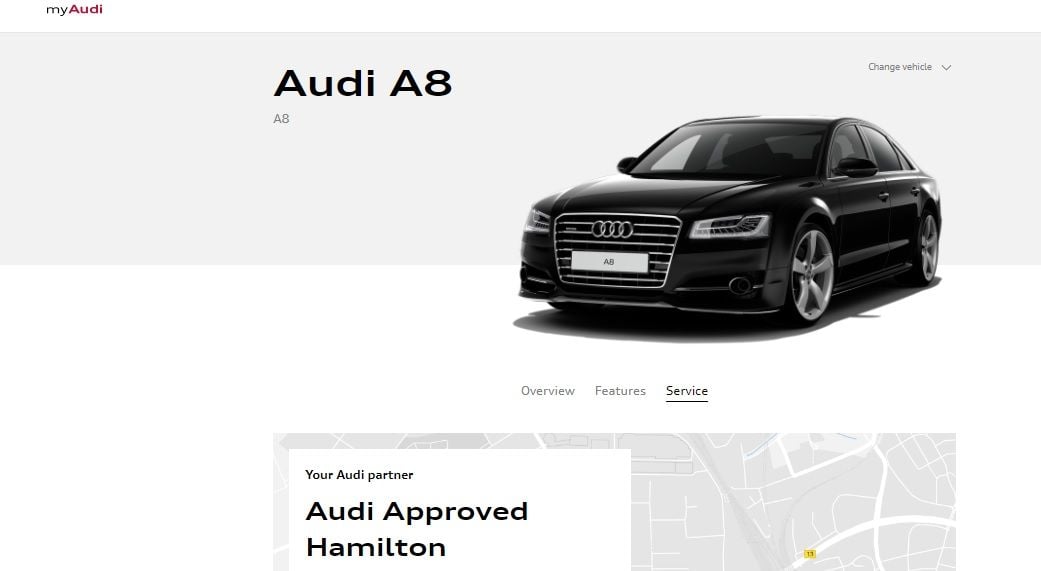MMI software update?
#11
AudiWorld Member
Thread Starter
Join Date: Apr 2017
Location: Boston
Posts: 77
Likes: 0
Received 0 Likes
on
0 Posts
Bummer we can't do the MMI update ourselves.
#12
Audiworld Senior Member
Just completed the map update on my 2018 S3. It took about an hour. The latest maps are Version 2018 (the old version was 2017/2018).
The download from the Audi website to my computer (which I then transferred to an SD card) took FOREVER (several hours). To transfer the data (~12.5GB) from my computer to the SD card took ~20m which tells me the download speed from the Audi website was terrible - but I don't know who (Audi, Comcast, ?) was at fault.
The download from the Audi website to my computer (which I then transferred to an SD card) took FOREVER (several hours). To transfer the data (~12.5GB) from my computer to the SD card took ~20m which tells me the download speed from the Audi website was terrible - but I don't know who (Audi, Comcast, ?) was at fault.
#13
AudiWorld Member
I think it may be a problem with your web browser. When I log in using MS Internet Explorer (latest version) I can't figure how to set up the map download. When I log in using the Chrome browser there are buttons displayed that allow you to download stuff. See the attachment of a screen shot using Chrome.
If you log into your myAudi account using Chrome (assuming you set one up) and click on the "Audi Connect Services Button" just below the picture of your car you will be taken to another page that has a "map updates" button. This results in downloading a link - "filename.jnlp" to your download directory on your computer which appears to be a java applet. If you click on this, it downloads the "Audi Connect Download Client" which allows you to download the maps. I'm in the process of doing it right now - I'll provide an update when I get it installed in my car. The entire map package is 10.6GB. Hope this helps.
If you log into your myAudi account using Chrome (assuming you set one up) and click on the "Audi Connect Services Button" just below the picture of your car you will be taken to another page that has a "map updates" button. This results in downloading a link - "filename.jnlp" to your download directory on your computer which appears to be a java applet. If you click on this, it downloads the "Audi Connect Download Client" which allows you to download the maps. I'm in the process of doing it right now - I'll provide an update when I get it installed in my car. The entire map package is 10.6GB. Hope this helps.

#17
AudiWorld Senior Member
You should post in the A8 forum for your model year: https://www.audiworld.com/forums/a8-...discussion-60/
#18
I think it may be a problem with your web browser. When I log in using MS Internet Explorer (latest version) I can't figure how to set up the map download. When I log in using the Chrome browser there are buttons displayed that allow you to download stuff. See the attachment of a screen shot using Chrome.
If you log into your myAudi account using Chrome (assuming you set one up) and click on the "Audi Connect Services Button" just below the picture of your car you will be taken to another page that has a "map updates" button. This results in downloading a link - "filename.jnlp" to your download directory on your computer which appears to be a java applet. If you click on this, it downloads the "Audi Connect Download Client" which allows you to download the maps. I'm in the process of doing it right now - I'll provide an update when I get it installed in my car. The entire map package is 10.6GB. Hope this helps.
If you log into your myAudi account using Chrome (assuming you set one up) and click on the "Audi Connect Services Button" just below the picture of your car you will be taken to another page that has a "map updates" button. This results in downloading a link - "filename.jnlp" to your download directory on your computer which appears to be a java applet. If you click on this, it downloads the "Audi Connect Download Client" which allows you to download the maps. I'm in the process of doing it right now - I'll provide an update when I get it installed in my car. The entire map package is 10.6GB. Hope this helps.
#19
AudiWorld Member
Does anyone have the direct link for the a 2010 Audi Q5 maps and firmware update I am unable to register or log in and find a vehicle they have stopped as of 2011 so I can't even select my year and the dealer wants to charge me over $500 to do this I'm not paying that
That said, there is inherently something wrong with Audi map updates. I have three cars. The lowest end of those is a Honda Civic. Garmin does the maps for them. Via a Garmin Express I download it is available for free and the process is EASY and radically faster than Audi updates for THOSE WHO CAN GET THEM TO WORK. There have been so many posts with problems that it is obvious the Audi process is not the technology promised by an advanced technology company. And frankly based on cost of factory navigation, I do not see a reason that updates should not be available FOREVER. We are moving toward self driving cars. Free updates forever will be needed on those. Navigation will become a mandatory option. And then there will be big problems if maps are not always up to date. Being updated continuously will become important. In the mean time, Audi should both make updates continuously available and easy to accomplish. Audi does provide a lot of other value. But ease of download and availability forever should be an appropriate addition to what has been offered. The few who will pay does not offset those who refuse navigation because of limitations on the update process.
#20
AudiWorld Member
Has anyone tried the https://www.audiusa.com/myaudi# site for map download recently? It's taken me to a different page and now I can't locate the download page. For those in the U.S. can you share the new download page? Thanks.