2019 Map Updates Now Available on MyAudi
#21
Download took 20 mins and installation was another 20 mins for me yesterday. On Spectrum fiber in NC. Seamless process thanks to John and the OP who provided the great download instructions for us. FWIW, this was my second map download from the Audi website and it definitely was faster than the first. Hang in there!
#22
AudiWorld Senior Member
#23
AudiWorld Senior Member
#24
AudiWorld Senior Member
#25
AudiWorld Senior Member
Is the downloaded map specific for the car or can I update another car too? I am downloading the entire 10.3Gb package. It will take more than 5 hours!
Last edited by 18A5SB; 06-06-2019 at 06:54 AM.
#26
AudiWorld Member
Sorry if this is a simple thing to find in the MMI - how do we verify which version of Maps we currently have installed in our vehicle? My RS5 SB is a 2019 so I'm not sure if it has the latest maps or if I need to download the versions in the link on myAudi?
#27
Permanent S Mode Member
a) Main menu
b) Settings
c) Push the MMI scroll wheel to the left or left click
d) System Maintenance
e) Version information
f) Scroll down and click on Navigation Database and all the regions will be listed with year stamps.
My 2019 S5 came with 2018/2019 stamps. Now showing 2019 after update which took 24 hours to download and 20 minutes to install.
#28
Club AutoUnion
To view current map version info:
a) Main menu
b) Settings
c) Push the MMI scroll wheel to the left or left click
d) System Maintenance
e) Version information
f) Scroll down and click on Navigation Database and all the regions will be listed with year stamps.
My 2019 S5 came with 2018/2019 stamps. Now showing 2019 after update which took 24 hours to download and 20 minutes to install.
a) Main menu
b) Settings
c) Push the MMI scroll wheel to the left or left click
d) System Maintenance
e) Version information
f) Scroll down and click on Navigation Database and all the regions will be listed with year stamps.
My 2019 S5 came with 2018/2019 stamps. Now showing 2019 after update which took 24 hours to download and 20 minutes to install.
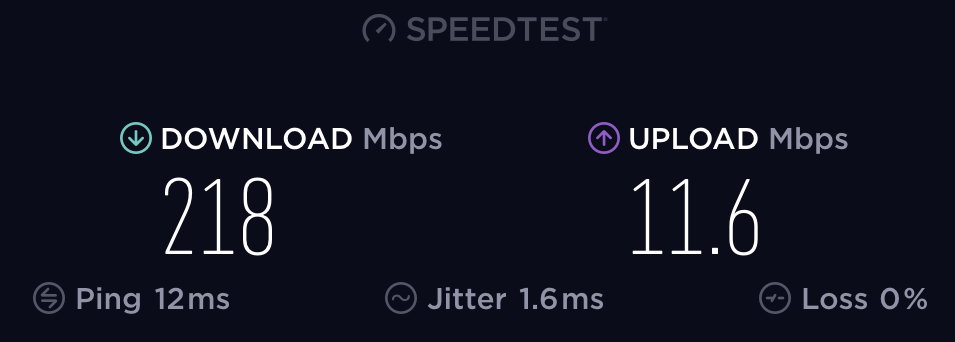
Comcast Internet
Our RDX nav / map update comes on 2 DVDs and takes almost 2 hours to install, but the cost is about $99. Still,I only update that every other year.
— John
#29
Permanent S Mode Member
Where do you guys live??? I have 200 Mbps download — it took about 10 minutes to download and another 10 to unpack and write it to the card. I guess I have it pretty good.
Our RDX nav / map update comes on 2 DVDs and takes almost 2 hours to install, but the cost is about $99. Still,I only update that every other year.
— John
Our RDX nav / map update comes on 2 DVDs and takes almost 2 hours to install, but the cost is about $99. Still,I only update that every other year.
— John
#30
AudiWorld Super User

