Top view camera select and making it default
#891
Club AutoUnion
Is anyone even sure that MY 2019 and later will get the “new” Google Earth ability in these MMI equipped cars? Or, is it only the newly “refreshed lines” that will continue to get Google Earth in 2021, when 2018 and older cars are excluded?
#892
Data Point: 2018 A4 Prestige build date of June 2018 , updated to 1316, all working as designed so far! Took the dealership over an hr just to download the update, apparently the Audi servers are on dial up or such
#893
Some great news for those in Australia. The fix is available. I had my car serviced on Monday at they updated the MMI to firmware version 1329. Fixed the camera issue and got rid of the crazy annoying Data Privacy message we get here every time the car uses the SIM card. Glad to finally have this fixed. I asked about TSB and the Service Agent got very short with me and told me that the fix was applied and that was all I needed to know. When is asked is it was TSB 2053028 he got even more agitated and pointed out that TSB are different in each Region. So if you are in Australia just go and ask for MMI version 1329 
Note that you loose Google Earth view and its replaced with Google Maps Satellite overlay view on the NAV. It doesn't bother me as I use Google Maps on Apple Car Play instead of the Audi NAV

Note that you loose Google Earth view and its replaced with Google Maps Satellite overlay view on the NAV. It doesn't bother me as I use Google Maps on Apple Car Play instead of the Audi NAV
Can you please advised where you got your update from I have to take mine back to Penfold Burwood (VIC) this week and will be mentioning v1329 and/or TSB and/or this thread/your post - definitely want this update. Been so annoying having to keep changing the view. Another annoyance is I select "favorites" view in Radio but reverts back to FM/DAB (I wonder if this is this the "presets" problem people are mentioning).
Anyway, thank you, and hope you can advise where you got your update from.
#894
I registered to say thank you. Picked up my A4 B9 on Saturday, found top-view camera (and actually other settings) seem to not "stick", found this thread, and happy to see an update from an Aussie.
Can you please advised where you got your update from I have to take mine back to Penfold Burwood (VIC) this week and will be mentioning v1329 and/or TSB and/or this thread/your post - definitely want this update. Been so annoying having to keep changing the view. Another annoyance is I select "favorites" view in Radio but reverts back to FM/DAB (I wonder if this is this the "presets" problem people are mentioning).
Anyway, thank you, and hope you can advise where you got your update from.
Can you please advised where you got your update from I have to take mine back to Penfold Burwood (VIC) this week and will be mentioning v1329 and/or TSB and/or this thread/your post - definitely want this update. Been so annoying having to keep changing the view. Another annoyance is I select "favorites" view in Radio but reverts back to FM/DAB (I wonder if this is this the "presets" problem people are mentioning).
Anyway, thank you, and hope you can advise where you got your update from.
#895
AudiWorld Senior Member
I have a 2018 A5 SB S-line Prestige. I scrolled through all the posts - I am confused does the MMI update (top view camera fix) also apply to my model? Also, someone had mentioned they are seeing Google copyright message that hides parts of the map after the update is it still true? Also, what is/are the relevant TSB numbers? I am scheduling the car for voluntary recall fix for the passenger air bag bolt I will ask them to update the MMI as well. Trying to get the info beforehand to be armed in case of attempted BS.
#896
I have a 2018 A5 SB S-line Prestige. I scrolled through all the posts - I am confused does the MMI update (top view camera fix) also apply to my model? Also, someone had mentioned they are seeing Google copyright message that hides parts of the map after the update is it still true? Also, what is/are the relevant TSB numbers? I am scheduling the car for voluntary recall fix for the passenger air bag bolt I will ask them to update the MMI as well. Trying to get the info beforehand to be armed in case of attempted BS.
I screenshot sections of this topic that included TSB numbers (TSB 2053028/1 & TSB 2048517/2) and the post noting software version 1329 to my dealer, and my software was upgraded to 1329 (in Australia, just yesterday). I can confirm top view camera now defaults all the time and yes, there is a Copyright and Credits notice at the top of the screen.... it's tiny, it's white, yeah it hides parts at the top, but it's not really intrusive - it is what it is as long as it continues to work after 2020 (when Google Earth is not supposed to work in MY18 and below). It is
My issue is the graphic goes completely blurry on occasion but when it does, it just remains blurry. Not sure if coincidence but seems to happen if I connect my phone into Android Auto mode. When I disconnect, after a period of time, the image becomes clear again. (Not sure if this makes a difference but I don't use a separate SIM, and have Audi's WiFi connect to my phone and this is how it connects to Google Earth imagery (or I think it's Google Maps Satellite imagery now).
#898
AudiWorld Senior Member
1316 for the US market. And incidentally, I see that they changed the "Google Earth" to "Satellite" in the map options, so at least some of the changes to support a non-Google Earth map are present in 1316, even if they're just cosmetic.
Last edited by rccoleman; 12-29-2018 at 08:58 AM.
#899
Audiworld Junior Member
Join Date: Aug 2017
Location: Oregon
Posts: 45
Likes: 0
Received 0 Likes
on
0 Posts
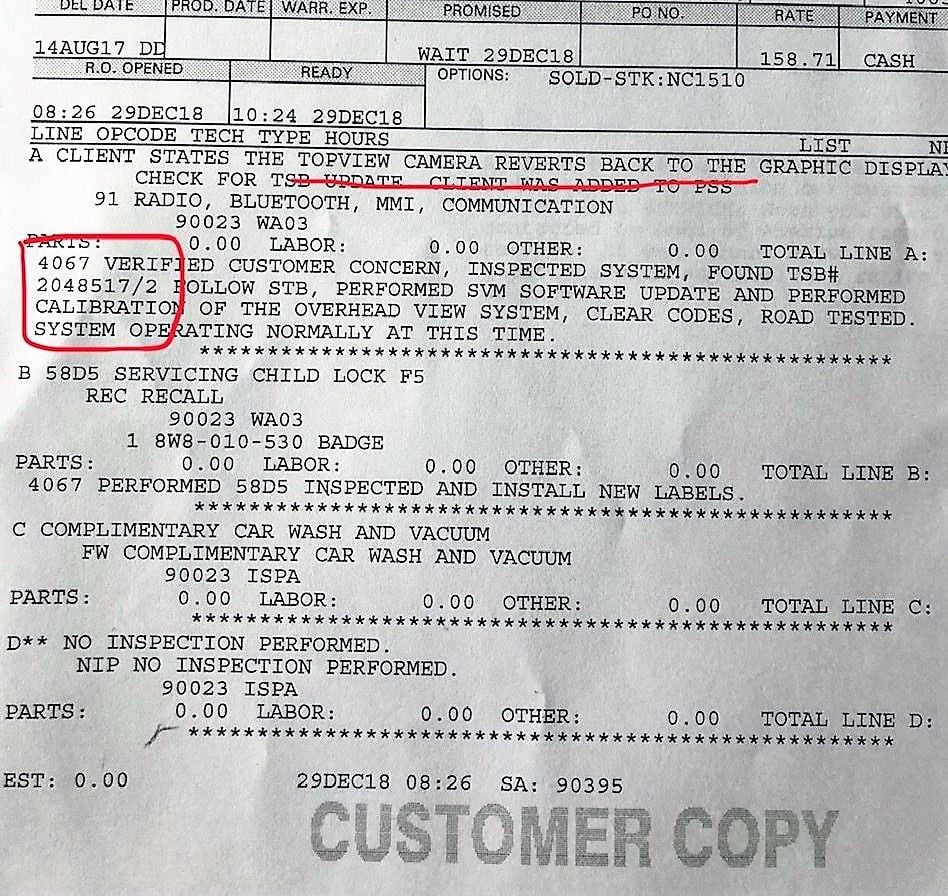
I just took S5 SB into the dealer to update the camera issue. the picture shows the TSB performed. I noted that TSB in another post, but looking at my version, it did not update to anything. I still have version 1118. Anyone else have a successful update where their version stayed the same? Only time will tell if the "camera" setting sticks.
Last edited by pjvd; 12-29-2018 at 10:15 AM. Reason: photo showed personal information not wanted
#900
Club AutoUnion
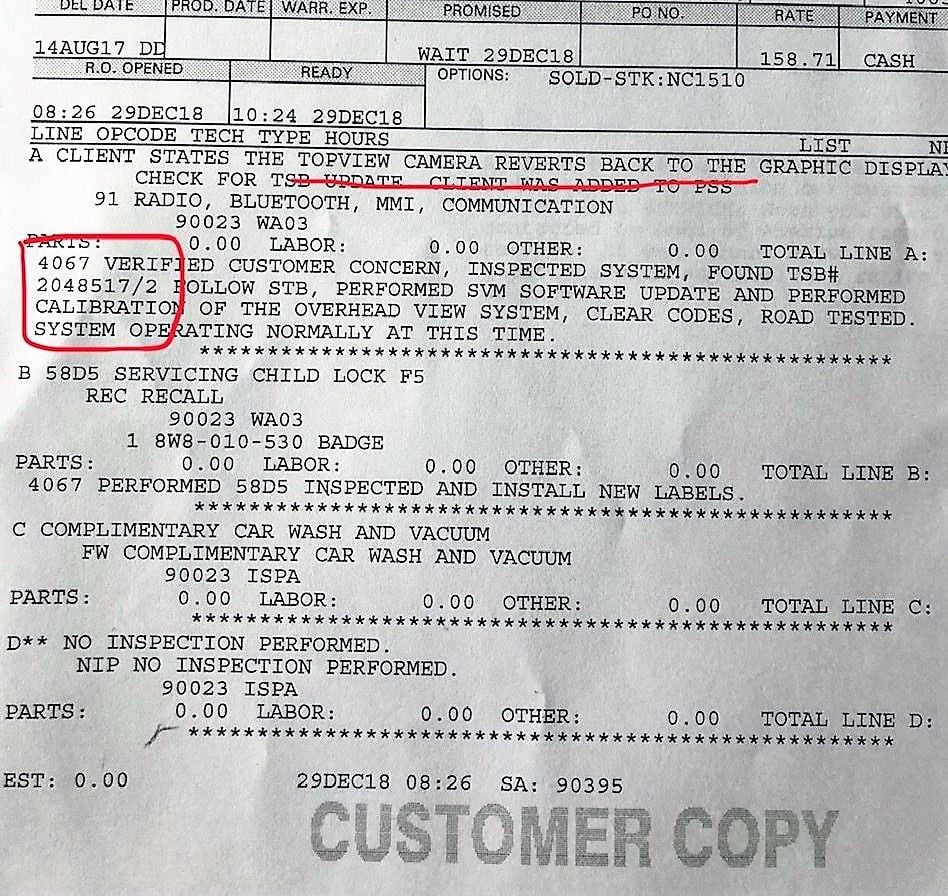
I just took S5 SB into the dealer to update the camera issue. the picture shows the TSB performed. I noted that TSB in another post, but looking at my version, it did not update to anything. I still have version 1118. Anyone else have a successful update where their version stayed the same? Only time will tell if the "camera" setting sticks.
I only ask because IIRC, many of the early builds worked correctly and as it looks like you had an “early” build based on your vehicle delivery date.
Other than that — no idea.
— John

