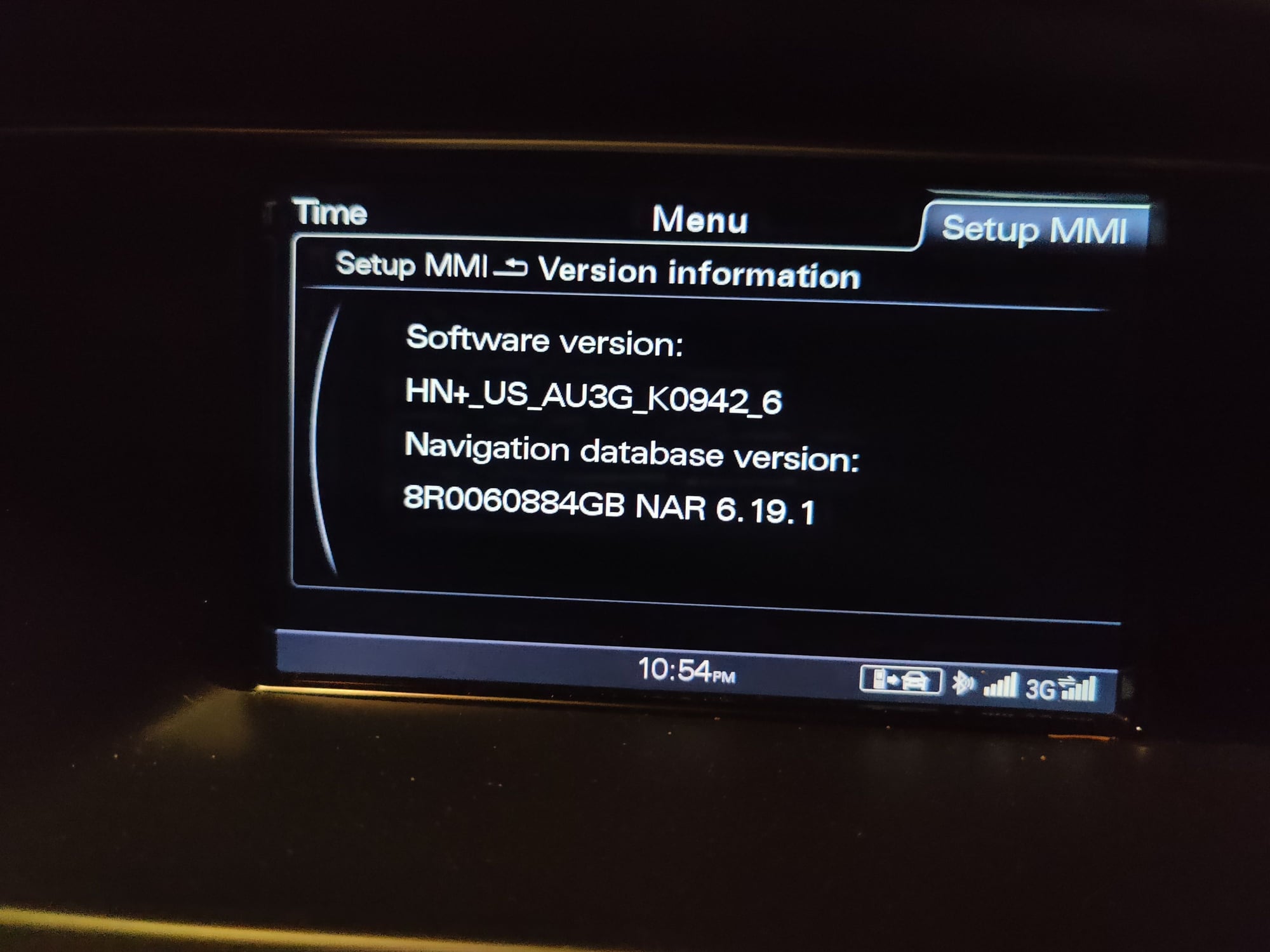2019 Navigation Update frustration
#42
AudiWorld Member
I think they mean within the 5 releases from the time the map is loaded at the factory. It is hard to imagine anyone would download and install the same map version multiple times.
Last edited by htd4555; 06-18-2019 at 10:12 AM.
#43
AudiWorld Senior Member
Correct. And the only reason that I can imagine where you'd want to download multiple times is if you choose only a subset of the map regions instead of the whole set and want to come back for different ones. For me, once I'm involving a computer, I'm getting everything.
#45
The tech guy at my dealer just sent me a .pdf of the Audi policy, which is included in this TSB. The bottom line is this:
Whether or not you actually use the updates available, they will no longer be available for free after three years (from vehicle production date, not date of sale) or after Audi has made 5 updates available, whichever comes first. It does not matter how the install is done.
The dealer's tech guy said I could post the .pdf so it is attached below:
Whether or not you actually use the updates available, they will no longer be available for free after three years (from vehicle production date, not date of sale) or after Audi has made 5 updates available, whichever comes first. It does not matter how the install is done.
The dealer's tech guy said I could post the .pdf so it is attached below:
Last edited by Astropup; 06-20-2019 at 09:43 AM.
The following users liked this post:
zaaz89 (10-26-2020)
#47
I've been hunting around forums and grabbed several different files to update my MMI and got through the major upgrade of the firmware to K0942_6 from P0715 w/o any issues.
I'm having a hard time hunting down the maps though even though I found a couple of 2019/2020 // 2021 files listed here they won't upload to the MMI properly no matter which methods I'm trying. I tried a straight install from SD and it complains about the CRC / disable the CRC in the meta file and then it complains about a variant issue / disable variant check in green menu and then it says there's multiple options and stalls out.
hn+_us_au3g_p0715 - firmware / HN+_US_AU3G_K0942_6 (current)
8r0060884bd nar 6.8.2 (prior to deletion) - maps
8R0051884DG NAR 6.13.2 NAR 2016 Edition (Factory installed)
8R0051884DQ NAR 6.14.? NAR 2016/2017 Edition (Dealer installed) *Release Cancelled*
8R0051884EE NAR 6.1?.? NAR 2017 Edition (Factory installed)
8R0051884EN NAR 6.16.2 NAR 2017/2018 Edition (Dealer installed) *Release date estimated end of 2017*
8R0060884GJ NAR 6.20.1 NAR 2019/2020
I'm thinking there's a major change causing the issue of being able to complete the update between 6.8.2 to 6.20.1 or the meta file has incomplete info in it causing the check errors / variant issue.
The issue I'm having now is finding the appropriate map image to download and update the maps on my MMI 3g+ that are properly signed for install.
I'm having a hard time hunting down the maps though even though I found a couple of 2019/2020 // 2021 files listed here they won't upload to the MMI properly no matter which methods I'm trying. I tried a straight install from SD and it complains about the CRC / disable the CRC in the meta file and then it complains about a variant issue / disable variant check in green menu and then it says there's multiple options and stalls out.
hn+_us_au3g_p0715 - firmware / HN+_US_AU3G_K0942_6 (current)
8r0060884bd nar 6.8.2 (prior to deletion) - maps
8R0051884DG NAR 6.13.2 NAR 2016 Edition (Factory installed)
8R0051884DQ NAR 6.14.? NAR 2016/2017 Edition (Dealer installed) *Release Cancelled*
8R0051884EE NAR 6.1?.? NAR 2017 Edition (Factory installed)
8R0051884EN NAR 6.16.2 NAR 2017/2018 Edition (Dealer installed) *Release date estimated end of 2017*
8R0060884GJ NAR 6.20.1 NAR 2019/2020
I'm thinking there's a major change causing the issue of being able to complete the update between 6.8.2 to 6.20.1 or the meta file has incomplete info in it causing the check errors / variant issue.
The issue I'm having now is finding the appropriate map image to download and update the maps on my MMI 3g+ that are properly signed for install.
#48
I've been hunting around forums and grabbed several different files to update my MMI and got through the major upgrade of the firmware to K0942_6 from P0715 w/o any issues.
I'm having a hard time hunting down the maps though even though I found a couple of 2019/2020 // 2021 files listed here they won't upload to the MMI properly no matter which methods I'm trying. I tried a straight install from SD and it complains about the CRC / disable the CRC in the meta file and then it complains about a variant issue / disable variant check in green menu and then it says there's multiple options and stalls out.
hn+_us_au3g_p0715 - firmware / HN+_US_AU3G_K0942_6 (current)
8r0060884bd nar 6.8.2 (prior to deletion) - maps
8R0051884DG NAR 6.13.2 NAR 2016 Edition (Factory installed)
8R0051884DQ NAR 6.14.? NAR 2016/2017 Edition (Dealer installed) *Release Cancelled*
8R0051884EE NAR 6.1?.? NAR 2017 Edition (Factory installed)
8R0051884EN NAR 6.16.2 NAR 2017/2018 Edition (Dealer installed) *Release date estimated end of 2017*
8R0060884GJ NAR 6.20.1 NAR 2019/2020
I'm thinking there's a major change causing the issue of being able to complete the update between 6.8.2 to 6.20.1 or the meta file has incomplete info in it causing the check errors / variant issue.
The issue I'm having now is finding the appropriate map image to download and update the maps on my MMI 3g+ that are properly signed for install.
I'm having a hard time hunting down the maps though even though I found a couple of 2019/2020 // 2021 files listed here they won't upload to the MMI properly no matter which methods I'm trying. I tried a straight install from SD and it complains about the CRC / disable the CRC in the meta file and then it complains about a variant issue / disable variant check in green menu and then it says there's multiple options and stalls out.
hn+_us_au3g_p0715 - firmware / HN+_US_AU3G_K0942_6 (current)
8r0060884bd nar 6.8.2 (prior to deletion) - maps
8R0051884DG NAR 6.13.2 NAR 2016 Edition (Factory installed)
8R0051884DQ NAR 6.14.? NAR 2016/2017 Edition (Dealer installed) *Release Cancelled*
8R0051884EE NAR 6.1?.? NAR 2017 Edition (Factory installed)
8R0051884EN NAR 6.16.2 NAR 2017/2018 Edition (Dealer installed) *Release date estimated end of 2017*
8R0060884GJ NAR 6.20.1 NAR 2019/2020
I'm thinking there's a major change causing the issue of being able to complete the update between 6.8.2 to 6.20.1 or the meta file has incomplete info in it causing the check errors / variant issue.
The issue I'm having now is finding the appropriate map image to download and update the maps on my MMI 3g+ that are properly signed for install.
I'm not entirely sure what you're asking here. But, if you found the 6.20.1 files, you need to download them all then unzip the first file. Essentially, copy all 16 zip parts to one folder, open 1st zip file with winzip on a Windows PC and extract to a folder.
#49
@Dallas_S5 your vehicle has a completely different MMI (3G+) vs. those of the Q7 MKII, which you've posted here about.
I'm not entirely sure what you're asking here. But, if you found the 6.20.1 files, you need to download them all then unzip the first file. Essentially, copy all 16 zip parts to one folder, open 1st zip file with winzip on a Windows PC and extract to a folder.
I'm not entirely sure what you're asking here. But, if you found the 6.20.1 files, you need to download them all then unzip the first file. Essentially, copy all 16 zip parts to one folder, open 1st zip file with winzip on a Windows PC and extract to a folder.
8R0051884GB NAR 6.19.1 NAR 2019??
That has the info in the meta file for my MU and I tried that and it's giving a media error or too many options error depending on the ignore options I select in the green menu. I found the correct / valid file options listed on upgrademyaudi.net and reverse searched for them and found someone posted them somewhere along with the activation script. The update screen flashes for a second with the "start update" option but then flips to the error screen before being able to initiate the update.