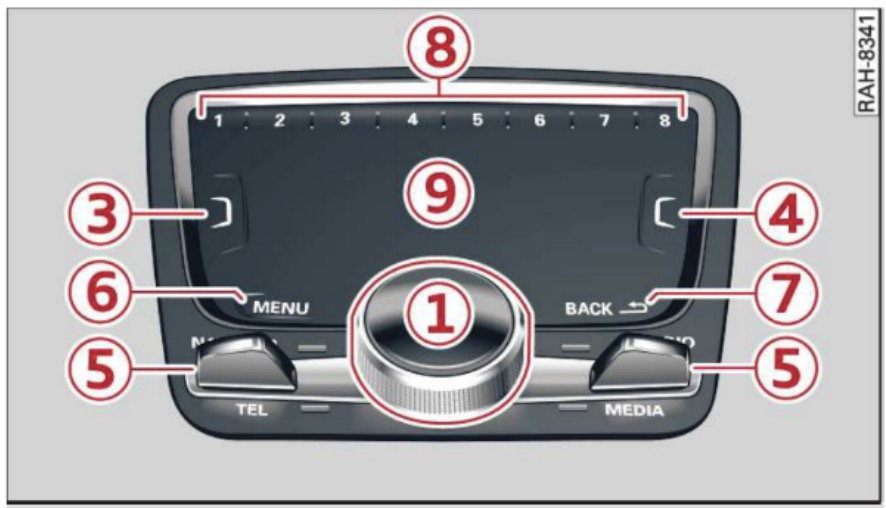Radio control
#2
AudiWorld Senior Member
Welcome to the forum..
#3
Sorry to confuse you with unclear question. I know we can use wheel to choose the station we want. I mean we can store favorite stations in shortcut memory.
EX.
1 FM 90
2 FM 90.5
3 FM 91.5
and we can store like 10 shortcuts.
How can I switch radio stations between these 10 favorites? Push the button on steering only jump to the next station, not the next favorite station. Is the question clear? Is there any way to do that? Thanks.
EX.
1 FM 90
2 FM 90.5
3 FM 91.5
and we can store like 10 shortcuts.
How can I switch radio stations between these 10 favorites? Push the button on steering only jump to the next station, not the next favorite station. Is the question clear? Is there any way to do that? Thanks.
#5
The car does not go back to presets when you re-start it. It goes back to the band of the channel that you were last listening to. So you have to go back thru the menu to get back to presets and be able to switch thru your shortcuts (presets) with the wheel. One of the annoying quirks of Audi.
#6
AudiWorld Member
One trick, though, especially if you are mainly on SiriusXM radio, is to use the MMI Radio button rather than the steering wheel to get yourself to the preset menu. If you push forward on the MMI Radio button, it will start to cycle through the various options: Sirius XM radio, Favorites, FM, AM... When you set it to Favorites with that button on the pop-up screen, it will also set it to favorites for the VC, so the steering wheel buttons will then cycle you through favorites. I find it faster and easier to push the MMI radio button forwards twice to get to Favorites rather than clicking through the menus on the steering wheel. Unfortunately, if you are mainly on FM radio, you then have to cycle through the other options before getting to the Favorites, so that "advantage" may go away. Last tip that you may or may not be aware of: clicking the MMI volume button to the right or left will also cycle through stations or presets, which again sometimes is easier than the steering wheel controls.
#7
AudiWorld Senior Member
The car does not go back to presets when you re-start it. It goes back to the band of the channel that you were last listening to. So you have to go back thru the menu to get back to presets and be able to switch thru your shortcuts (presets) with the wheel. One of the annoying quirks of Audi.
Since the 8 preset buttons are useless for anything else, and there is barely more than 8 channels to listen to on FM band, I just use those instead of trying to fight Audi with preset vs all stations reset behavior.
Trending Topics
#8
One trick, though, especially if you are mainly on SiriusXM radio, is to use the MMI Radio button rather than the steering wheel to get yourself to the preset menu. If you push forward on the MMI Radio button, it will start to cycle through the various options: Sirius XM radio, Favorites, FM, AM... When you set it to Favorites with that button on the pop-up screen, it will also set it to favorites for the VC, so the steering wheel buttons will then cycle you through favorites. I find it faster and easier to push the MMI radio button forwards twice to get to Favorites rather than clicking through the menus on the steering wheel. Unfortunately, if you are mainly on FM radio, you then have to cycle through the other options before getting to the Favorites, so that "advantage" may go away. Last tip that you may or may not be aware of: clicking the MMI volume button to the right or left will also cycle through stations or presets, which again sometimes is easier than the steering wheel controls.
When you set it to Favorites with that button on the pop-up screen, it will also set it to favorites for the VC
#10
AudiWorld Member
If you are asking how to get to the list of already-stored presets that you can then use the steering wheel buttons or the volume button to select, that is what I was trying to explain earlier. Push the Media/Radio button/lever (#5 in Rick's pic above) forward and it will show you which mode you are in for the radio (ie, Sirius XM, Favorites, FM radio, AM radio). Push it forward again within 1-2 seconds, and it will change to the next mode. Keep repeating that until it shows "Favorites." At that point, pause and it will then show you the list of stations that you have stored as your favorites. Leave it there, and your shortcut buttons or the volume button next to the MMI **** will now cycle you through those preset stations. You can put the nav screen or another other screen up on the pop-up display and pushing the volume button to either side will still advance you forward or back to the next preset station. The steering wheel buttons will do the same (though I don't remember if the radio screen needs to be showing on the VC since I tend to do it with the volume button instead..)