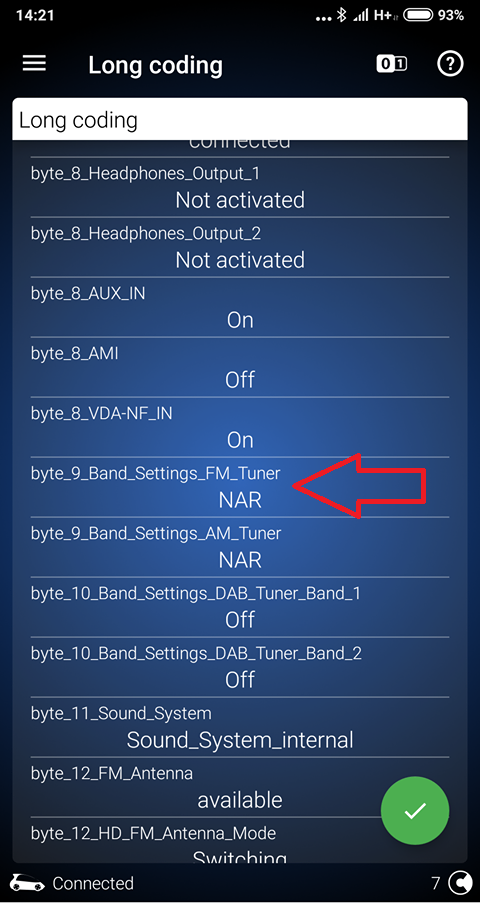Changing NAR Radio frequency to EU - solution
#1
AudiWorld Member
Thread Starter
If someone need to change NAR radio frequency to EU (step of radio frequency from 0.2 to 0.1) just change in block 5F - Byte 9 - change 22 to 11 manually or uncheck bite 1 and 5, check bite 0 and 4
Thant's all
Thant's all
The following users liked this post:
Witzelsucht (07-14-2021)
#2
This is very useful for anyone relocating to EU from the States. Thanks for sharing.
#4
AudiWorld Member
Thread Starter
I have found one additional thing for EU adaptation (from NAR) - if you have virtual cockpit and change it to km per hour you will have both miles and kilometers in digital speedometer - solution is to uncheck bit 2 in byte 6, module 17 and you will have only km/h
17 Instruments - Byte 6 - bit 2 (from 1 to 0)
17 Instruments - Byte 6 - bit 2 (from 1 to 0)
#6
Trending Topics
#10