Audi A3: Brakes Diagnostics Guide
If you ever feel anything different in the brake system in your Audi A3, it's good to diagnose it immediately. So stop driving and start reading.
This article applies to the Audi A3 (2004-2012).
If you've been driving your Audi A3 for more than a week, then you got a good feel of how it stops. If anything goes wrong with your brake system, you will most likely feel it. Common brake issue will be accompanied with brake noises, vibration, or spongy brake pedal. If you feel your brakes aren't stopping as well as they usually do, if your brakes are singing every time you step on the pedal, or if your brake warning light is waving at you from the dashboard, then read on to learn how to diagnose the issue.
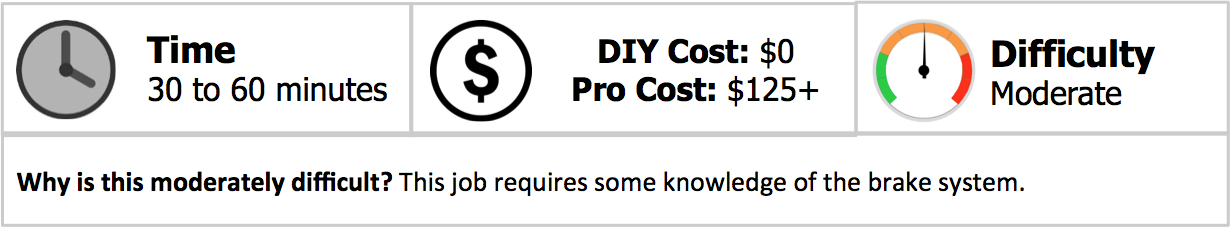
Materials Needed
- Flashlight
- Jack and jack stands
- Tire iron
- Socket
Step 1 – Check brake fluid
It could be low.
Whenever you're faced with a brake issue, it's a good idea to check the master cylinder for fluid level. If the fluid level is low, it could be an indication that you have a brake fluid leak. The hydraulic braking system is sealed and should never consume or burn brake fluid. If you happen to find your master cylinder low on fluid, use your flashlight to look for leaks under your car. Check all your brake line connections. If you find a leak, replace the brake line and bleed your system. If you have a leak, your brake pedal will feel spongy and it will feel like it takes more effort to stop the vehicle.

If your fluid level is proper, proceed to Step 2.
Step 2 – Check brake pads
They could be worn.
If your pads are less then 2-3mm in thickness, then your brakes are in trouble. If you hear any squeaking or squealing when you step on the brake pedal, then your brake pads are probably too thin. Loosen the lug nuts on the wheel where you hear the sound from, then raise your car. Secure your car with jack stands, and remove the wheel. Use your socket to remove the two bolts on the back of the brake caliper, then pull the caliper off of the rotor. If your brake pads appear too thin, replace them.

If your pads are in a good condition, proceed to step 3.
Step 3 – Check brake rotor
It could be grooved, rusty, or cracked.
The brake rotor could start wearing and getting grooved if you wait too long to replace your brake pads. Check for rust, grooves, or cracks around your brake rotor. If you find anything wrong with it, replace it. The brake rotor comes straight out; it may need, however, a few taps with a rubber mallet to come loose. If your brake rotor is worn, you will hear squealing and grinding noise when you step on the brakes.

If your brake rotor is in good shape, proceed to Step 4.
Step 4 – Check brake caliper
It could be sticking.
Although the brake calipers rarely need replacement, they could go bad. The caliper's piston could fail and stick, which would cause the brake pads to constantly rub on the rotors. If you wait too long to fix this issue, you will end up having to replace the pads and the rotor, along with the caliper. This issue could be accompanied with consistent squeaking noise and a burning smell, which are the pads rubbing against the rotor. If you replace your brake caliper, be sure to bleed the brake system after.

Related Discussions
- Flashing Brake Light - AudiWorld.com
- Brakes Squeaking - AudiWorld.com
- Warning Lights - AudiWorld.com
- Failing Master Cylinder - AudiWorld.com






