Audi A3: How to Reset ECU/Check Engine Light
When your check engine light comes on, it could indicate a problem, but it could also just be a false alarm. Whether you've repaired something or you just simply need to clear it, here's how to reset your check engine light.
This article applies to the Audi A3 (2012-Present).
The check engine light is designed to let the driver know when there is a problem somewhere in the vehicle, whether it be a worn part that needs replacing or an electrical issue. An OBD scanner tool is used to pull the code, which indicates what the problem actually is. It's a great system in theory, but things don't always work as planned. Many times, the check engine light will come on even though nothing is really wrong, and that can be quite annoying. Even more annoying, there are times when the check engine light won't go off even after a problem has been fixed. Regardless of why your light is on, here's how to reset it.
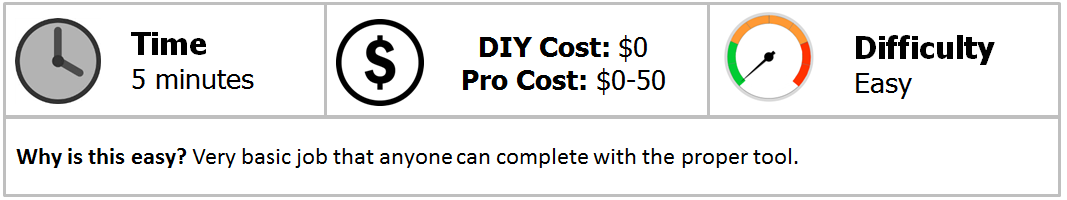
Materials Needed
- OBD-II scanner tool
- VAG-COM software (optional)
Step 1 – Plug in scanner and pull code(s)
While only a basic OBD-II scanner tool is needed to pull codes and reset the check engine light, many also prefer to purchase VAG-COM software. This software completes the same tasks, but also allows for greater functionality and control over the car's diagnostic systems. VAG-COM also allows you to control a lot of very cool features, such as how the external/internal lights work, how the windows and sunroof react to certain key fob button commands, and a host of other options.
OBD scanner tools are widely available for under $100 if you want to purchase one, but you can also simply visit most any car parts store and they will let you use theirs for free.
Locate the port (shown in Figure 1) underneath the driver's side of the dash. Plug in your OBD-II scanner tool or laptop with VAG-COM software installed and follow the prompts to see what fault codes appear. Generally, it's a very good idea to investigate further and check to see if you actually have a problem. If you make a repair or even complete a task as simple as tightening your gas cap (a loose cap will cause the check engine light to come on), the light will generally go off after driving the car for a few miles.
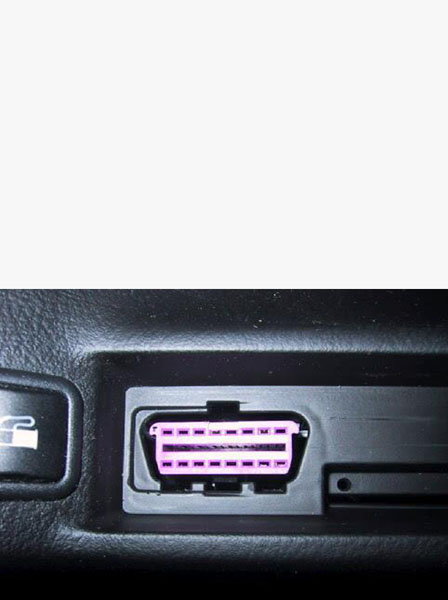
Figure 1. Locate the port underneath the dash. 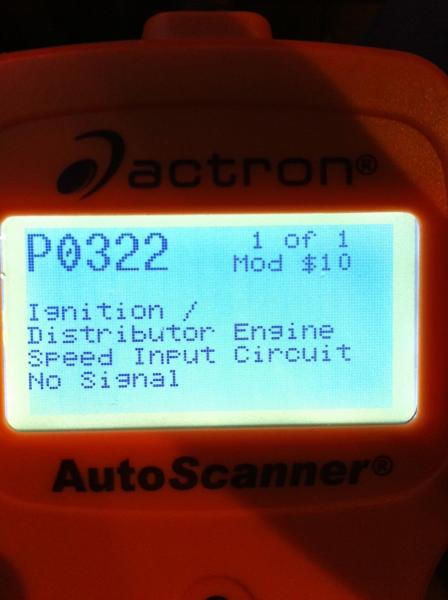
Figure 2. An OBD-II scanner tool showing a fault code. 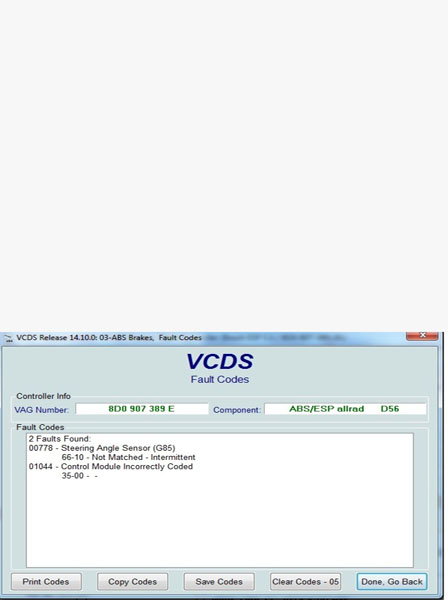
Figure 3. VAG-COM display for a fault code.
(Related Article: What VAG-COM Mods Are Suggested - AudiWorld)
Step 2 – Clear the code(s)
All OBD-II scanner tools will give you the option to clear the fault codes presented, as does the VAG-COM (as seen in Figure 3). After clearing the codes, pay attention to what the check engine light does. If it goes off only to come right back on, or even comes on a few miles down the road, you likely have a problem that needs to be fixed. While the check engine light can still come on even though nothing may really be wrong, ignoring a potential problem can have obviously dire consequences. If you are unable to fix the root cause of the problem, it's worth taking the car to a professional.
Related Discussions
- Reset Check Engine Light - AudiWorld
- Will Check Engine Light Reset Itself? - AudiWorld
- How to Reset Check Engine Light - AudiWorld






