Audi A3: Why is My Brake Light On?
The brake warning light is your Audi A3's way of telling you there is something wrong with the system. Read on to learn how to diagnose it.
This article applies to the Audi A3 (2004-2012).
Your Audi A3 is equipped with various sensors connected to most of your components. These sensors are designed to detect any issues that occur, and since it can't speak to you, it gets your attention to the issue by shining a warning light in your face. The brake warning lights only go on when there is an issue with your brake system. It is highly recommended, for your safety, that you don't drive your car until you discover what is wrong with your brake system. This guide will shine some light on the possible issues that could occur and cause your brake light to go on in your dashboard.
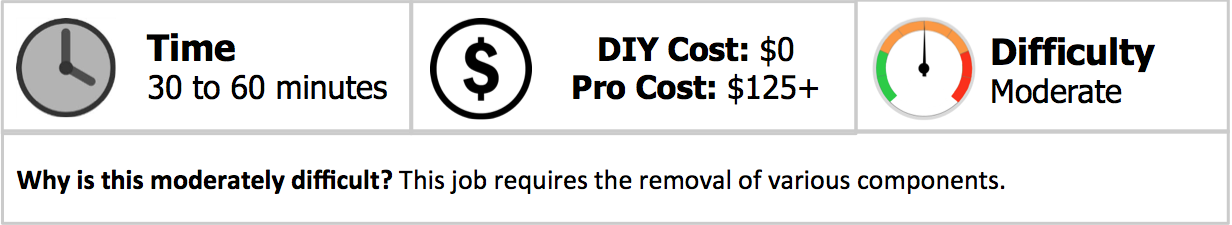
Materials Needed
- Flashlight
- Tire iron
- Jack and jack stands
- Socket
- Allen wrench
Step 1 – Check master cylinder
Your brake fluid could be leaking.
The brake system is a pressurized system, which means any air that invades it could affect its performance and feel. If you feel like your brake pedal is spongy, you could have air in your system. The first thing you should do is to check the master cylinder for fluid level. If your fluid is low, then use your flashlight to check for leaks. Check around the master cylinder, then check the brake lines and their connections. It is common for brake lines to leak around the brake caliper. If you discover a leaking brake line, replace it immediately, then bleed your brakes.
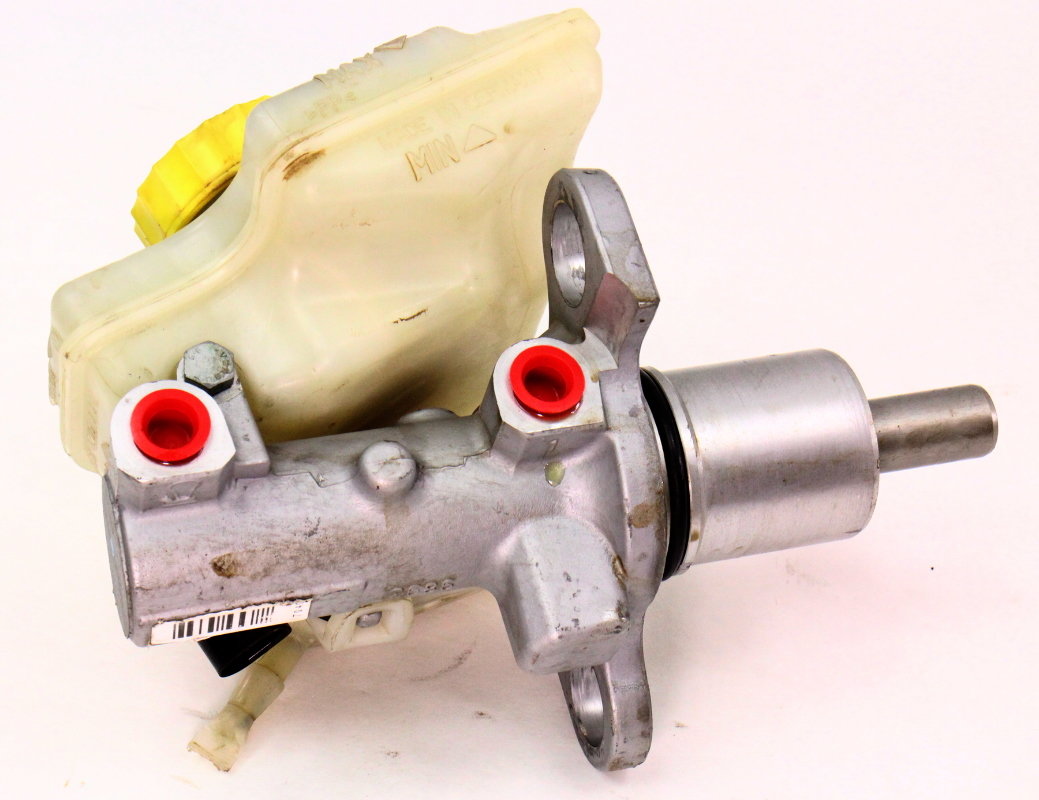
If your fluid level is proper, proceed to Step 2.
Step 2 – Check brake pads
They could be worn.
The minimum thickness for your brake pads is 2-3 millimeters. If your brake pads are too thin, your brake warning light could go on. Loosen the lug nuts on your wheel, raise your car, then secure it with jack stands. Remove the wheel, then remove the two bolts on the back of the brake caliper and lift it off the rotor. Inspect the brake pads, if they're too thin, replace them in axle pairs.

If your brake pads are thick enough, move on to Step 3.
Step 3 – Check speed sensor
It could be damaged.
The speed sensor is located behind your wheel. It is there to give you an indication of your speed. However, the speed sensor could activate your brake warning light if something goes wrong with it. Since the speed sensor is located behind the wheel, it is always exposed to various weather conditions. Whether the electrical wire connected to the speed sensor wears and cracks, or if your sensor gets too dirty, your brake light could go on. Locate the sensor behind your wheel, then remove the screw holding it in place using your Allen wrench. Clean the sensor well, inspect the wire, then install it back on.
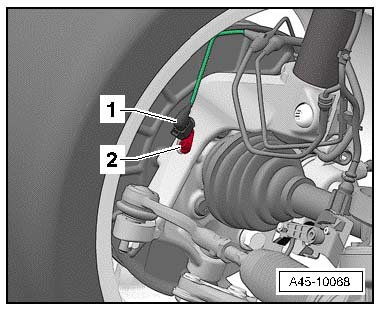
Related Discussions
- Flashing Brake Light - AudiWorld.com
- Brake Light Advice - AudiWorld.com
- ABS Light - AudiWorld.com
- Stalling - ABS/ESP Lights On - AudiWorld.com






