Audi A4 B8: How to Set Up the Infotainment System
Pair any Bluetooth-enabled cell phone to the multimedia interface in your Audi A4 B8 using these simple instructions.
This article applies to the Audi A4 B8 (2009-2016).
Bluetooth is a technology we all know and love. It makes exchanging data as easy as 1-2-3 and offers a level of safety that every Audi driver should be able to appreciate; it certainly offers greater peace of mind, to say the least. To get the technology set up on your Audi A4 B8, you'll need to first have a cell phone that offers Bluetooth capability. From there, you'll just need to press a few buttons on your cell phone, and then complete the pairing procedure as directed.
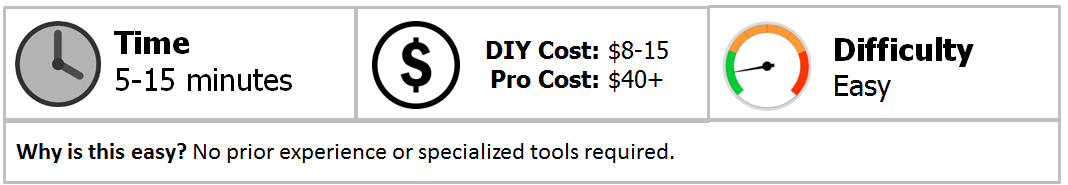
Materials Needed
- Bluetooth-enabled cell phone
- AMI USB cord (optional)
- Owner's manual (optional)
Step 1 – Pair your phone to the car
Go ahead and start the engine on your Audi as you normally would any other time. With your cell phone at the ready, activate the Bluetooth feature on your cell phone by accessing your Menu screen. Following the on-screen prompts, direct your cell phone to search for devices. Next, enter the password "1234" and then select "Yes" to pair your phone with your Audi. This will complete the pairing process.

Step 2 – Plug in an AMI USB cable
With the Audi A4 B8, you can plug in an AMI USB cable to access your Bluetooth and AMI iPod capabilities. If your screen displays an "Airplane" mode message, don't panic. The message will go away after a short while, allowing you to use your phone. Keep in mind, however; you won't be able to use your voicemail app while in Bluetooth mode.

Step 3 – Install the Bluetooth hardware module (if not equipped)
Bluetooth streaming is not offered on every Audi, so be sure your car comes with the feature by checking your owner's manual. Aftermarket solutions (e.g., adapters and modules) can be installed by a professional mechanic or your local Audi dealer, if you do not.
Pro Tip
The easiest way to check for the module is to refer to your owner's manual.
Related Discussions
- Bluetooth Setup - Audiworld.com
- iPhone Instructions Using USB - Audiworld.com
- Bluetooth Streaming - Audiworld.com






