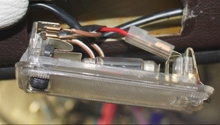Audi Q5: How to Disable "Door Open" Chime
You can re-program the computer in your Audi Q5 to not warn you when a door is open while the ignition is on. Here's how.
This article applies to the Audi Q5 (2009-present).
The "door open" warning chime in your Audi Q5 is there to quickly signal, by way of a persistent chiming sound, that one or all of your car doors are open. While this safety feature might go unnoticed by some drivers, for many others the repetitive sound could prove to be bothersome, perhaps when it comes time to pump gas or perform some type of interior upgrade that requires power. If you've grown tired of this chime, you can take a few simple steps to disable it. Of course, you can always reinstate the chime if later desired. Here's what you need to know to complete this DIY project without wasting any time or energy.

Materials Needed
- VCDS cable
- Laptop computer
Step 1 – Plug in the VCDS cable
Go ahead and hop into your driver's seat, so you can access your VAG-Com Diagnostic System (VCDS) via your VCDS cable. One end of the cable will go into your laptop and the other end into your car's diagnostic port. This port is usually located underneath the steering wheel area, but if you aren't sure, double check its location in your owner's manual. Go ahead and access the program via your laptop.

Step 2 – Access the software program
Now that the VCDS program is up and running, go ahead and click "Instruments." Scroll through the Coding and Adaptation until you find "Ignition Active Message, Actuator."
In the Stored Value field, you should see "Driver's Door" or "All Doors." In the New Value field, select "No display." Click "Do It" and then select "Yes" when prompted to confirm the previous action.
Click "Okay" to complete this step and let the computer know that you are ready to end the procedure.

Pro Tip
Remember, you can choose to select "Driver's Door," "All Doors," or "No Display" at any time based on your individual preference.
Step 3 – Test the door chime
With the ignition turned on, go ahead and open your door to see if the chiming sound is no longer present; it shouldn't be, as you've re-programmed your system. Exit out of the software program, and then unplug it from your laptop and diagnostic port. To engage the warning sound in the future, you'll need to complete the above steps in reverse.

Related Video
- Disable Car Door Warning - Youtube.com