Audi: Why Does My MMI Display Not Come On?
Repairing the MMI infotainment system in your Audi is not as hard as you may think. Here are some possible fixes for a malfunctioning MMI system.
This article applies to all Audi's with MMI displays.
The MMI interface was introduced as an innovative infotainment system. It acts as a hub for many new features, so it's no wonder that, when it fails, people tend to get more than a little frustrated. There are a number of reasons that can cause the MMI system in your Audi to fail. However, most of these problems can be easily fixed following to procedures listed below.
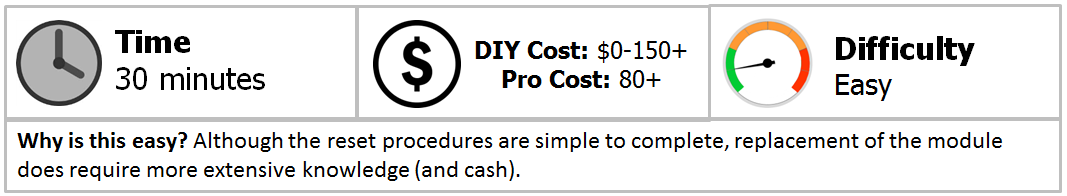
Materials Needed
- Car key
- 8mm socket
- Trim tool
- New MMI system (optional)
Step 1 – Reset the MMI
It may be glitching.
The software that runs the MMI may just be experiencing a glitch or crash, which can also be completely temporary. This generally happens if the system has too many things going on at the same time. If this occurs, you can try doing a hard reset by pressing "setup," the joystick, and upper right button simultaneously to reboot the system.

Step 2 – Check for overheating
The system might be getting too hot.
Yes, the MMI system is actually really sensitive to either extremely hot (or cold) temperatures. In 2011, many of the models with the MMI interface faced an issue where the display would not function due to this hardware safety. Audi had to perform an update in order for the system to work properly. If it is an issue of extreme heat, perform a hard reset. If the unit still fails to work, have the module inspected.

Step 3 – Replace the MMI unit itself
It may have failed.
MMI units use fiber optic cables for all of their accessories. Although these cables work extraordinary well for quickly transmitting data, they come with a big weakness. If there is a single point of failure on one of the cables, the entire system will not function. So, unless you can find out which cable it is, the entire MMI unit will likely need to be replaced. To replace the MMI unit, use the procedure listed below.
- Use a trim tool to remove the lower portion of the front panel.
- Remove the two 8mm bolts.
- Use the trim tool to remove the upper portion of the front panel.
- Remove the other two 8mm bolts.
- Remove the MMI unit.
- Replace the unit.

Pro Tip
The most costly part of the the MMI replacement procedure is the unit itself. However sometimes newer parts cost less than refurbished or OEM compenents.
Related Discussions and Video
- Audi MMI Display Does Not Come On - Audiworld.com
- Changed Battery and Now CD Changer Blank in MMI! - Audiworld.com
- MMI Stopped Working! - Audiworld.com
- How to Remove The Audi Concert & Symphony Radio System - Youtube.com






