| Tech Article Title | Author | Date |
| Integrating Motorola Timeport (A4 '01 Model) | author | 2003 |
After reading an article by Ed Palisoc (http://www.audiworld.com/tech/elec12.shtml) I became envious of all those who had Nokia phones and decided that I too wanted to have my Motorola Timeport P8767 fully integrated with my Audi A4 (Non-Bose). I already had a simple hands-free kit ("Easy Install Hands-Free Car Kit - 98192 / SYN8130"), which is, according to Motorola, compatible with "...all StarTAC® analog, StarTAC® CDMA and StarTAC® TDMA digital series, V3620, V. Series V8162, V8160, Talkabout® T8367, T8167, T8160, T8097, T8090 and Timeport™ P8767, P8167, P8160, P8097, P8090 series phones...", and sells for $69.95 on Motorola web site (I've seen it for almost half that price on some other sites).

It provides basic functionality of hands-free operation. It has a speaker, a mike, and charges the phone. For some it could be enough, but I wanted full integration with Audi speaker and mike. I've done it. With the help of my good friend Kris D. my phone is fully integrated, it uses Audi speaker, Audi mike, and automatically mutes the Stereo when I place or receive the call.
With my friend Kris we concluded that almost any kit can be made to work like that.
Spending more for the kits requiring "Professional installation" is, in my opinion, just
wasting of money. Any kit with a built-in speaker (not earpiece) can be integrated to use Audi speaker and mike. The only variable would be MUTE function for the Stereo.
The basis for the entire process is presented in Ed's excellent article (mentioned
above) and some other articles devoted to this topic. I followed them pretty closely during entire exercise.
First thing is to activate the RJ-45 connector in the armrest. I needed 7 wires active:
- +12V switched
- Ground
- Mic+
- Mic-
- Speaker+
- Speaker-
- MUTE
Then I cut a foot or so of an Ethernet patch cable with RJ-45 connector on one end and marked 7 of the 8 wires as above.
Next, I cut the power wires leading from the main box of the kit to the insert going to the lighter socket. I connected the red wire with the "+12V switched" wire on patch cable, and the black wire with the "Ground" wire. I also (IMPORTANT!) inserted a 1Amp fuse on the red wire.
Next step was to open the kit box, desolder the two wires connected to the speaker, and remove the speaker. These two wires were then connected with appropriate "Speaker" wires (black with "Speaker-" and red with "Speaker+"). The step with the mike is optional, but I strongly recommend doing the circuit Ed presented in "advanced" section of his article and connecting the Audi microphone (substitute "+12V" for "Green Wire on Nokia Harness"). It is so much better quality than the mike included with the kit or most small mikes you can buy. Anyway, you can either leave included mike (bad idea), use external, third party mike and plug into the kit (a bit better idea, but you have to hide the wires), or do the full blown integration with Audi mike.
Once I soldered the circuit, I packed it in the kit's main box in the space left after I removed a speaker. I soldered the "Mic-"wire and the "Mic+" wire (going through the Ed's circuit) from the patch cable to the mono jack and inserted that jack into the box (don't use stereo jack, too many possibilities of mistakes and shorts).
At this point I had the kit integrated with car's power, speaker, and mike. Last thing was to do the Stereo Mute. Initially I considered the option of manual mute switch, but it is very inconvenient. You can place a call (by first muting the stereo), but you can't easily receive the call. The phone uses its speaker to generate a ring, and since we use external speaker, we would never actually hear the phone ringing. You would have to look at the phone to see incoming call, what defeats the purpose of the whole operation (safe driving).
We took a different approach. In order to mute a stereo, a MUTE wire has to connect to GROUND.
There is a number of wires in the harness connecting phone with the kit. We found out that between the BLUE wire coming from phone to the kit, and the GROUND there is approx. 5V when the phone is connected and the voltage drops to practically zero when the phone starts ringing or we press SEND button, and stays like that during entire phone call. Because we had no idea what was the purpose of this BLUE wire, we just "branched" another wire from the section visible inside the box, installed a "normally closed" (!) 5V relay, connected GROUND and this branched out wire to the coil of the relay, and another
GROUND and MUTE to remaining two pins. This automatically muted the Stereo when I either placed or receiver the call. But there was one problem - when the phone was disconnected from the kit, the Stereo was permanently muted!
Not good.
So we, with my friend Kris, found out that another wire in the kit's harness - YELLOW - could be also useful. Between this wire and the POSITIVE (red) power cable there is no voltage when the phone is disconnected, but the voltage rises to approx. 5V when the phone is connected to the kit and stays like that regardless
whether the phone is in use or not. So, we similarly "branched" a wire from the YELLOW wire, installed another 5V, "normally open"(!) relay, connected this branched out wire and the +12V to the coil of the relay, then cut the MUTE wire not far from the first relay, and connected the freshly cut ends of the MUTE wire to the remaining two pins of the relay. This way when the kit is powered but there is no phone, relay #2 makes sure that the MUTE is not connected to the GROUND. When I connect the phone, relay #2 closes, but relay #1 releases, so the Stereo is still not muted. Finally, when the phone is in use, both relays are closed and Stereo mutes. Sounds rather complex, but works like a charm!
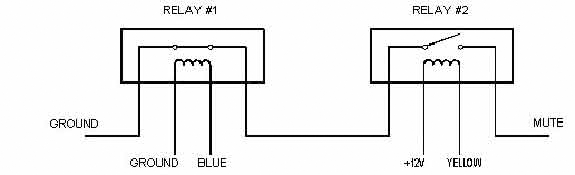
Total cost of the parts, besides the phone and the kit, would be approx. $5-10 ($15 if you need to buy soldering rod). If you have a choice don't go to Radio Shack. For the price of one DB-25 male connector I bought in Radio Shack, I could have bought 10 (ten!) of these in a specialty electronic store.
Good luck.