| Tech Article Title | Author | Date |
| Ipod Installation | Carlos Rodriguez | 2003 |
In March 2003 I asked around the Audi forum for advice on how to
get a direct connection for my iPod to the Bose stereo in my S4 without
the compromise of a tape adapter or FM transmitter.
Not to my
surprise, I received plenty of responses with a lot of great information
and advice.
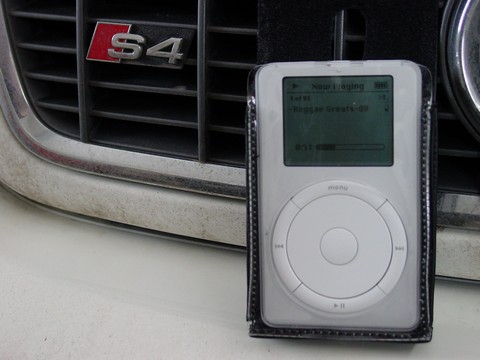
While this
installation guide was done for an iPod, bear in mind that it will work
for any audio source that can accept a plug that will convert to two male
RCA audio plugs.
There were two main ways of getting a direct
connection, as far as I know.
1. Per Jeff Bipes' post (follow
his link there to his web page), you can splice in a mini jack cable to the
line-in wires from the cd changer to the head unit (if you have a cd
changer -though why would you ever use it again?- He devised a way to
switch between the inputs).
2. You can run a cable from the cd
changer in back of the car to the front and plug in your MP3 player that
way.
The advantage of choice 2 is that it is completely
non-intrusive on your car: no cutting of anything! And it doesn't require
any tools!
Either way, you will need this part:

You
can get it at Autotoys.com. They have a TERRIBLE website from a
usability point of view, but I found the part, ordered it, and it got here
UPS ground in about 5 days or so. Around $75 with UPS ground shipping
included. According to Jeff Bipes and others, this is a Blitzsafe cable,
sort of a custom made thing by the company. Look it up on the forum search
page if you are interested to learn more, but suffice it to say, this
works.
Note that the website says it's currently not compatible with the 2002 A6 and any Allroad cars, and that it hasn't been tested with
cars with the Symphony II radios. I haven't done any research to find
adapters for these cars. Make sure the cable works for your car before you
buy it!
Here is a picture of the adapter connector:

How does it work? It essentially tricks
the head unit into thinking that there is a cd changer there, so when you
push the CD changer button on your radio, it will actually listen in. You
still need this even if you want to splice into the line-in wires into the
head unit. Again, check out Jeff Bipes post on that.
Ok, so this is
how I hooked it up. It was very simple to do.
1. Open up your tool
chest cubby in the left side of your trunk. You will find this cable (with
some foam wrapped around it)

Notice the little nib
thing at 3 o'clock on it; That is some sort of catch, and you have to push
it to slide the 13 pin adapter onto it. It doesn't seem like you have to
push it to get it off.
2. Buy a m 1/8" minijack-to-RCA stereo
converter cable. You need bare minimum seven feet, but this Monster Cable
I bought ($25 from Soundtrack) is 10 feet long.

3. Plug in your cable into the adapter. The adapter cable RCAs are thin enough that I don't think they get too crimped when you shut the cubby door on them, as shown in the photo below.

As you
can see, I am guiding the cable along the edge of the trunk, but under the
carpet.
4. Yank your seat up!!! There are two catches that simply
disengage when you pull on the seat. Go ahead, it won't hurt your
car!


So, that's what kept me
from sliding off the side of the road today!!

5. Looking from the cabin
into the trunk (seats folded down), I have threaded the cable between the
seat and the trunk. I am holding the carpet up.

6. Thread it through a
bit, and then grab it from the other side and pull it through.

7. This is a "heel's view"
of the cable coming out of the seat. Notice the light colored foam, the
leather on top, and the felt below that is where your feet go. Make sure
your cable is flat here, because it will get a bit crimped, though I think
it won't be too bad. Hey, it's only a $25 cable. Also make sure that there
isn't one of the wire supports laying on it, and also make sure that the
cable isn't where the seat locks into the car (see the ESP shot; the black
thing at the lower left is where the seat locks into the car).

8. Move your driver's seat forward
all the way. I threaded the cable under the mat, inside the mat-locking
post. This keeps the cable more or less in place. I then thread the cable
up along the center, squeezing it between the chair and the center. It is
really, really tight there.

9. And Voila!!

You can play with the amount of cable
you want coming out of there. What I did was stuff any extra cable
underneath the seat belt clip, between it and the center. When you or your
passenger wants it, you can pull out as much as you need. See the photos
below to see just how far I can pull it out.


See how the cord is completely stuffed between the seat and the center

I have an iPod case and car
charger from Xtrememac .
They were very friendly and responsive to my emails, and have a lot of
different colored cases. Since the iPod supposedly scuffs easily, a case
is a must. It also helps for when it gets banged around. Note that I've
found I get buzz in the sound at pitches proportional to the engine RPM if
I listen to the iPod while charging it with the car
charger.
When I bought my iPod, it was the Mac version at 5GB
for $400. Now as you probably know, there are 10 and 20 GB versions,
including pc-specific versions. The main difference between the mac and pc
versions is that the pc version is formatted for fat32 while the mac
version is formatted for HSF+. At the time I bought it there was no PC
version available, so I used Ephpod to load the MP3s
into the iPod. Ephpod is free. But in order to do this, if you have a Mac
iPod, you need some sort of program that can write to Mac drives. Dataviz'
MacOpener works well, but you have to pay $50. There is a free trial,
linked from the Ephpod homepage. Or, you can reformat a mac iPod to fat32.
According to the Apple Windows iPod support
page, you can't reformat a PC iPod to HSF+. They have a great FAQ on
this page.
New Windows-specific iPods come with a version of
MusicMatch that will serve some of the same purposes as iTunes (though
from what I hear, iTunes is still a much better music program). According
to the Ephpod website, however, you can still use Ephpod on a
Windows-formatted iPod. I haven't tried the new MusicMatch software, I
haven't yet reformatted my iPod, and I obviously haven't tried Ephpod on a
Windows iPod.
A word to the wise: Keep in mind that with the iPod,
just because you turn off your car doesn't mean that the iPod turns off!
The iPod has 10 hours of battery, so you can afford a few hours of it
running like this, but leave it overnight and you'll drain the
battery.
The iPod has been great on two 18 hour road trips I've done
in the past 6 months. It is really great not having to change CDs, because
that can be dangerous to do by yourself while driving.
The iPod
sounds great in my Audi!