| Tech Article Title | Author | Date |
| Valentine One Remote Mute Switch | Joh Tibbetts | 2003 |
I took a normal A8 rear sunshade switch and turned it into a remote mute trigger for my
V1. Its a little easier then looking up at the V1 and hitting the button. Well here is directions and a diagram of what I did.
Items Needed:
- 1 RJ-11 Wire (Phone Cable)
- Wire Strippers
- Single throw momentary contact pushbutton switch
- 2 spade butt connectors or a soldering gun.
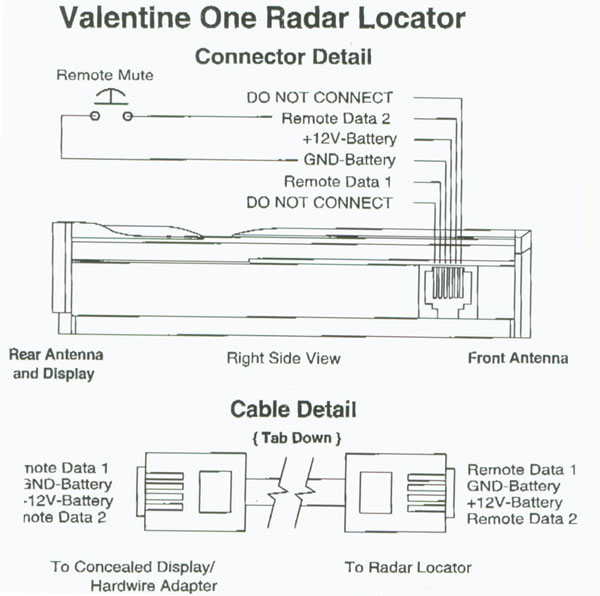
Directions:
1) Click off one of the RJ-11 Connectors from the data cord.
2) Strip the "GND" (Black) and "Remote Data2" (Yellow) wires on the cut cable end. You won't use the other two wires, just leave these un stripped. I just capped them and used electrical tape to tie them off.
3) Solder the wires prepared in step2 to a single pole, single throw momentary contact pushbutton switch. Another option, I used was to buy two butt connects and just connected those to the yellow and black wires on the phone cord.
4) Connect this cord to the "Accessory" jack of the Hard-wire adapter.
5) Connect another cord from the "Main" jack of the Hard-wire adapter to the Valentine One.