| Tech Article Title | Author | Date |
| Factory XM Radio Self-Install | HaudiS4 | 2004 |
DISCLAIMER: This post is for informational purposes only. I did
this install on my 2004 S4 Sedan in less than an hour. If you are not
familiar with your car or have two left thumbs, have a professional do it
for you. Improper installation could damage your vehicle interior, the
electrical system, etc., so if you don't know what you're doing, don't do
it, and I will not be responsible for any consequences to you or your
car.
OK, now that I've got that out of the way, here you go. This
is on a Symphony II radio (no Bose).
1) I ordered the OEM XM
receiver from Clairparts, part #
8E0-057-593-A. ($348.00)
2) Open the trunk, locate the left storage
compartment, and using a thin, dull blade (I used a butter knife) pop off
the cover as illustrated.

2) Reach into the opening and carefully locate the satellite pre-wiring harness and gently pull the connectors to the front of the compartment. Then snap in the four connectors, green, orange, small blade, large blade into the appropriate spot on the receiver.
I do not yet have a bracket to mount the receiver, but I think heavy duty velcro should work just fine. Does anyone know how to get the mounting bracket?

3) Take your car outside, turn on your radio and press the "SAT" button. If "no satellite" appears, you may have to reposition the CAN BUS connector to the SAT position, as described below. These images were taken from the Audi technical manual for satellite radio installations, with credit to Alan L.


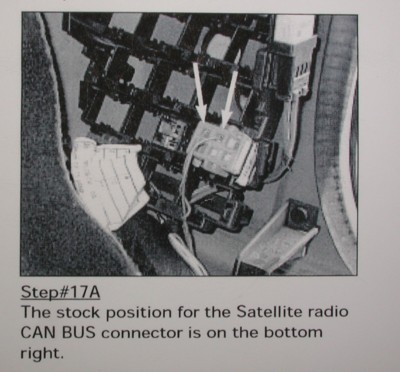

4) Tune your radio to channel 1
to confirm that you can receive the XM preview channel. Then go to xmradio.com and follow the link for new
service activation. Have your credit card and receiver ID# ready for the
rep. Tell them this in an OEM install for your 2004 S4. They'll take you
through the rest.
5) Once everything is working, snap the cover
back on, close the storage compartment door, and you're done. I think this
is a relatively inexpensive way to get satellite radio without having to
spend the extra $ on Bose or infotainment if you don't want it.
Good luck, and happy motoring!