| Tech Article Title | Author | Date |
| Blaupunkt ME3 DVD Player/TV Tuner for RNS-E | Boston Driver | 2006 |
I installed the RNS-E DVD navigation unit in January when I picked up the 4.2 in Chicago. However, it occurred to me that I needed to add the DVD player so my son can enjoy movies on the go for "special" trips in the A6.
I picked up a Blaupunkt ME3 DVD player and TV tuner (on TeddyBGame's recommendation) from eBay for about $150. Not a bad deal for a brand new unit.
Here is a picture of the various components: It includes the player, a wire harness, a remote sensor, an antenna, a remote control, brackets, and an audio/video cable. [Note: I am doing clickable thumbnails so you do not have to wait for LOTS of BIG pictures to load].

Unfortunately for me, the player would not fit in the glove box as I had hoped. I was following the pictures from TeddyBGame's install in the glove box, which required some cutting. Luckily, I did check his pictures of the space where the DVD player is supposed to fit before I did any cutting. I think NSX_JR said that this was the control unit for the power memory steering wheel, right where the space was needed for the player. Oh well.
Anyway, when I tested it out last night, I realized that I forgot to run the remote control eye to the front of the car, so I will do that and update this post later when that is done.
Special thanks go to TeddyBGame for the inspiration to do this, as well as NSX_JR for posting Teddy's PDF install instructions for his glove box ME3.
Okay, so here we go...
PART 1: Mounting the DVD player to the CD changer bracket
So, it was to the trunk for me. I figured that I could mount this right below the 6-disc CD changer. I removed the changer bracket and changer from the car. Here is a picture of the CD changer in the bracket:

Looking from the bottom, this is a test fit to see where I would end up mounting the player, so that the wire harness and the coax antenna are unobstructed from the bracket (you can see the coax threads near the top of the picture).

Lo and behold, it looked like the upright portion of the bracket (the right side when it is right-side-up) was perfect for putting two screws to secure the DVD player. Here you can see the holes to the left of the bracket (again, the bracket is upside down).

And here with the player right where I want to mount it.
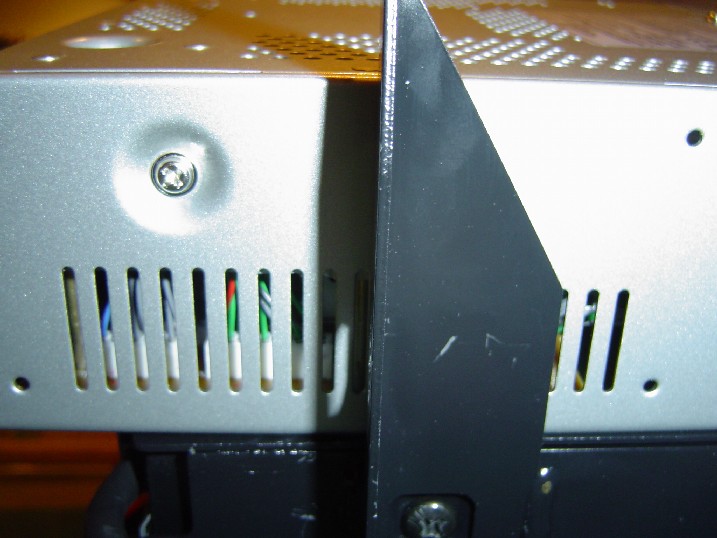
So now it was just how to mark the right spot to make the hole in the bracket, since the holes are hidden from view when the unit was positioned where I wanted it. I used the vent slots as a guide. As you can see in the picture below, the center of the screw hole is 5/16" from the edge of the vent opening, and about the same height.

Using some blue painter's tape, I marked where the center of the hole would be height wise, then measured over 5/16" and made my mark. I also made a mark for drilling 1 5/8" from the other mark I just made for the other hole.


I then placed the L-bracket that came with the DVD player on the other side of the unit to see where the holes needed to be.
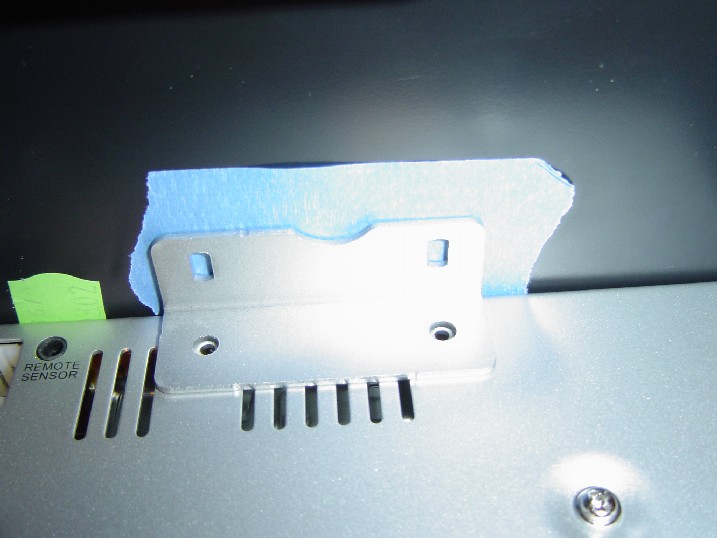
Then I made my marks for drilling, again using some painter's tape.

With the unit removed, here are the marks for the holes.
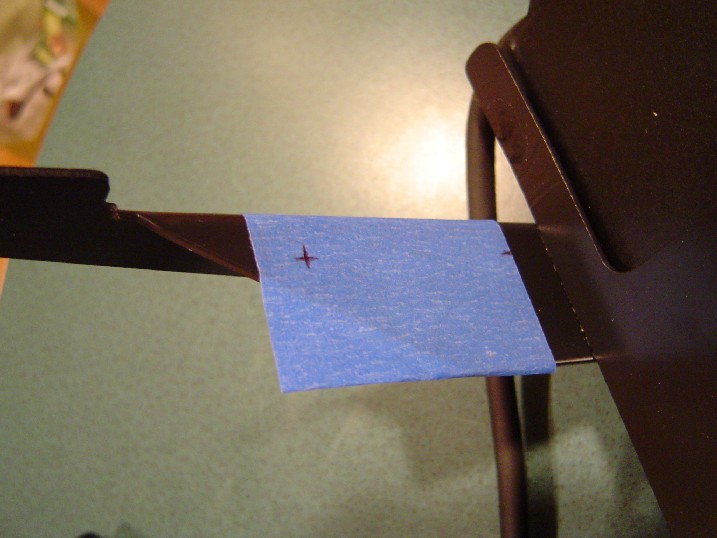
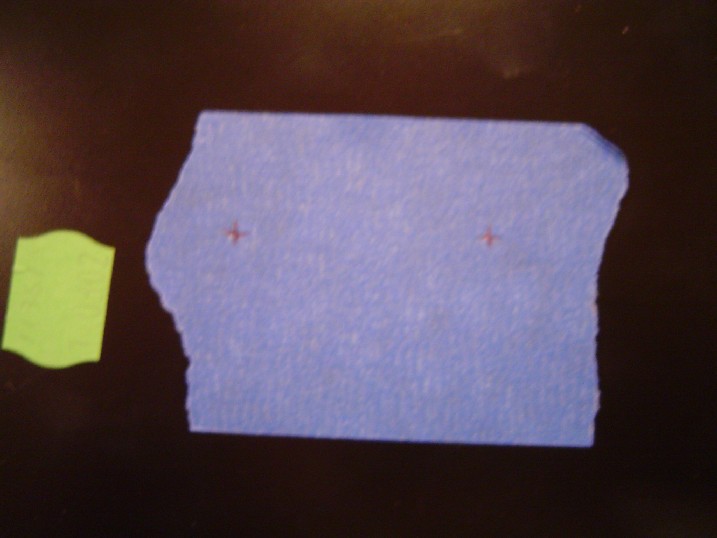
I then used a ??/32" tungsten coated drill bit to make the holes. These are large enough for the small screws to fit through the CD changer bracket and into the DVD unit, and small enough for the self-threaded screws for the L-bracket.
Here are the holes drilled into the CD changer bracket


Now I mounted the DVD player to the CD changer bracket
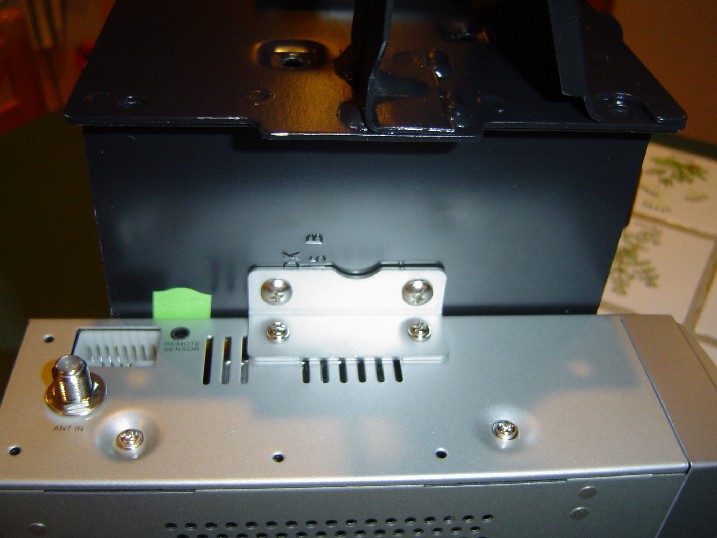

The two self threaded screws stuck out a bit into the space where the CD changer is supposed to go, so I took the extra screws I had on hand, and cut them down to the right size so they are flush with the flat surface. Then I just replaced the long screws with the cut ones (which was easy since the long screws threaded the holes already perfectly).

Now with the CD changer reinstalled

And now everything back in the car.

[page1][page2][page3][page4]