MMI Screen - Going into night mode too early in the day
#1
Anyone else noticing this?
At first I thought it was isolated to Android Auto and Google Maps, but it appears to be the entire MMI system as driven by the auto-headlights light sensor.
I've tested this by turning the headlights off (instead of Auto) and the day-time brightness level comes on for the MMI screen. So those two items appear linked.
At first I thought it was isolated to Android Auto and Google Maps, but it appears to be the entire MMI system as driven by the auto-headlights light sensor.
I've tested this by turning the headlights off (instead of Auto) and the day-time brightness level comes on for the MMI screen. So those two items appear linked.
#4
The fundamental problem is tieing the screen brightness to the same light sensor as the headlights. There needs to be independent adjustment of each. There may very well be via the hidden maintenance menu system.
#5
AudiWorld Super User

One work around is to use Voice Command and speak "Day Map" or "Night Map". It will then manually override the auto nav screen auto setting. Not sure if speaking "Auto Map" will work though. I prefer leaving the nav screen in day mode all the time - I find the night mode is hard for me to read.
#6
One work around is to use Voice Command and speak "Day Map" or "Night Map". It will then manually override the auto nav screen auto setting. Not sure if speaking "Auto Map" will work though. I prefer leaving the nav screen in day mode all the time - I find the night mode is hard for me to read.
There is the option in the S3 vehicle settings menu to program the Multi-Function asterisk button on the steering wheel to toggle between day/night map mode. However, this does not work with Android Auto/Apple CarPlay - only the built-in Audi navigation system. Personally I leave this button programmed for Drive Select.
However, I came across this article for Android Auto which lists the steps for forcing Day/Night mode manually and also for specifying whether the automatic toggle is driven by the car or the phone.
For car control - as discussed above - it is the light sensor the auto-headlights use. For phone control, it's still a bit unclear - will need to experiment.
Here's the menu anyway as described in the article:
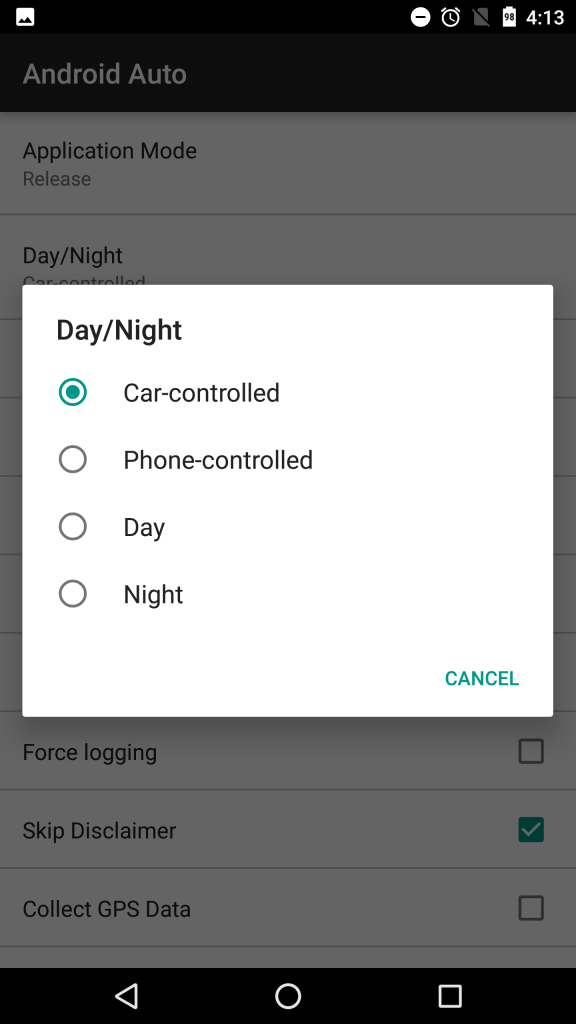
Trending Topics
#9
I have a 2017 Q7 Prestige Model. When it rains during daylight hours, the local laws require headlights to be on. My nav screen goes to night time setting. There doesn't seem to be any way to bring the screen back to day time setting. I've owned many Japanese luxury vehicles in the past & there always is a button available to accomplish this.

