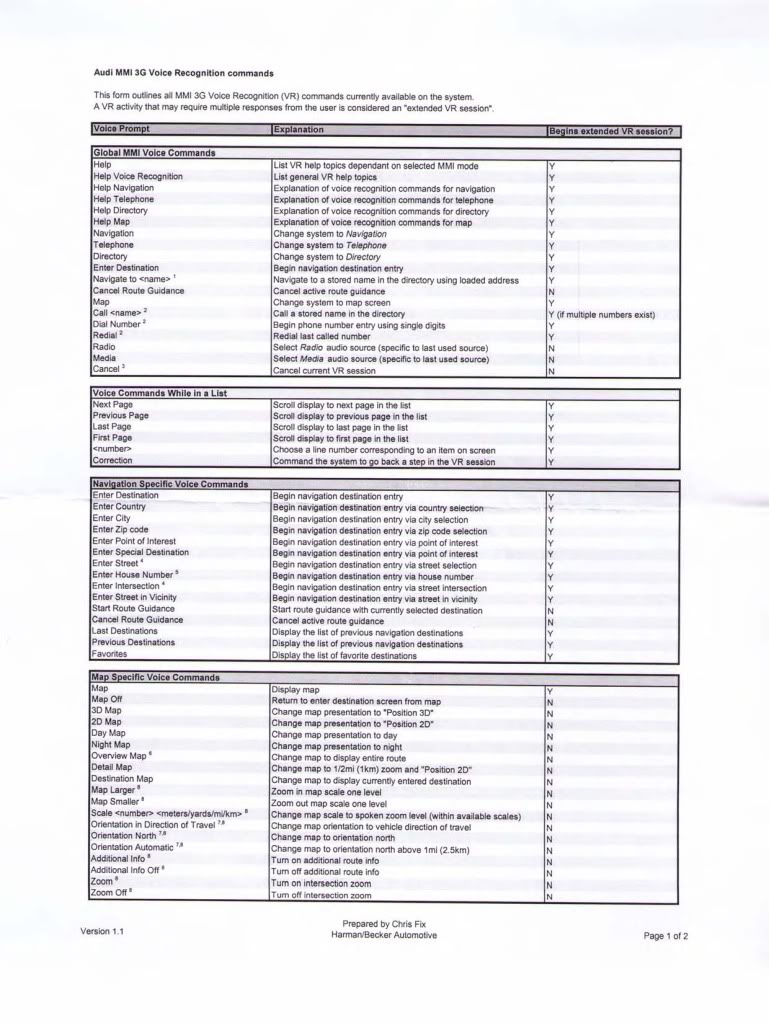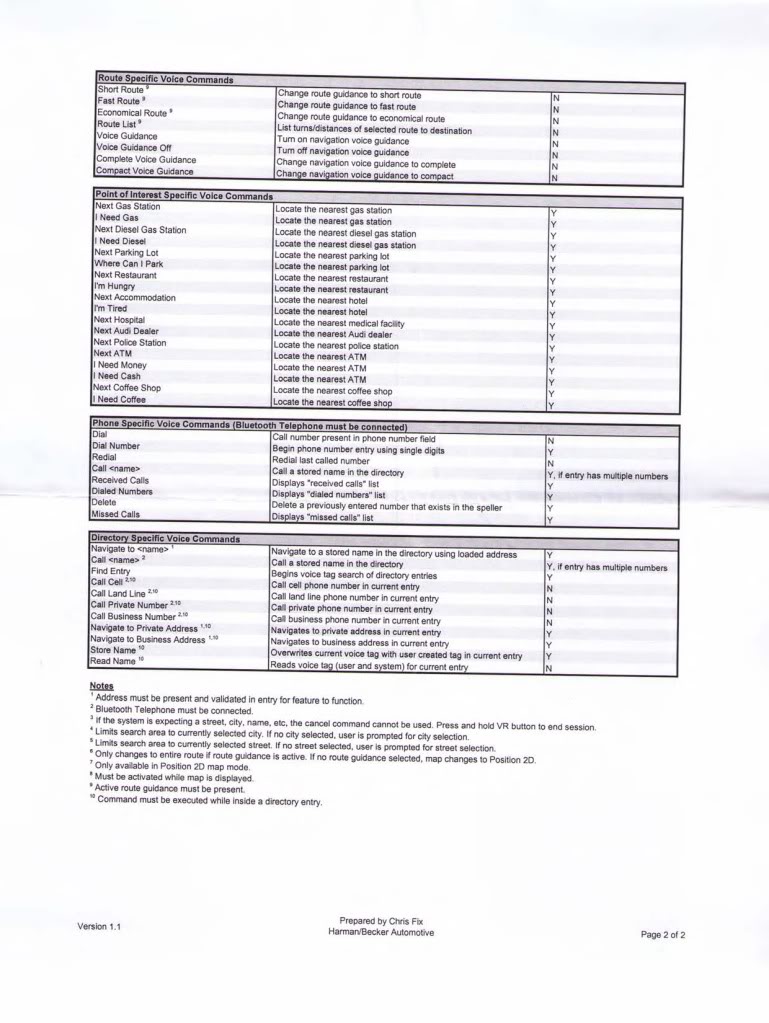Let's talk about the Voice Recognition System
#1
Gang,
It seems like Audi may have actually created a useful voice recognition system in the late-models. I know I'm using it more than in any other car I've owned.
Some notes:
- Do the voice training. You only have to do it once and it doesn't take that long. It really, really helps.
- I've read feedback from some who feel like the command list is short. For example, you can't control the HVAC via voice commands. I honestly don't think that's even an issue. Those controls are right on the console and it wouldn't be any quicker to say them than to just press the button.
- Read the MMI Navigation manual and try to make notes of the commands you think you'll use most often.
Here are the ones I've found myself using regularly:
- DAY MAP | NIGHT MAP - I find that the "Auto" setting isn't so great. The MMI jumps to Night mode way earlier in the day than I think it should. I like keeping it in DAY mode until it's almost all the way dark.
- CANCEL ROUTE GUIDANCE - self explanatory.
- ROUTE INFO ON | OFF - I often just want the turns without any of the extras.
- VOICE GUIDANCE ON | OFF - self explanatory
- NAVIGATE TO {Contact name} - I use this one a LOT. It's surprisingly good at finding the right contact on the first try.
- CALL {Contact name} - self explanatory
I haven't yet used the system to control the music system. I should probably learn how to get it to find a particular artist on my iPhone...
So how are you using it? What other commands are particularly useful?
Thanks!
-Charles
It seems like Audi may have actually created a useful voice recognition system in the late-models. I know I'm using it more than in any other car I've owned.
Some notes:
- Do the voice training. You only have to do it once and it doesn't take that long. It really, really helps.
- I've read feedback from some who feel like the command list is short. For example, you can't control the HVAC via voice commands. I honestly don't think that's even an issue. Those controls are right on the console and it wouldn't be any quicker to say them than to just press the button.
- Read the MMI Navigation manual and try to make notes of the commands you think you'll use most often.
Here are the ones I've found myself using regularly:
- DAY MAP | NIGHT MAP - I find that the "Auto" setting isn't so great. The MMI jumps to Night mode way earlier in the day than I think it should. I like keeping it in DAY mode until it's almost all the way dark.
- CANCEL ROUTE GUIDANCE - self explanatory.
- ROUTE INFO ON | OFF - I often just want the turns without any of the extras.
- VOICE GUIDANCE ON | OFF - self explanatory
- NAVIGATE TO {Contact name} - I use this one a LOT. It's surprisingly good at finding the right contact on the first try.
- CALL {Contact name} - self explanatory
I haven't yet used the system to control the music system. I should probably learn how to get it to find a particular artist on my iPhone...
So how are you using it? What other commands are particularly useful?
Thanks!
-Charles
#2
Lots of people reading, nobody replying.
Well I spent some time today with the commands to choose music by album or artist. Here's what I learned:
- It appears to ONLY work with music stored on the Jukebox. It does not work with music on a SD Card or an iPhone connected over WiFi or Bluetooth.
- I don't know about an iPod connected over the AMI. I didn't buy the cable.
I found that you can use the commands two ways:
ARTIST {artist name}
ALBUM {Album name}
or you can reverse that as in {artist name} ARTIST and {album name} ALBUM.
Well I spent some time today with the commands to choose music by album or artist. Here's what I learned:
- It appears to ONLY work with music stored on the Jukebox. It does not work with music on a SD Card or an iPhone connected over WiFi or Bluetooth.
- I don't know about an iPod connected over the AMI. I didn't buy the cable.
I found that you can use the commands two ways:
ARTIST {artist name}
ALBUM {Album name}
or you can reverse that as in {artist name} ARTIST and {album name} ALBUM.
#3
AudiWorld Super User
I use most of the once you listed regularly. One I use often is doing a local google search
- GOOGLE SEARCH search term
Switching map views is useful, too:
- OVERVIEW MAP
- 3D MAP
Some cool undocumented commands are:
- I'm hungry - searches for restaurants nearby.
- I need coffee - finds nearby coffee shops
- I need gas - self explanatory
- I need diesel - useful if you have a TDI, actually narrows down the gas station to those selling diesel
- GOOGLE SEARCH search term
Switching map views is useful, too:
- OVERVIEW MAP
- 3D MAP
Some cool undocumented commands are:
- I'm hungry - searches for restaurants nearby.
- I need coffee - finds nearby coffee shops
- I need gas - self explanatory
- I need diesel - useful if you have a TDI, actually narrows down the gas station to those selling diesel
Last edited by superswiss; 12-21-2015 at 02:01 PM.
#5
I've used the GOOGLE SEARCH one as well. Maybe someone can help with this question:
GOOGLE SEARCH Panera Bread
So in my area, this returns several results. Usually 5 or 6 of them. Does anyone know of a good way to narrow that list? On the MMI, you see all of them and can always just say "Line 3" to pick the third one but that really doesn't solve the problem.
What I really want is "Panera Bread on Falls of the Neuse Road." Has anyone figured out a way to persuade the system to do something like that?
Thanks!
-Charles
#6
AudiWorld Super User
Just say GOOGLE SEARCH Panera Bread on Falls of the Neuse Road. Anything after GOOGLE SEARCH is actually interpreted by Google and not the MMI. I don't think I've ever tried a specific street, but I've looked for places in specific cities e.g. GOOGLE SEARCH Walgreens San Francisco or GOOGLE SEARCH Walgreens in San Francisco. This all works. I think GOOGLE SEARCH Panera Bread Falls of the Neuse Road should work.
#7
Just say GOOGLE SEARCH Panera Bread on Falls of the Neuse Road. Anything after GOOGLE SEARCH is actually interpreted by Google and not the MMI. I don't think I've ever tried a specific street, but I've looked for places in specific cities e.g. GOOGLE SEARCH Walgreens San Francisco or GOOGLE SEARCH Walgreens in San Francisco. This all works. I think GOOGLE SEARCH Panera Bread Falls of the Neuse Road should work.
I'll try this and post back.
Thanks!
-Charles
Trending Topics
#8
THANKS! for that day map night map pointer!
#9

I use that one a LOT. I don't have many gripes with the S4, but the nav does go into "night" mode too early. There's a period there for about an hour where the map is in night mode and the ambient light makes it too dark to see.
-Charles
#10
Ive been playing around recently with the voice activated commands, and can add the following useful ones to the list (C7.5 Latest MMI)
Read New Text Message.
Read New Email.
Read New Text Message.
Read New Email.