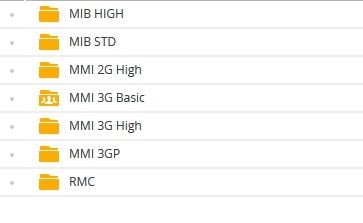Should navigation database version change when navigation is updated
#11
Audiworld Junior Member
Thread Starter
Join Date: Apr 2014
Posts: 17
Likes: 0
Received 0 Likes
on
0 Posts
I asked specifically about software update. They said "This is MMI software, we do not need to update it, this is not map related". Yes, I suspect that they need to update the MMI first, and the map update will not work without MMI software update. But would nice to see conformation for that. Did anyone successfully updated both and saw the new version?
#12
AudiWorld Super User

I asked specifically about software update. They said "This is MMI software, we do not need to update it, this is not map related". Yes, I suspect that they need to update the MMI first, and the map update will not work without MMI software update. But would nice to see conformation for that. Did anyone successfully updated both and saw the new version?
Software update takes 25-35 minutes, upgrade new maps from 1.30 to 2 hours.
On display MMI must get a new version of the software and the new version of maps
Good Luck
#13
Audiworld Junior Member
Thread Starter
Join Date: Apr 2014
Posts: 17
Likes: 0
Received 0 Likes
on
0 Posts
2) Do I have to pay extra for MMI update
3) Does MMI or software update come on the same card, or should it be ordered by dealer separately?
#15
AudiWorld Senior Member
https://www.audiworld.com/forums/q5-...dates-2841994/
Here is the wiki... note that the wiki has not been updated with the 2015 versions of software and database which are what is on my Q5
http://en.wikipedia.org/wiki/Multi_Media_Interface
Last edited by Don Keener; 04-08-2015 at 02:36 PM.
#16
Audiworld Junior Member
Thread Starter
Join Date: Apr 2014
Posts: 17
Likes: 0
Received 0 Likes
on
0 Posts
They have to 'activate' the new maps for them to come active... Perhaps they failed to do that.
https://www.audiworld.com/forums/q5-.../#post24667668
https://www.audiworld.com/forums/q5-.../#post24667668
The guys at the dealership investigated the problem, contacted field engineer (whatever it means), and here what they say:
1) They are confirming that the new database requires new navigation software which is part of MMI
2) They are saying that MMI is operating system that controls lots if car systems so it has to be old, otherwise the new operating system will not be able to control the car correctly
3) Because all of that, the navigation database version has to be old and it will not be updated.
4) However the new information somehow (I do not understand how) will still be uploaded into my navigation system.
5) This new information, though, is not necessarily the same as for the new navigation database, so some roads may be still not updated.
6) They have no way to demonstrate that the new information is indeed used by my car. Since I see all interchanges that are in my area are still not updated, they are saying that whatever information they updated still did not contain those interchanges, despite on the fact that it came with the SD card that contains the latest database, which I know for sure does contain the new interchanges, since my other car has it.
Does it make any sense?
At the end they were unable to update maps in such way that the maps would actually show the new interchanges and issued a refund. I may try different dealership in future. So far, even on these forums nobody confirmed seeing the update successfully performed and what happens with MMI software version and navigation database version in this case.
I am inclined to think that because nav software is part of MMI, there is simply no way to update the maps, because that would require new MMI software, which can not be loaded because the car is old and requires only particular version of MMI.
#17
AudiWorld Senior Member
An update:
The guys at the dealership investigated the problem, contacted field engineer (whatever it means), and here what they say:
1) They are confirming that the new database requires new navigation software which is part of MMI
2) They are saying that MMI is operating system that controls lots if car systems so it has to be old, otherwise the new operating system will not be able to control the car correctly
3) Because all of that, the navigation database version has to be old and it will not be updated.
4) However the new information somehow (I do not understand how) will still be uploaded into my navigation system.
5) This new information, though, is not necessarily the same as for the new navigation database, so some roads may be still not updated.
6) They have no way to demonstrate that the new information is indeed used by my car. Since I see all interchanges that are in my area are still not updated, they are saying that whatever information they updated still did not contain those interchanges, despite on the fact that it came with the SD card that contains the latest database, which I know for sure does contain the new interchanges, since my other car has it.
Does it make any sense?
At the end they were unable to update maps in such way that the maps would actually show the new interchanges and issued a refund. I may try different dealership in future. So far, even on these forums nobody confirmed seeing the update successfully performed and what happens with MMI software version and navigation database version in this case.
I am inclined to think that because nav software is part of MMI, there is simply no way to update the maps, because that would require new MMI software, which can not be loaded because the car is old and requires only particular version of MMI.
The guys at the dealership investigated the problem, contacted field engineer (whatever it means), and here what they say:
1) They are confirming that the new database requires new navigation software which is part of MMI
2) They are saying that MMI is operating system that controls lots if car systems so it has to be old, otherwise the new operating system will not be able to control the car correctly
3) Because all of that, the navigation database version has to be old and it will not be updated.
4) However the new information somehow (I do not understand how) will still be uploaded into my navigation system.
5) This new information, though, is not necessarily the same as for the new navigation database, so some roads may be still not updated.
6) They have no way to demonstrate that the new information is indeed used by my car. Since I see all interchanges that are in my area are still not updated, they are saying that whatever information they updated still did not contain those interchanges, despite on the fact that it came with the SD card that contains the latest database, which I know for sure does contain the new interchanges, since my other car has it.
Does it make any sense?
At the end they were unable to update maps in such way that the maps would actually show the new interchanges and issued a refund. I may try different dealership in future. So far, even on these forums nobody confirmed seeing the update successfully performed and what happens with MMI software version and navigation database version in this case.
I am inclined to think that because nav software is part of MMI, there is simply no way to update the maps, because that would require new MMI software, which can not be loaded because the car is old and requires only particular version of MMI.
#18
AudiWorld Super User

An update:
The guys at the dealership investigated the problem, contacted field engineer (whatever it means), and here what they say:
1) They are confirming that the new database requires new navigation software which is part of MMI
2) They are saying that MMI is operating system that controls lots if car systems so it has to be old, otherwise the new operating system will not be able to control the car correctly
3) Because all of that, the navigation database version has to be old and it will not be updated.
4) However the new information somehow (I do not understand how) will still be uploaded into my navigation system.
5) This new information, though, is not necessarily the same as for the new navigation database, so some roads may be still not updated.
6) They have no way to demonstrate that the new information is indeed used by my car. Since I see all interchanges that are in my area are still not updated, they are saying that whatever information they updated still did not contain those interchanges, despite on the fact that it came with the SD card that contains the latest database, which I know for sure does contain the new interchanges, since my other car has it.
Does it make any sense?
At the end they were unable to update maps in such way that the maps would actually show the new interchanges and issued a refund. I may try different dealership in future. So far, even on these forums nobody confirmed seeing the update successfully performed and what happens with MMI software version and navigation database version in this case.
I am inclined to think that because nav software is part of MMI, there is simply no way to update the maps, because that would require new MMI software, which can not be loaded because the car is old and requires only particular version of MMI.
The guys at the dealership investigated the problem, contacted field engineer (whatever it means), and here what they say:
1) They are confirming that the new database requires new navigation software which is part of MMI
2) They are saying that MMI is operating system that controls lots if car systems so it has to be old, otherwise the new operating system will not be able to control the car correctly
3) Because all of that, the navigation database version has to be old and it will not be updated.
4) However the new information somehow (I do not understand how) will still be uploaded into my navigation system.
5) This new information, though, is not necessarily the same as for the new navigation database, so some roads may be still not updated.
6) They have no way to demonstrate that the new information is indeed used by my car. Since I see all interchanges that are in my area are still not updated, they are saying that whatever information they updated still did not contain those interchanges, despite on the fact that it came with the SD card that contains the latest database, which I know for sure does contain the new interchanges, since my other car has it.
Does it make any sense?
At the end they were unable to update maps in such way that the maps would actually show the new interchanges and issued a refund. I may try different dealership in future. So far, even on these forums nobody confirmed seeing the update successfully performed and what happens with MMI software version and navigation database version in this case.
I am inclined to think that because nav software is part of MMI, there is simply no way to update the maps, because that would require new MMI software, which can not be loaded because the car is old and requires only particular version of MMI.
My advice, contact Audi US
Ask its experts and engineers what this is:
Of course I'm in Europe so I have all the firmware versions for MMI EU version
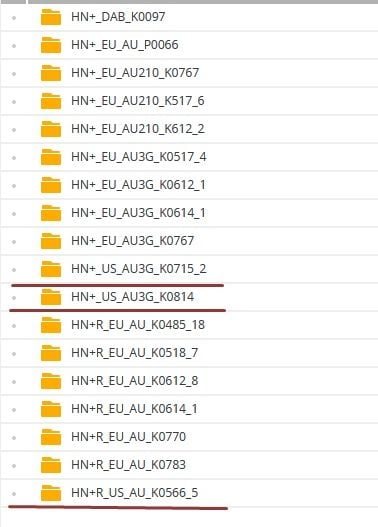
Last edited by spijun; 04-17-2015 at 09:50 AM.
#19
Audiworld Junior Member
Thread Starter
Join Date: Apr 2014
Posts: 17
Likes: 0
Received 0 Likes
on
0 Posts
From what I understand from your screenshot, those are different MMI software versions from different years, but can any MMI software go on any car from any year? The reason I am asking is that the configurations for different years are different. The number of buttons are different. There must be some difference in hardware, display resolution, processor, memory etc... Did you see with your own eyes that MMI software was updated and its version was changed for 4+ year old car to the latest ones?