Android Auto
#1
Hope someone can help me out, I have a Samsung Galaxy Note 5 running 7.0 and I recently deleted Android auto from my phone in the app tray ( yes I'm stupid) by mistake, I went to the App Store to reinstall and it's saying it's not compatible with my phone, is there any way to install the older version? Can not play Pandora on the MMI and it's killing me. Can anybody help me out thanks.
#3
That's a bit strange since AA only requires a device with 5.0 or higher. If yours is running 7.0 then there must be something else preventing it from running the latest version. Are you on a custom ROM?
#4
#5
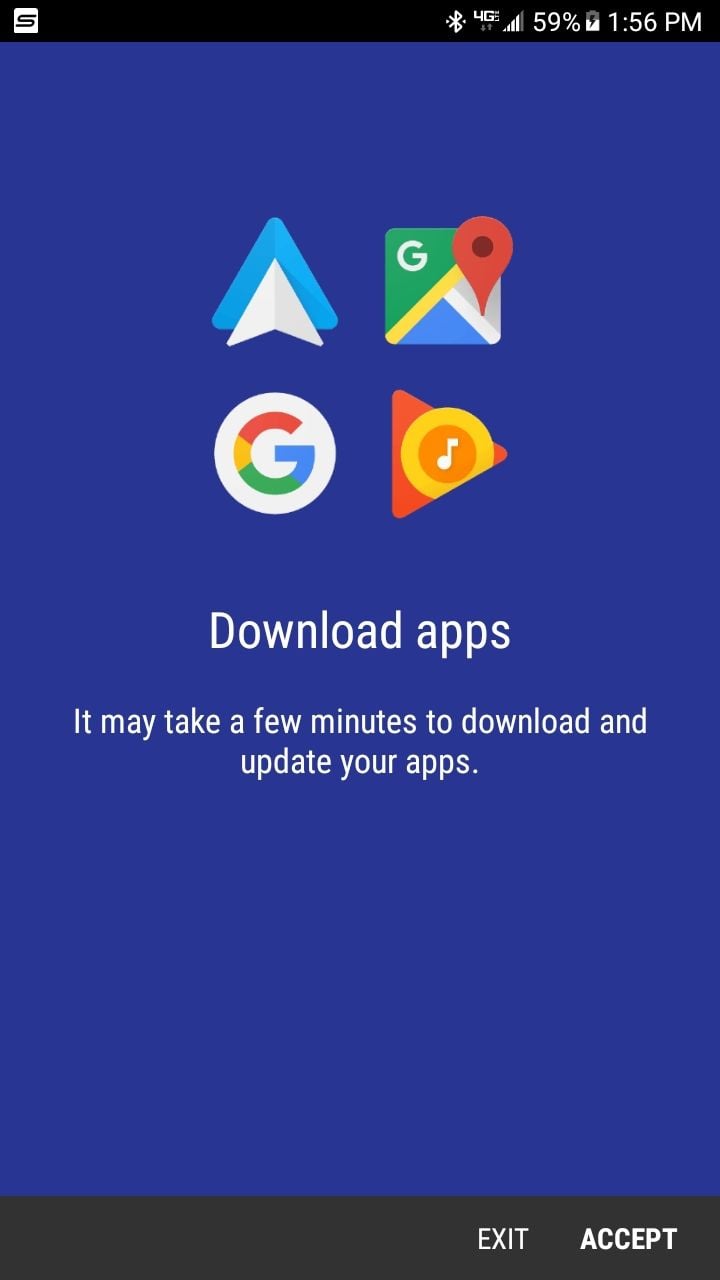
I downloaded Android auto from APK, then I connected via USB to the MMI hit accept and said I could not install update Android auto not compatible with my device. Again I have a Galaxy Note 5 running 7.0 don't know why Android auto will not install on my device, thanks for the help
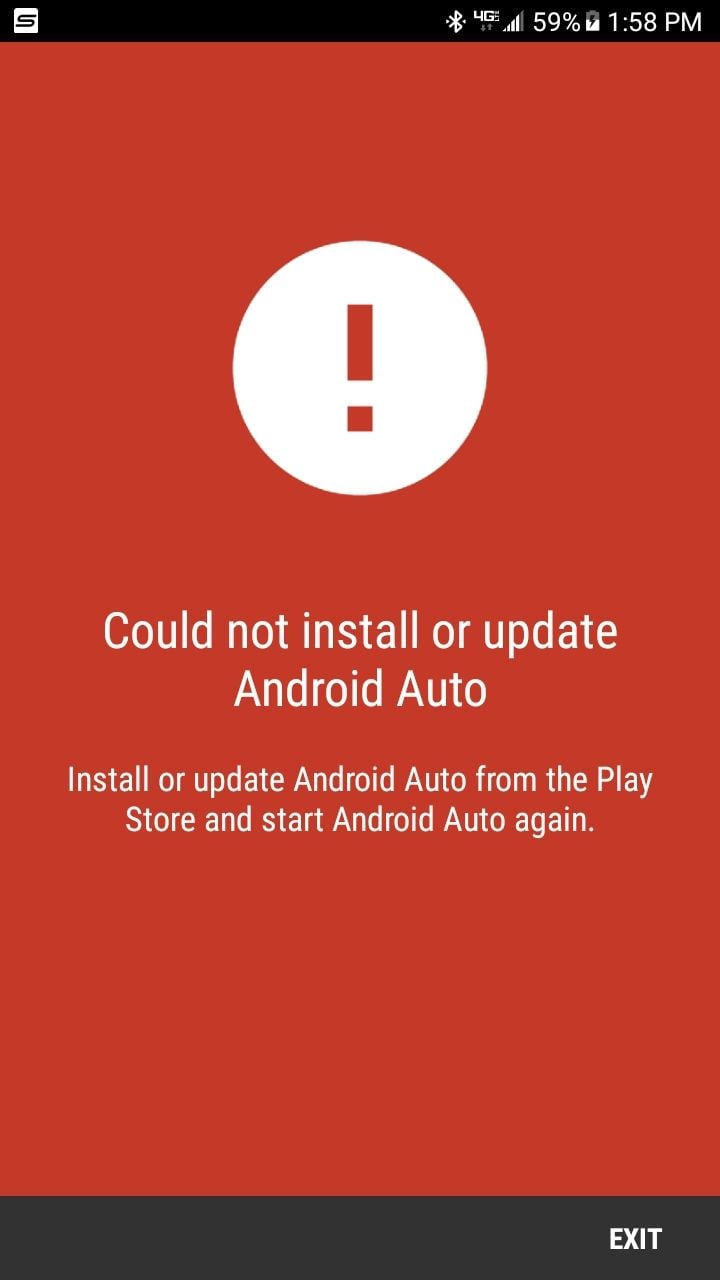
#6
I dont believe in this case you can simply use an older APK to get around the problem because Google will force you to the latest version when the app start. Like I said your phone and OS version is *supposed* to be supported.
It seems that this has been an issue for a number of Samsung phones. The late update (Feb 24) resolved the issues for *some* of the Samsung devices, so maybe yours is still affected by the issue mentioned in the article below:
[Updated] Android Auto goes incompatible with Samsung's flagships, Google is looking into it - PiunikaWeb
It seems that this has been an issue for a number of Samsung phones. The late update (Feb 24) resolved the issues for *some* of the Samsung devices, so maybe yours is still affected by the issue mentioned in the article below:
[Updated] Android Auto goes incompatible with Samsung's flagships, Google is looking into it - PiunikaWeb
#7
AudiWorld Member
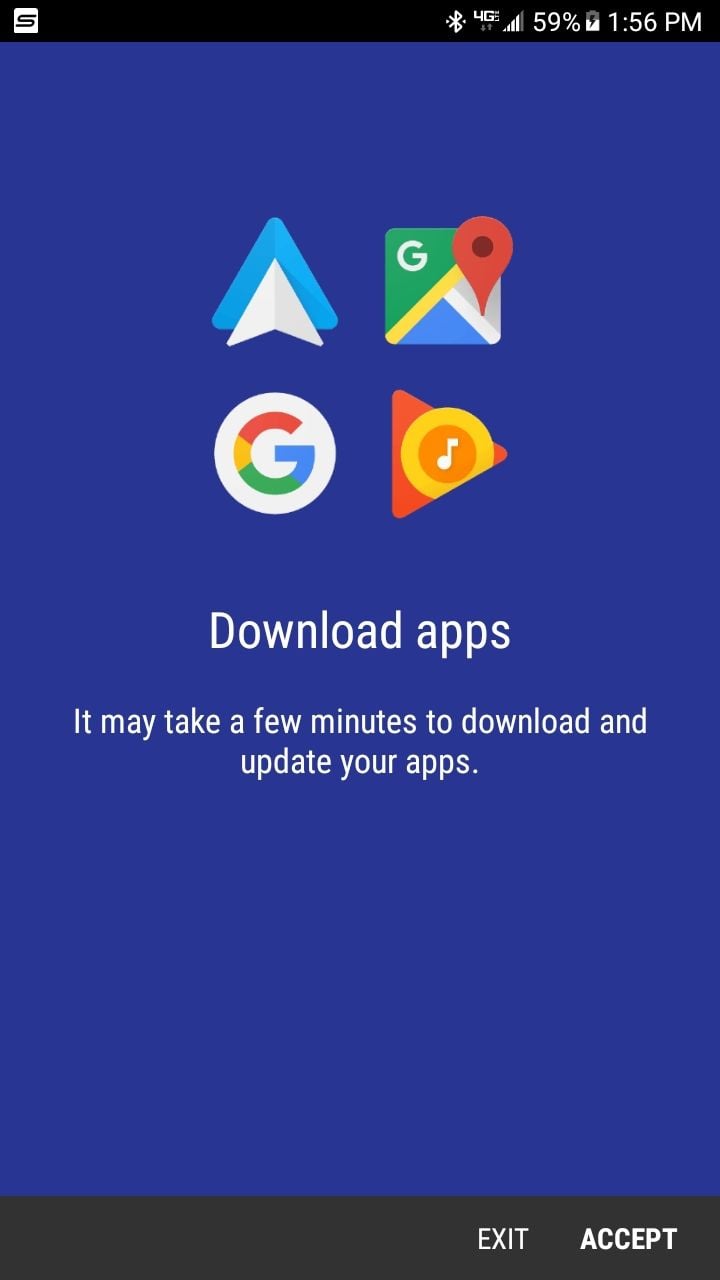
I downloaded Android auto from APK, then I connected via USB to the MMI hit accept and said I could not install update Android auto not compatible with my device. Again I have a Galaxy Note 5 running 7.0 don't know why Android auto will not install on my device, thanks for the help
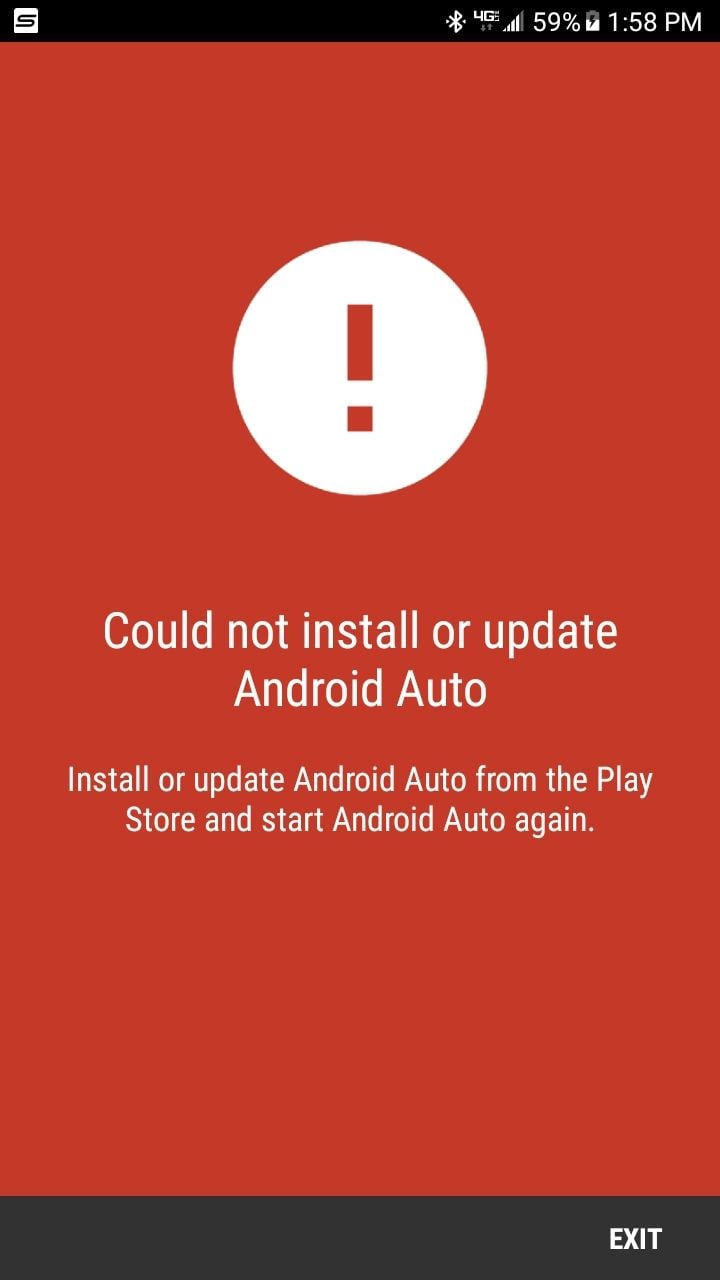
Trending Topics
#9
Turned off auto update in the Google Play Store and try downloading it to my PC, still not working could not don't download it to my PC it stated it was not compatible with this device. Very frustrating
#10
AudiWorld Senior Member
FWIW Android Auto checks for the latest versions of itself and required apps when its started for the first time. This is done independently of the Play Store setting for auto-updating -- so sideloading the APK won't solve this problem unfortunately.



