Remote Start Install
#11
Did you add the diodes at the t32c module? and dang where were you able to source the device and flash link for so cheap!? I can't find anything in local Atlanta region or ebay.
#12
AudiWorld Junior Member
I saw it on Crutchfield, and they were running a special where you get the flash updater for 50% off if you purchase the Fortin Evo One at full price of $199.95.
The following 2 users liked this post by apriliarm:
PratikPatel152 (01-15-2022),
SilentHatch (01-20-2022)
#13
AudiWorld Junior Member
Thread Starter
The following users liked this post:
PratikPatel152 (01-14-2022)
#14
Originally Posted by TurboSpin;[url=tel:25669053
25669053[/url]]Yes, I put the diodes in at the T32c connector. This is the flashlink I bought https://www.amazon.com/gp/product/B0...?ie=UTF8&psc=1 It was 80 for the evo-one and 40 for the flashlink. I used the flash link twice because I put a remote start in my son's TaurusX too.
#15
AudiWorld Junior Member
Thread Starter
I just purchased them and they’re due to arrive this weekend. I have one more question regarding the immo wire. From the diagram it looks like the blue wire 10 and red D6 are connected together and the third green immo wire D4 is the only one that goes into the car wiring. Does that sound right? I’m trying to figure it out before I dive in this weekend.
The following users liked this post:
PratikPatel152 (01-14-2022)
#16
AudiWorld Junior Member
Thread Starter
I didn't include it in my write-up, but I unpinned all the unused wires from the harness from the Evo-one. It really helped clean things up.
For the diodes, the line across (cathode side) goes to the white/black wire from the Evo-one. I soldered those three ends together, and then to that white/black wire. On the other sides of the diodes, I soldered a short piece of wire to each one so I could connect it to the wires in the car easier. I then ran some heat shrink and electrical tape over it so the diodes (anode side) wouldn't short together.
If anyone connects these in cabin of the car at the start button the wire colors are correct, but the Fortin diagram has them in the wrong pin locations.
For the diodes, the line across (cathode side) goes to the white/black wire from the Evo-one. I soldered those three ends together, and then to that white/black wire. On the other sides of the diodes, I soldered a short piece of wire to each one so I could connect it to the wires in the car easier. I then ran some heat shrink and electrical tape over it so the diodes (anode side) wouldn't short together.
If anyone connects these in cabin of the car at the start button the wire colors are correct, but the Fortin diagram has them in the wrong pin locations.
The following users liked this post:
PratikPatel152 (01-14-2022)
#17
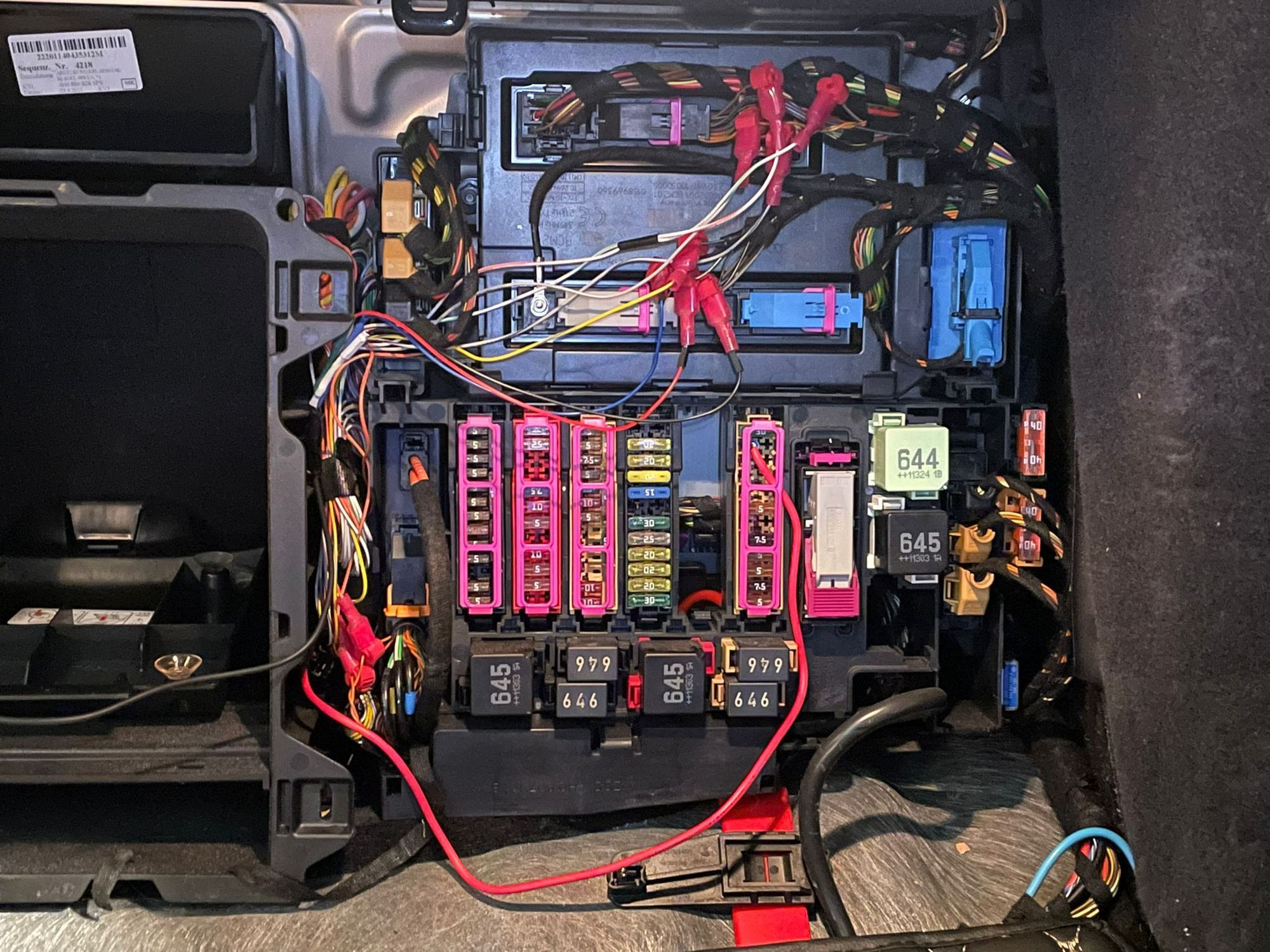
First of all, Thank you TurboSpin for writing up the tutorial. I did end up finishing the job tonight but I'll end up cable managing tomorrow. I had it all programmed and everything put together but for some reason it wouldn't start, the culprit was the yellow wire that you have to cut on the module to let it know that it's an automatic transmission. I opted to hide everything next to the fiber cables since it was easy access and less work!
Thank you again! I finally have the one feature that was lacking from the rest of the fleet!
#18
AudiWorld Junior Member
Thread Starter
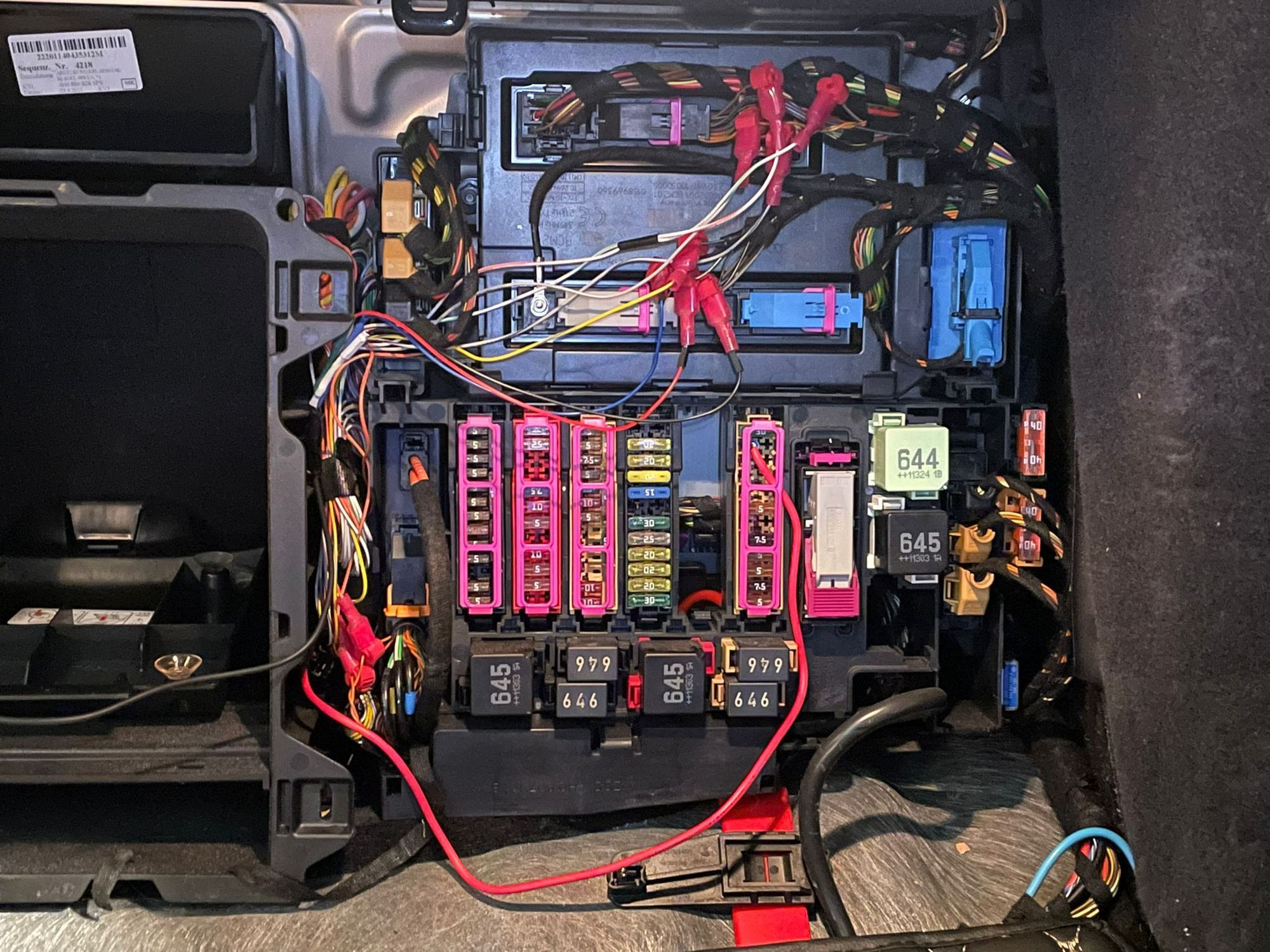
First of all, Thank you TurboSpin for writing up the tutorial. I did end up finishing the job tonight but I'll end up cable managing tomorrow. I had it all programmed and everything put together but for some reason it wouldn't start, the culprit was the yellow wire that you have to cut on the module to let it know that it's an automatic transmission. I opted to hide everything next to the fiber cables since it was easy access and less work!
Thank you again! I finally have the one feature that was lacking from the rest of the fleet!
#19
AudiWorld Member
Just another option to the remote start quandary... I have used the 12volt solutions in the past (S5, Q5, A6, RS7) simply for the convenience of the install and lack of time to do it myself.
With my "new to me" 2016 A8L, I decided to purchase the kit from Idata (Idatalink.com) from an Ebay supplier. (iDatastart VWX CMVWXA0 Remote Start Module + iDatalink ADS-THR-AU2 + ADS-USB)
The kit came with everything needed, module, T-harness, USB cable. Being semi-retired, I have the time to do this myself.
3 plugs were used on the "car side" (located behind right rear seat back access from trunk) 1 brown, 1 black 1 grey.
2 plugs from the T-harness went to the module, 1 small blue, beside 1 black.
The only issue not mentioned in any of the install instructions is that you have to "flash" the module BEFORE installing. My old *** desktop had to run a bunch of updates in order to be able to download the Idata link from their website. Once that was done, install took about 20 minutes from beginning to end. You do have to "re-flash" the module after you go through a key fob programming sequence, then do a second key fob program sequence. You will have the option of run time (I kept it at 15 minutes).
Watch this video to become familiar with what I refer to... 2011-2018 Audi A8 100% Plug & Play Remote Start - NO KEY IN VEHICLE! - Bing video
Install is as simple as... 1: flash unit FIRST.
2: pull down rear panel in behind rear seat, trunk side. Lay out T-harness, plug the 2 connectors from harness to module, unplug tan connector, (leave unplugged til last) black and grey connectors.
3: re-plug harness to Audi connectors, grey, black and then the tan connectors. Then plug T-harness to BCM
4: Begin key fob sequence (remove battery from fob) inside the car.
5: Flash module a second time to update all parameters.
6: Begin key fob sequence for the second time and that's it!
Seriously... about 20 minutes is all it took, AFTER I found out you had to FLASH before beginning the install.
Works by pressing the LOCK on factory key fob 3 times, quickly. You DO NOT lose a key fob. NO CUTTING of factory wires, NO LOSS of key fob functions!
Hope someone else is able to save a few dollars and do it yourself!
With my "new to me" 2016 A8L, I decided to purchase the kit from Idata (Idatalink.com) from an Ebay supplier. (iDatastart VWX CMVWXA0 Remote Start Module + iDatalink ADS-THR-AU2 + ADS-USB)
The kit came with everything needed, module, T-harness, USB cable. Being semi-retired, I have the time to do this myself.
3 plugs were used on the "car side" (located behind right rear seat back access from trunk) 1 brown, 1 black 1 grey.
2 plugs from the T-harness went to the module, 1 small blue, beside 1 black.
The only issue not mentioned in any of the install instructions is that you have to "flash" the module BEFORE installing. My old *** desktop had to run a bunch of updates in order to be able to download the Idata link from their website. Once that was done, install took about 20 minutes from beginning to end. You do have to "re-flash" the module after you go through a key fob programming sequence, then do a second key fob program sequence. You will have the option of run time (I kept it at 15 minutes).
Watch this video to become familiar with what I refer to... 2011-2018 Audi A8 100% Plug & Play Remote Start - NO KEY IN VEHICLE! - Bing video
Install is as simple as... 1: flash unit FIRST.
2: pull down rear panel in behind rear seat, trunk side. Lay out T-harness, plug the 2 connectors from harness to module, unplug tan connector, (leave unplugged til last) black and grey connectors.
3: re-plug harness to Audi connectors, grey, black and then the tan connectors. Then plug T-harness to BCM
4: Begin key fob sequence (remove battery from fob) inside the car.
5: Flash module a second time to update all parameters.
6: Begin key fob sequence for the second time and that's it!
Seriously... about 20 minutes is all it took, AFTER I found out you had to FLASH before beginning the install.
Works by pressing the LOCK on factory key fob 3 times, quickly. You DO NOT lose a key fob. NO CUTTING of factory wires, NO LOSS of key fob functions!
Hope someone else is able to save a few dollars and do it yourself!
Last edited by delz05; 10-12-2022 at 03:53 PM.
The following users liked this post:
virtualrc (02-17-2022)
#20
AudiWorld Member
I just have a Drone Mobile one on mine. No splicing or tapping. Plug and play with no key or security loss. I can track my car anywhere in the world and remote start it lock/unlock or open/close the trunk from anywhere in the world as well. It can be set to start the car when the battery gets low and I can monitor the temp/battery from the phone as well. Love it!

