Audi A6 C6: How to Program HomeLink
HomeLink will make accessing the garage to your house as easy as 1-2-3! You won't need to exit from your Audi A6 C6 to open your garage door ever again.
This article applies to the Audi A6 C6 (2005-2011).
How does one describe HomeLink other than to say it offers the convenience of opening your garage door without needing to exit from your car or fumble around with a garage door opener, which, as we all know, can become misplaced or broken at the drop of dime? Thanks to HomeLink, you can quickly and easily access your garage in seconds. If you're worried you'll need to hire a specialist to come out to your home and set up your system, think again, because you won't. The procedure takes minutes to complete and requires just a few button presses.
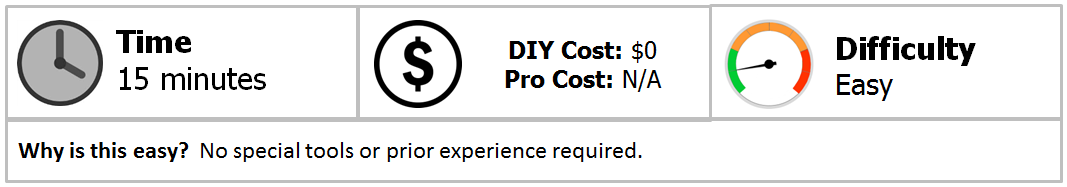
Materials Needed
- Garage door opener
- Car keys
Step 1 – Begin the programming procedure
Looking straight ahead to the HomeLink panel located on the roof of your car, go ahead and press and hold the two most outer buttons you see. Do so for approximately 20 seconds. At this point an indicator light will begin to slowly flash. Now, press the HomeLink button you want to program (in other words, the one you want control your garage door). Press and hold it until the same LED light begins to slowly flash.

Step 2 – Exit your Audi
Exit your Audi with your garage door opener, and then quickly head toward the front of your car. Standing approximately three to 18 inches away, aim the garage door opening in the direction of the HomeLink transmitter on your car (see your owner's manual if you are uncertain of the exact location). Don't hesitate to give it a few more tries, if necessary.

Pro Tip
As a general rule of thumb, the transmitter will be located near the driver's side front bumper.
Step 3 – Check your hazard lights
While keeping an eye on your hazard lights, press and hold the garage door opener remote. Your hazard lights will blink three times once the programming has been accepted. If it does not, you will need to try pressing the button again. As a general piece of advice, don't wait too long or stand outside the recommended range of distance or your hazard lights will only blink once, signalling for you to repeat this step.
Hop back into your car, and then press and hold down the button you are currently programming. The LED indicator light will display across the panel in a continuous, solid manner.

Pro Tip
If the LED indicator light begins to flash incessantly for two full seconds and then suddenly becomes solid, you will need to perform an additional programming step. See Step 4. Otherwise, you are done!
Step 4 – Complete additional programming step
Grab a ladder and then slowly and safely use it to climb up to your garage door opener motor. Peer around to the back of the unit, and then press the "smart" or "learn" button (there will only be one). You now have 30 seconds to get back to your Audi and climb back inside your interior cabin. Press and hold the button on your HomeLink panel (the one you are currently programming). Release after two seconds. Repeat for two additional times as your car synchronizes with your garage door opener motor.

Pro Tip
You only have 30 seconds to get back to your car and press and hold the button you are currently programming, so move fast!
Related Discussion and Site
- HomeLink Programming Procedure -
- HomeLink and the Audi - Audimv.com






