Audi Q5: Transmission Problem Diagnostic Guide
Transmission problems can be rather intimidating. Before you go to the dealership, read on to learn how you can diagnose your Audi Q5's transmission problems on your own.
This article applies to the Audi Q5 (2009-2016).
Transmission issues are more complicated than your average car problem, and your Audi dealer's service department knows that, that's why they charge a lot of money for diagnostics. Before getting intimidated, however, there are a few things that you can do to diagnose a transmission problem. Fixing some issues could be something simple, while others could be out of the league of most DIYers. This guide will shine some light on transmission problems, so before you go to the expensive shop, try the steps below to diagnose your Audi Q5's tranny.
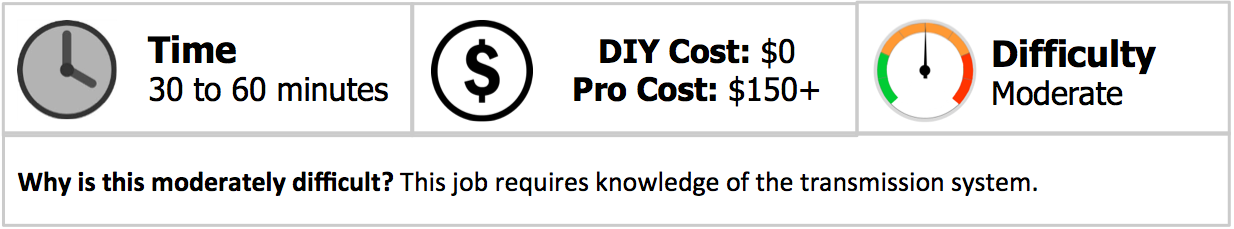
Materials Needed
- T25 torx bit
- Flashlight
Step 1 – Check transmission fluid
It could be low or dirty.
Whenever you have a transmission issue, the first thing to do is to check the transmission fluid level. Having low transmission fluid can cause a series of issues, from not going into gear, to not shifting, to having the transmission shudders. Checking the transmission fluid is a little involved, because the Audi Q5 doesn't have a transmission dipstick.
- To check the fluid, the transmission must be warm.
- Start the motor and shift into drive, neutral and reverse, with your foot on the brake to pump fluid into the torque converter.
- Slide under the car and remove the transmission's fill plug. (You may need to jack the car up and use jack stands.)
- If any fluid drips out, you are full.
- Put your finger up into where the plug was, and feel around the fill tube. The fluid should be right there.
- Inspect the fluid color with your finger, and check for a burned smell.
- If none dripped out, and you can't feel the transmission fluid, then you are low on fluid.
- A hose and fluid pump is needed to add fluid via the fill pump.

Pro Tip
It is important to use the correct fluid for your Audi transmission if you want it to shift properly and not self-destruct. No matter if you have the 6-speed or 8-speed automatic, be sure the fluid meets the G 060 162 A2 standard, like Ravenol 8HP, the ZF or Audi OEM fluid.
If the fluid's level and color are proper, proceed to Step 2.
(Related Article: How to Check and Change Automatic Transmission Fluid - AudiWorld)
Step 2 – Check transmission wiring
They could be cracked or worn.
The transmission has a series of wires attached to it, some of them are attached to sensor that would tell you when something has gone wrong, and some are attached to the transmission control module (TCM) telling it what to do. Any wear or cracks in any of the wires could cause the transmission to act up, from lagging to not shifting at all. Use your flashlight to visually inspect all the wires attached to the transmission. Look for any pinches, kinks, wear, cracks, or anything that could alter the signals and current going through these wires. If you discover any bad wires, replace them as soon as possible with a splice, electrical tape, or new wiring harness.

If the wires look good, proceed to Step 3.
Step 3 – Replace transmission filter
It could be dirty and clogged.
If your transmission filter is dirty and clogged, expect some erratic behavior from your transmission. The first sign you will get when your transmission filter needs replacement is how erratic and jarring your transmission will feel when shifting. The dirtier and more clogged the filter, the more issues will arise. You could start facing worse issues, from shaking to not going into gear. Unfortunately, replacing a transmission filter isn't as easy as replacing an oil filter. The transmission filter is located inside of your transmission's oil pan. To get to it, you will need to drain your transmission, then remove the series of bolts around the transmission pan, then you can replace the filter and install the pan.

If the filter is not the culprit, proceed to Step 4.
Step 4 – Check error messages
The computer may tell you what is wrong.
If you have a VAG-COM scanner, you can check for messages from the vehicle's computers that may shed light on the issue. Simply plug the scanner into the diagnostic port and read off the codes. You will find the port in the driver side foot well, next to the light and above the dead pedal.
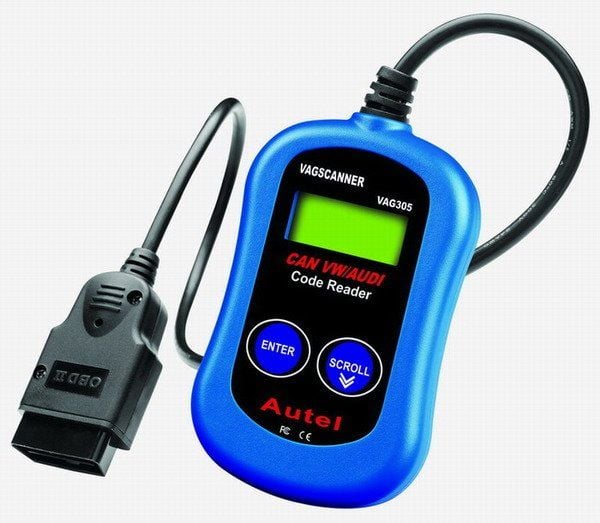
Related Discussions
- Transmission Problems - AudiWorld
- Problems When Shifting - AudiWorld
- Stuck in Gear - AudiWorld






