Audi Q5 Q7: Why is My Brake Light On?
The brake warning light on your Audi Q5 or Q7 is your vehicle's way of telling you something has gone wrong with the brake system. Read on to learn how to diagnose this issue.
This article applies to the Audi Q5 and Q7 (2008-2016).
The Audi Q5 and Q7 are equipped with several sensors attached to most of the car's components. These sensors are designed to grab your attention when something goes wrong with one of your parts. The sensors send a signal to your computer, which activates a warning light. The brake warning light only comes on when you need to give some attention to the brake system. This guide will help you diagnose a brake warning light in your Audi Q5/Q7.
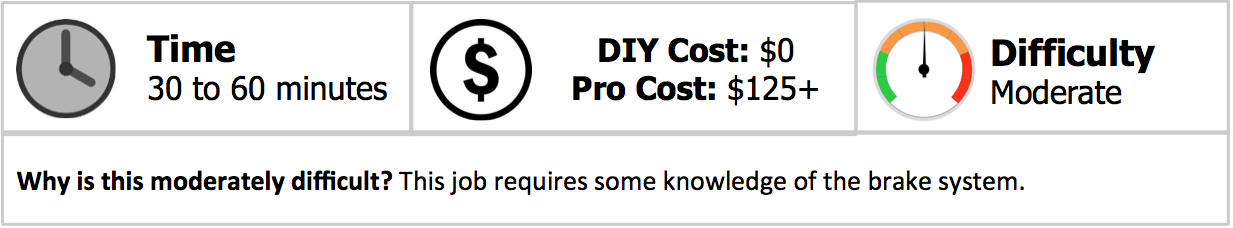
Materials Needed
- Brake fluid (optional)
- Flashlight
- Jack and jack stands
- Tire iron
- Socket
- New brake pads (optional)
Step 1 – Check the brake fluid
It could be low or old.
The master cylinder is always a good place to start when your brake light goes on. Open your hood, then locate the brake fluid reservoir, which is attached to the brake booster in front of the driver side. Check the fluid to make sure it's not too low or too old. If it looks brown and burnt, then you likely need to replace the fluid. If the brake fluid is low, then you need to top it off and check for leaks. Use your flashlight, slide under your car, then check your brake lines for any leaks, wears, or cracks. A brake leak will most likely be accompanied by a spongy brake pedal.

If your brake fluid is fine, proceed to Step 2.
Step 2 – Check the brake pads
They could be too thin.
Even your brake pads can make your warning light go on, and for good reason. If you wait too long to replace your brake pads, you could start wearing your brake rotors out, which will cost you three to five times the money you would have spent to simply replace the pads. Worn brake pads will be accompanied with squealing noises when braking.
Loosen the lug nuts on your wheel, then jack up your car. Secure your Audi with jack stands, then remove the wheel. Remove the two bolts on the back of the brake caliper, then pull the brake caliper off and set it aside. Do not let it hang from the brake line. Check the brake pads' thickness. The minimum thickness for pads is 1/8" to 3/16"; anything thinner than that and you're due for new pads.
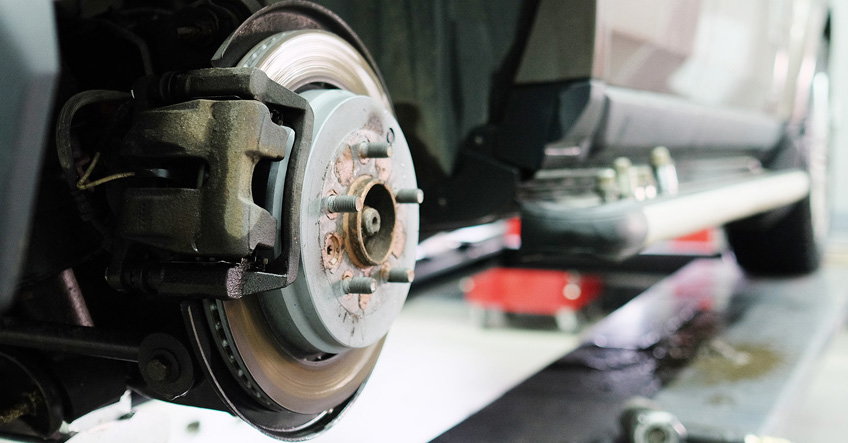
If the pads are thick enough, proceed to Step 3.
Step 3 – Inspect the speed sensors
It could be dirty or have worn wires.
The speed sensor is located behind your brake rotor, which is out in the open. The weather could take a toll on these sensors and especially on their wires. While you have the wheels off, remove the sensors one by one, making sure they're clean. A dirty sensor can send false signals to your computer, which could result in activating your brake warning light. Check the wires and make sure they have no wears or cracks; this could also activate your brake warning light.
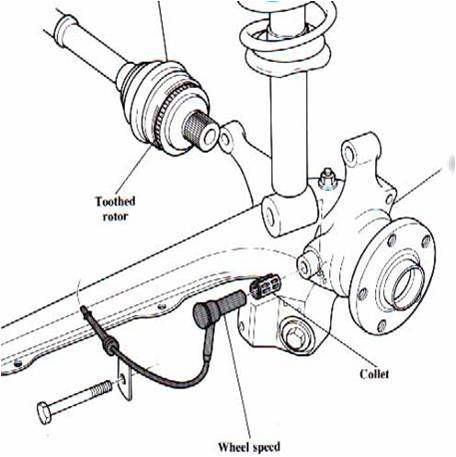
Related Discussions
- Brake light - Audiworld.com
- Blinking brake light - Audiworld.com






